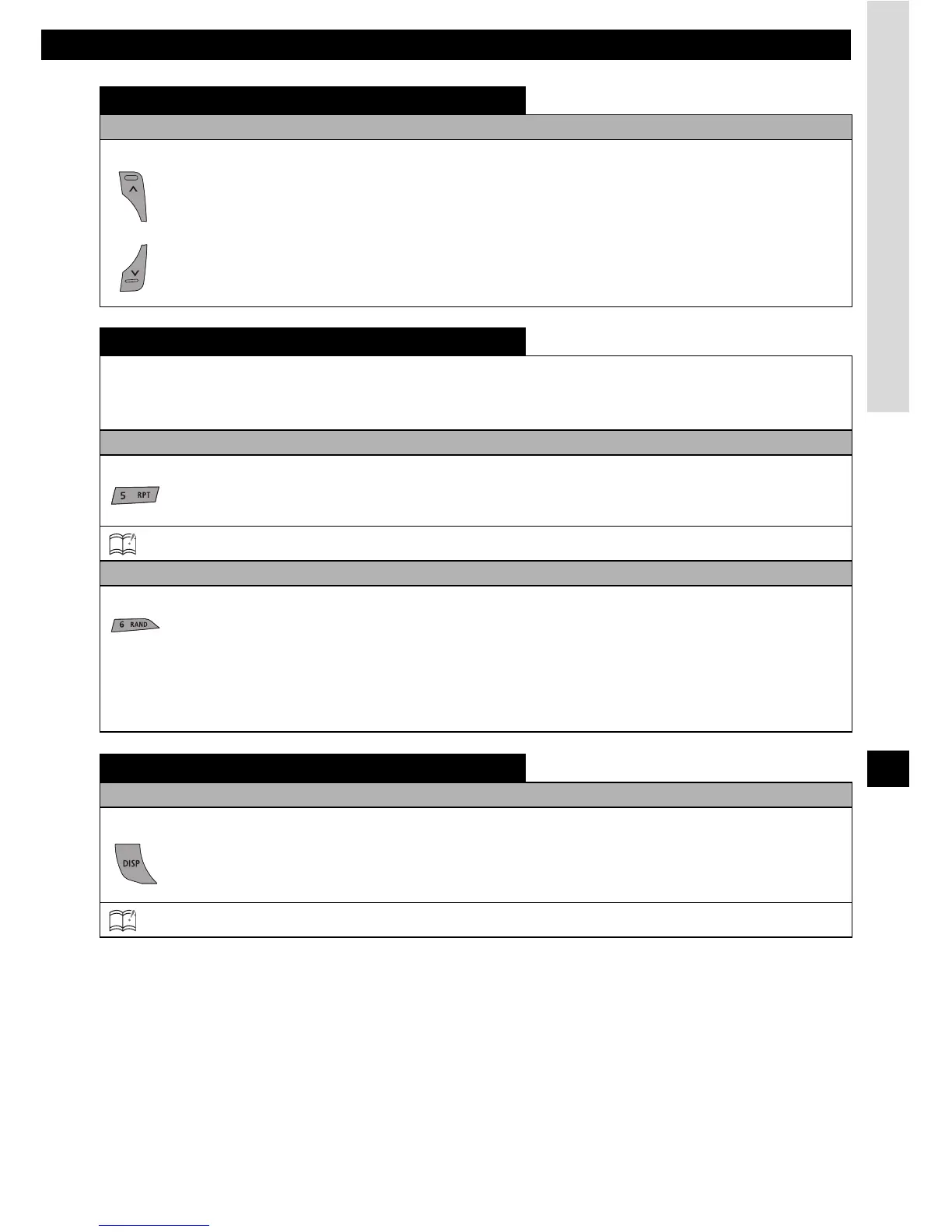How to operate the receiver with an optional iPod Interface Adaptor
49
XIII
Fast Forward/Rewind
Operation
Press and hold the button.
Fast forwards.
Rewinds.
REPEAT / RANDOM
• EREPEAT, RANDOM and ALBUM RANDOM correspond to the "Song REPEAT", "Shuffle" and "ALBUM
shuffle" functions of the iPod, respectively.
• [REP], [RAND] or [ALL RAND] is displayed when REPEAT, RANDOM or ALBUM RANDOM is selected,
respectively.
Operation
Press the button for less than one second.
Each time the button is pressed, the selection items change in the following order.
REPEAT ON REPEAT OFF
ATTENTION: When the iPod is connected, ALL REPEAT function is turned ON.
Operation
Press the button.
Each time the button is pressed (for less than one second), the selection items change in the
following order.
RANDOM ON RANDOM OFF
Each time the button is pressed (for longer than one second), the selection items change in the
following order.
ALBUM RANDOM ON ALBUM RANDOM OFF
Displaying title
Operation
Press the button for more than one second.
Each time the button is pressed, the selection items change in the following order and the
information on the song will be displayed with scrolling.
Song ➔ Album ➔ Artist
ATTENTION: Only alphabets and symbols can be displayed.
➔
➔
➔
➔
➔
➔