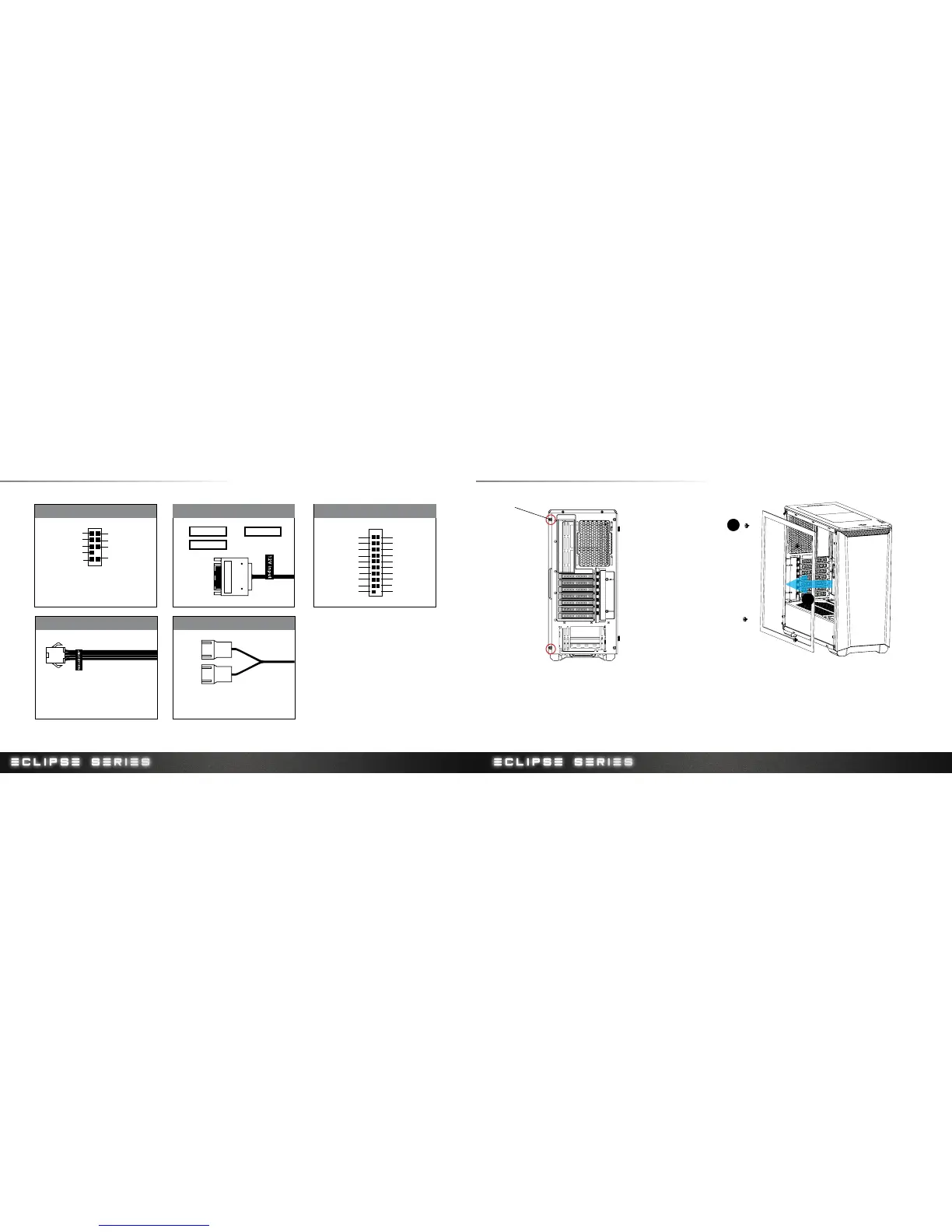10 11
IntA P2_D+
IntA P2_D-
GND
IntA P2_SSTX+
IntA P2_SSTX-
GND
IntA P2_SSRX+
IntA P2_SSRX-
Vbus
No Pin
ID
IntA P1_D+
IntA P1_D-
GND
IntA P1_SSTX+
IntA P1_SSTX-
GND
IntA P1_SSRX+
IntA P1_SSRX-
Vbus
USB 3.0
5. CONNECTIONS
AUDIO
RGB LED STRIP FAN CONTROL P400S MODELS ONLY
AGND
AVCC
MIC2_JD
LINE2_JD
MIC2 L
MIC2 R
FRO-R
F_IO_SEN
FRO-L
PANEL
Power SW
(Power LED)
Supports up to 10x fans using Y-splitters,
PH-CB-Y3P (not included)
Connects Phanteks’ mulicolor LED strip for
interior lighting, PH-LEDKT_M1 (not included) /
PH-LEDKT_M2 (not included), PH-LEDKT_M4 (included)
Reset SW
H.D.D LED
6. PANEL REMOVAL
Unscrew the 4 thumb screws to remove the side panels.
首先拆除 4颗手动螺丝便可移掉左右侧板
4 つのつまみねじを抜き、横パネルを取り外します。
4개의 나비 나사를 풀어 측면 패널을 분리합니다
Для снятия боковых панелей отверните 4 винта с накатанной головкой.
CAPTIVE THUMBSCREWS
1
2
Unscrew the 4 thumb screws to remove the side panels.
首先拆除 4颗手动螺丝便可移掉左右侧板
4 つのつまみねじを抜き、横パネルを取り外します。
4개의 나비 나사를 풀어 측면 패널을 분리합니다
Для снятия боковых панелей отверните 4 винта с накатанной
головкой.
