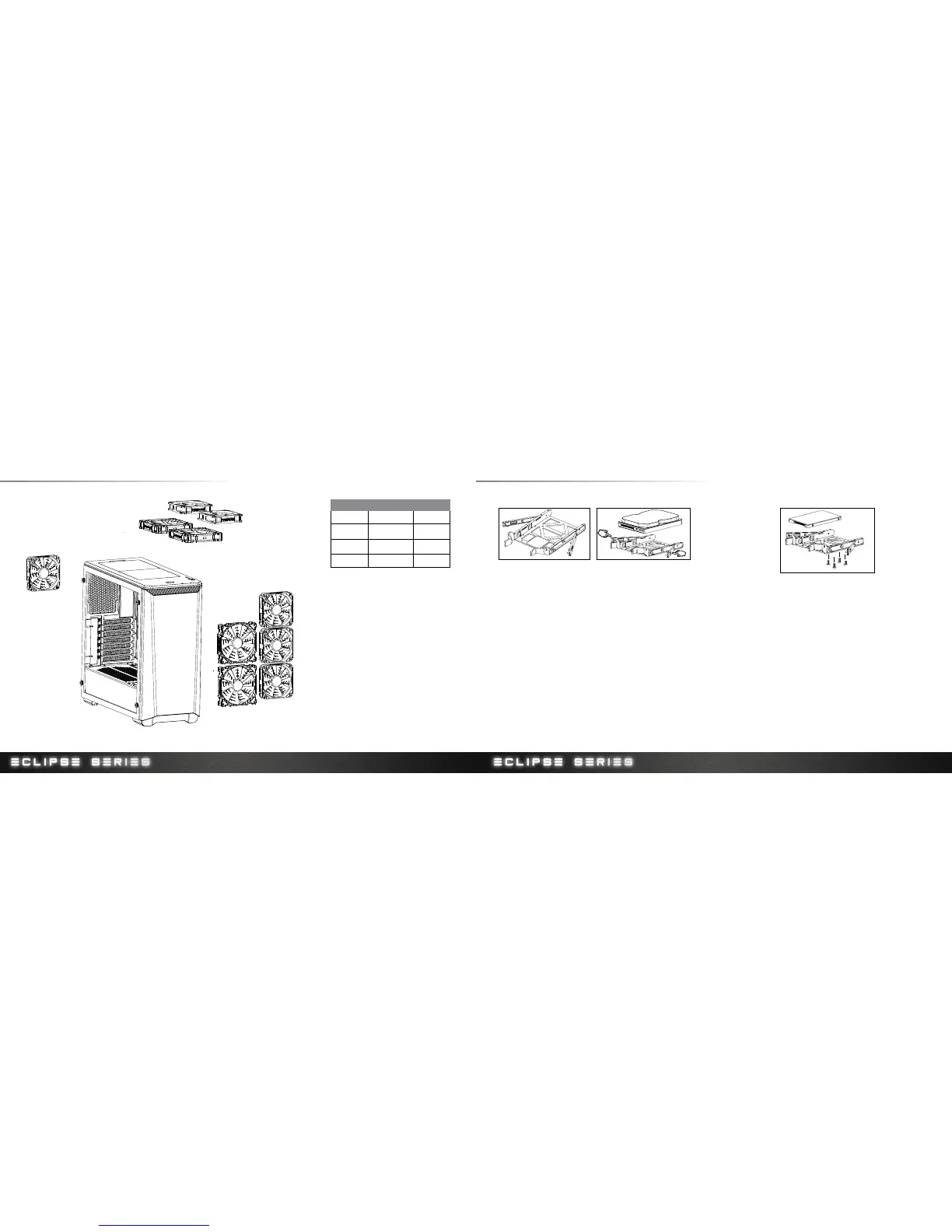16 17
10. FAN COMPATIBILITY
FAN COMPATIBILITY TABLE
140mm 120mm
Top
2 2
Front
2 3
Rear
- 1
3.5” INSTALLATION 2.5” INSTALLATION
11. HARD DRIVE INSTALLATION
Slide in the SSD and screw in from the side to lock in place.
将SSD滑入支架后并在支架侧面锁入螺丝固定。
SSD を挿入し、側面からねじで留め、固定します
SSD 밀어 제자리에 고정합니다 측면에서의 나사.
Вставьте кронштейн SSD в паз и закрутите сбоку.
Place hard drive into tray and push in the arms to lock.
把硬盘放入托盘,并推入两边侧翼锁住。
ハードドライブをトレイに置き、アームを押して固定します。하
드 드라이브를 트레이에 넣고 암을 안쪽으로 눌러 고정합니다.
Установите жесткий диск в лоток и нажмите на рычажки для
фиксации.
