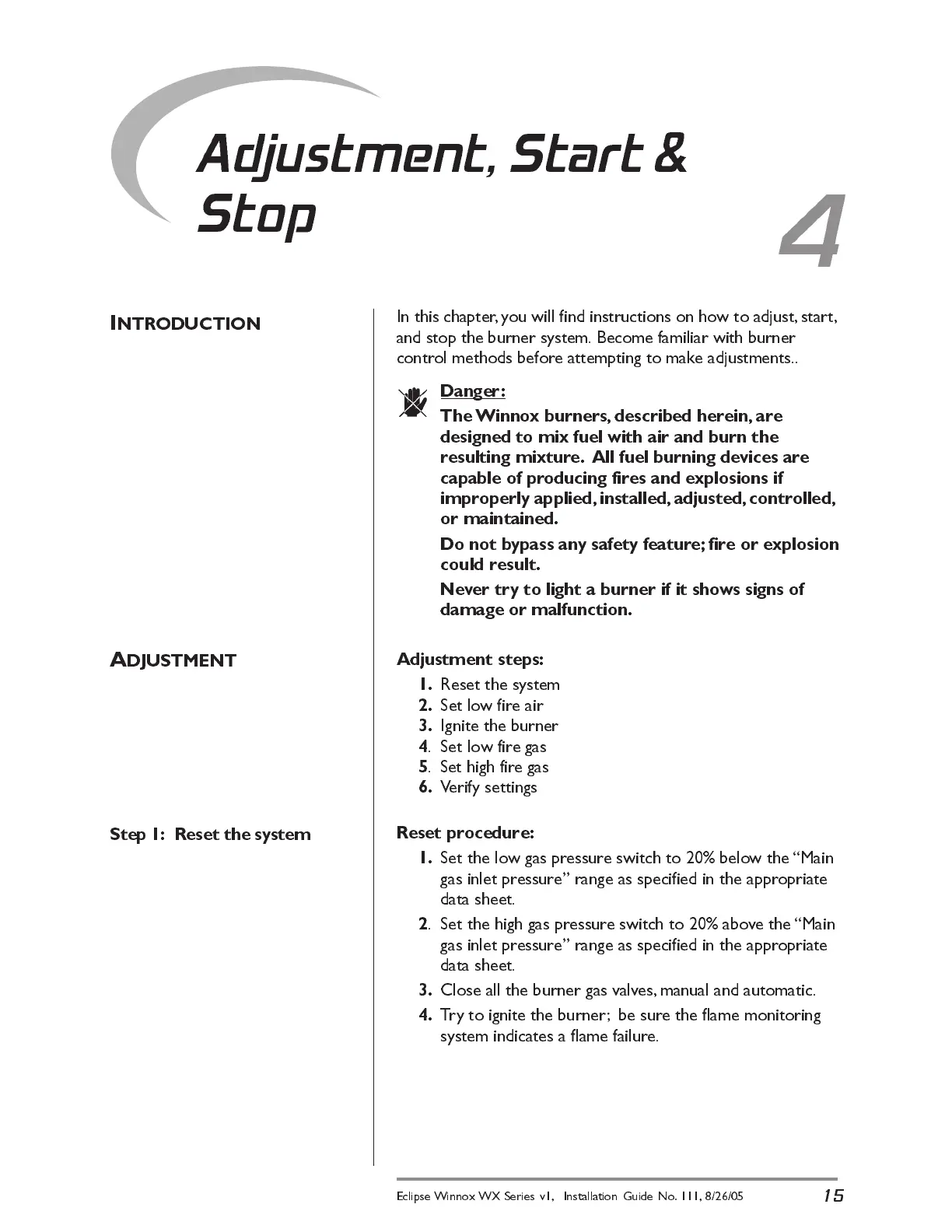15
Eclipse Winnox WX Series v1, Installation Guide No. 111, 8/26/05
I
NT RODUCTION
In this chapter, you will find instructions on how to adjust, start,
and stop the burner system. Become familiar with burner
control methods before attempting to make adjustments..
d
Danger:
The Winnox burners, described herein, are
designed to mix fuel with air and burn the
resulting mixtur e. All fuel burning devices are
capable of pr oducing fires and explosions if
improperly applied, installed, adjusted, contr olled,
or maintained.
Do not bypass any safety feature; fire or explosion
could result.
Ne v er try to light a burner if it shows signs of
damage or malfunction.
Adjustment steps:
1.
Reset the system
2.
Set low fire air
3.
Ignite the burner
4
. Set low fire ga s
5
. Set high fire g a s
6.
Verify settings
Reset procedure:
1.
Set the low gas pressur e switch to 20% below the Main
gas inlet pressure range as specified in the appr opriate
data sheet.
2
. Set the high gas pressure switch to 20% abov e the Main
gas inlet pressure range as specified in the appr opriate
data sheet.
3.
Close all the burner gas valves, manual and automatic.
4.
Try to ignite the burner; be sure the flame monitoring
system indicates a flame failure.
A
DJUSTMENT
Adjustment, Start &
Stop
4
Step 1: Reset the system
