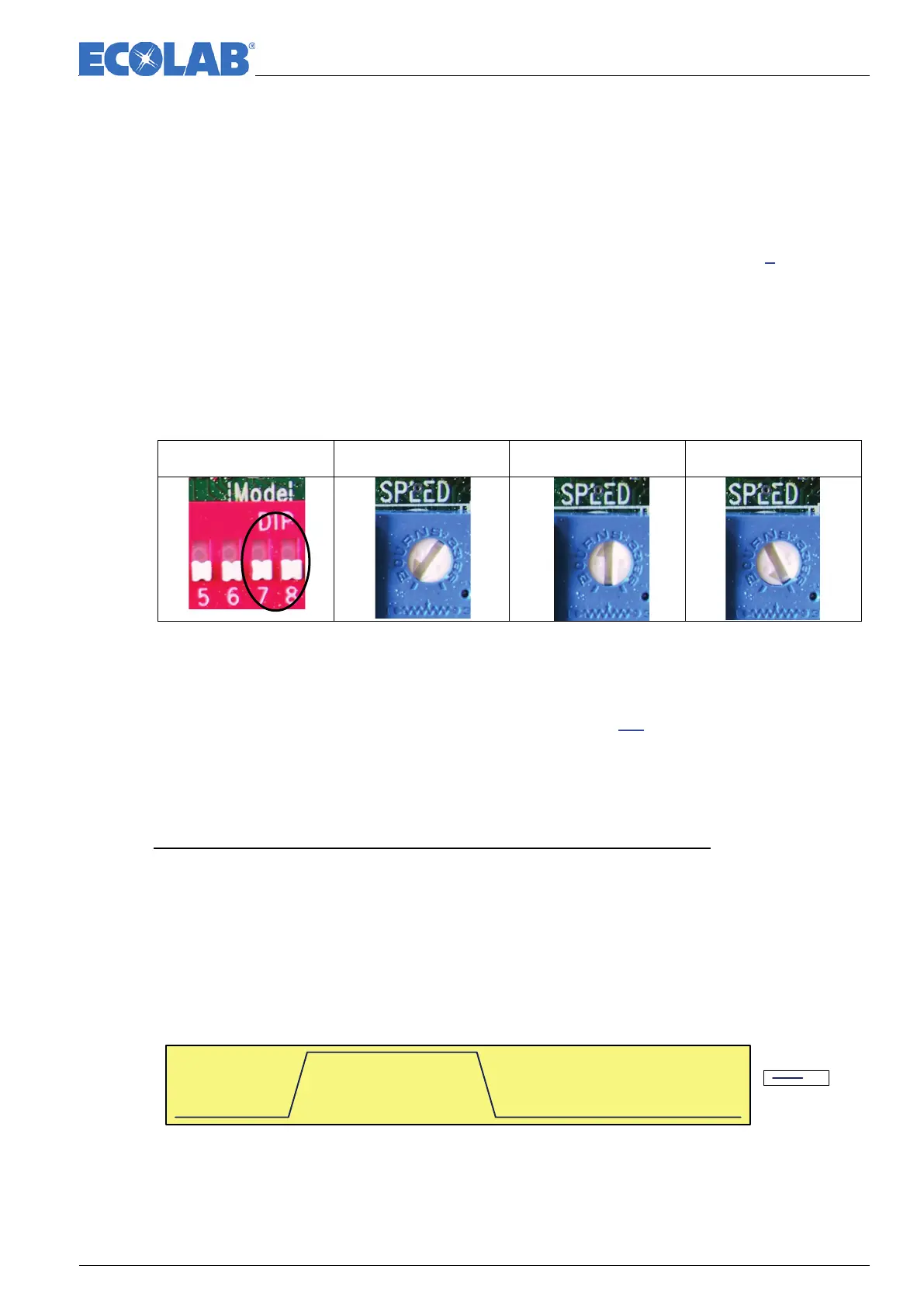417101373_Ecodos-PCB.docx
4 Functional description, operation and settings
The control electronic is supplied with voltage via an external transformer (see accessory list)
as soon as the corresponding enabling signal from the dishwasher is applied. The green LED
at the front side of the unit lights up continuously in operation mode or is flashing in standby
mode.
The metering can be performed in “continuous controlled”, “timed controlled” or in “conductivity
controlled” dosing mode. These modes can be set on the PCB (see also chapter
3).
4.1 Continuous mode
To activate “continuous metering mode” set DIP-switches 7, 8 (“Mode”) on PCB to OFF.
Motor speed can be varied via potentiometer “SPEED” (range: app. 3.5 ... 36 rpm).
4.1.1 Settings
4.1.2 Enable Signals
• Contact closed at input “IN1” ( ∏
┴
) (Enable switch / pressure switch)
(with magnetic field sensor: See Wiring diagram
Chapter 5.3, fig 5.3)
• Contact closed at input “IN2” (Low level input)
4.2 Timed metering mode
The desired detergent concentration can be adjusted on the PCB by:
• varying the motor speed via potentiometer “SPEED” (range: app. 4 ... 40 rpm),
• limiting metering time via DIP-switch 1 ... 6 “TIME/Titration” (range: 1 to 126 s),
and
• delaying the metering delay time via DIP-switches 1 ... 6 “Delay” (range: 0 to 63 sec.).
4.2.1 Functional principal
START DELAY TIME DOSAGE TIME OFF
PUMP
