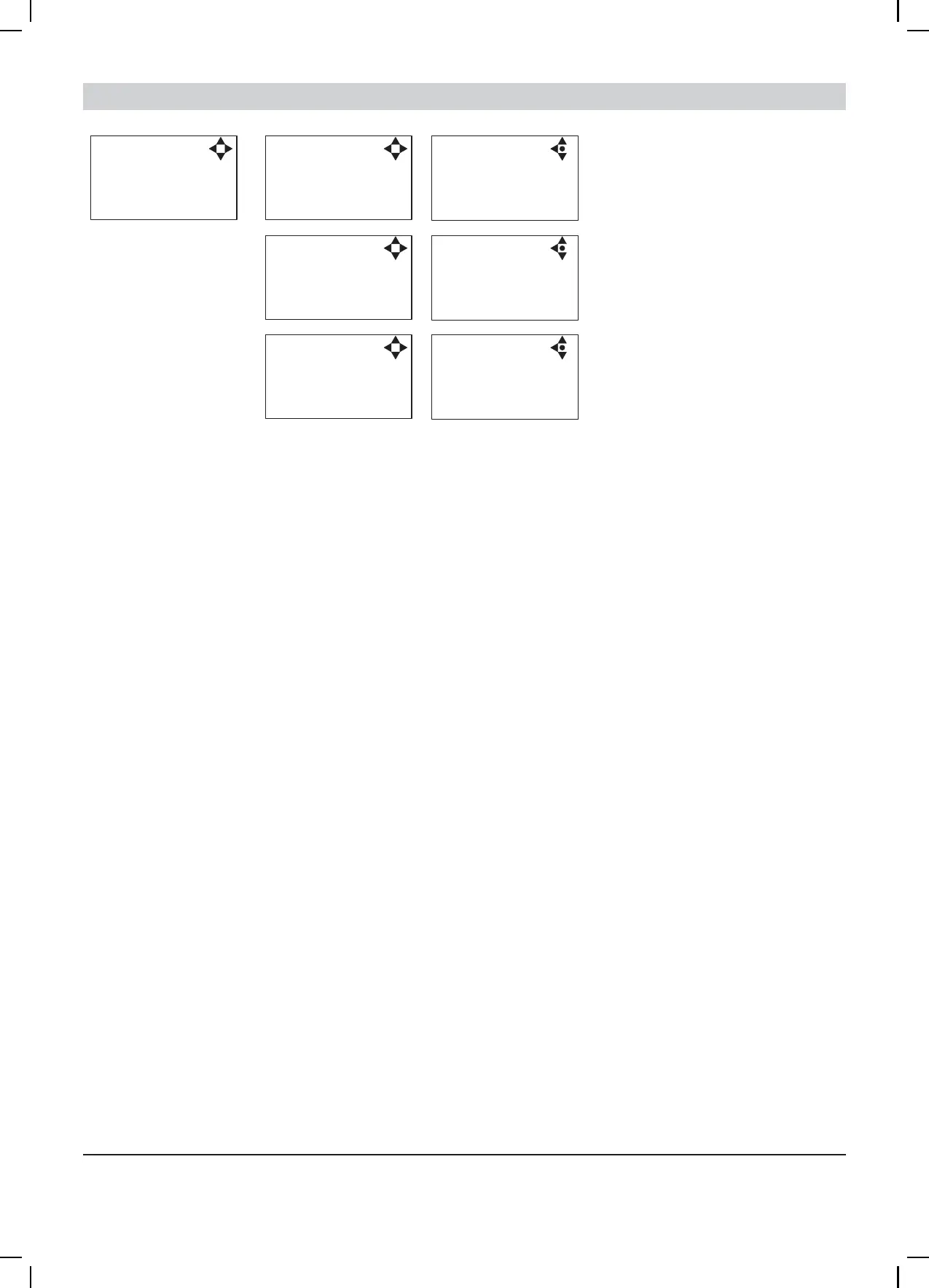18
5.4.4 Submenu I/O Settings
I/O Settings
J
Output 1
Cfg: None
JA
Output 1
Cfg: None
JAA
+
-
OK
Output 2
Cfg: None
JB
Set Output 2
Cfg: None
JBA
+
-
OK
Input
Cfg:None
JC
Set Input
Cfg: None
JCA
+
-
OK
Output 1 options:
• None – No function
• Error – Active if an error are detected
• Run/Stop – Active if booster is running and not active when it is stopped.
• Standby/o-activeifboosterisrunningorinstandby.
Output 2 options:
• None – No function
• Delaystart–Givesasignalatthisport,beforestartingthepump.
Thelengthofthedelayissetinthesettingsmenu,startupdelay.
This function could for instance be used to secure start up of prepressure pump before starting the unit.
Input
• None – No function
• Release – unit unable to start before this signal is present.
• Setpoint – Output pressure is controlled by external voltage source.
• Chem. Low - Low level in chemistry can
