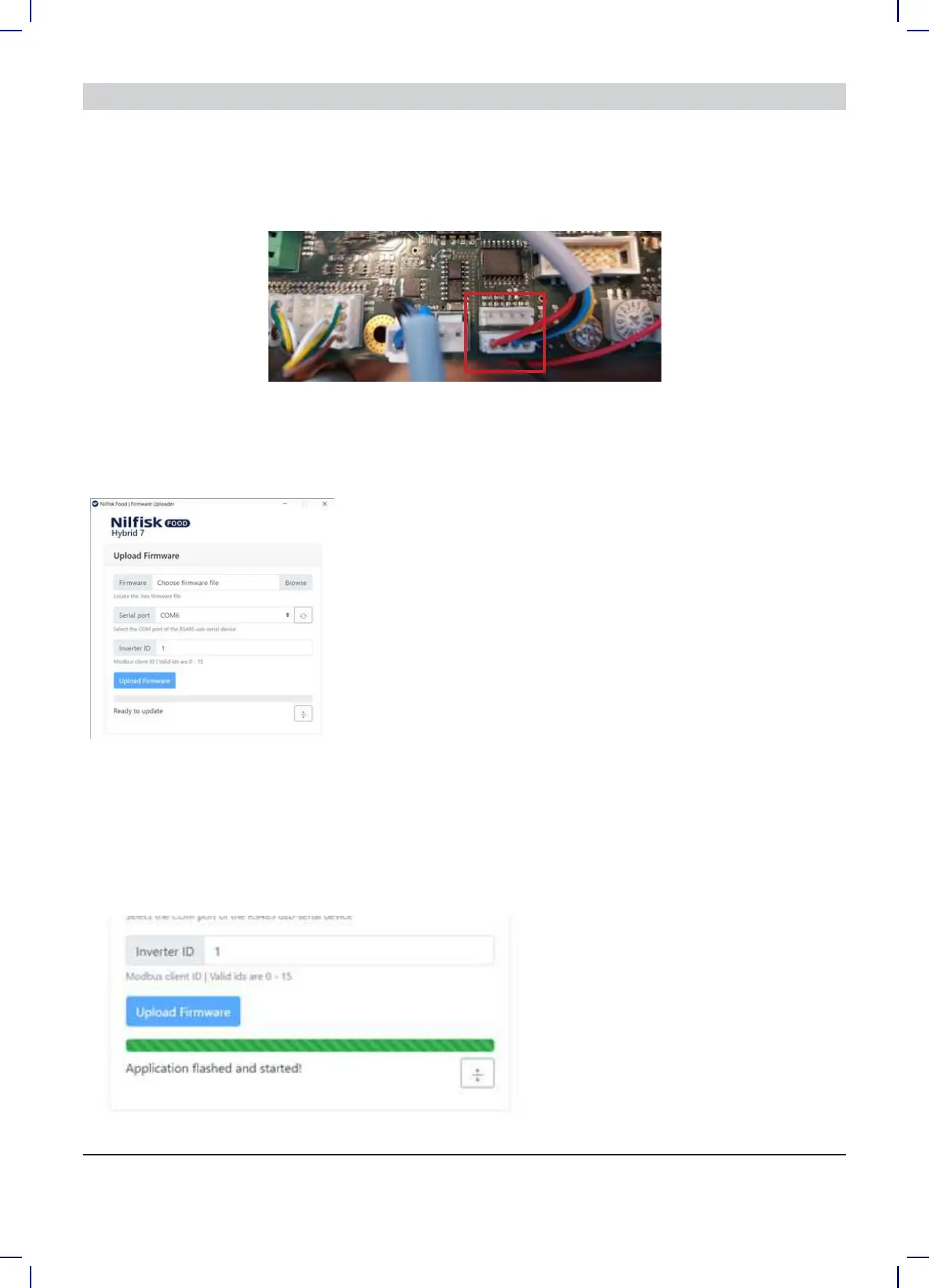24
6.3 Upgrade Inverter
1. Powerounitusingserviceswitch(waitforunittodischargeapproximately5min.)
2. Open Inverter box
3. Disconnect the Display cable connected to either of the two modbus terminals
4. Connect the usb cable (110007946) to either one of the modbus connectors
5. Connect usb cable to PC
6. Power on inverter by using service switch (AWARE OF HIGH VOLTAGE IN INVERTER!)
7. StartupFirmwareupgradeprogram(CanbedownloadedfromNilskFOODweb)
8. Clickbrowsetoselectupgradele*.hex(CanbedownloadedfromNilskFOODweb)
9. ClickinSerialportup/downtoselectthecomportforUSBcable,ifcomportisnotshowing
press“refresh”button
10. IfnecessarychangeinverterIDtomatchInverterID,Defaultis1
11. PressUploadFirmware,andwaitforprogressbartoreachtheendandturngreen
12. The progress bar will start moving
