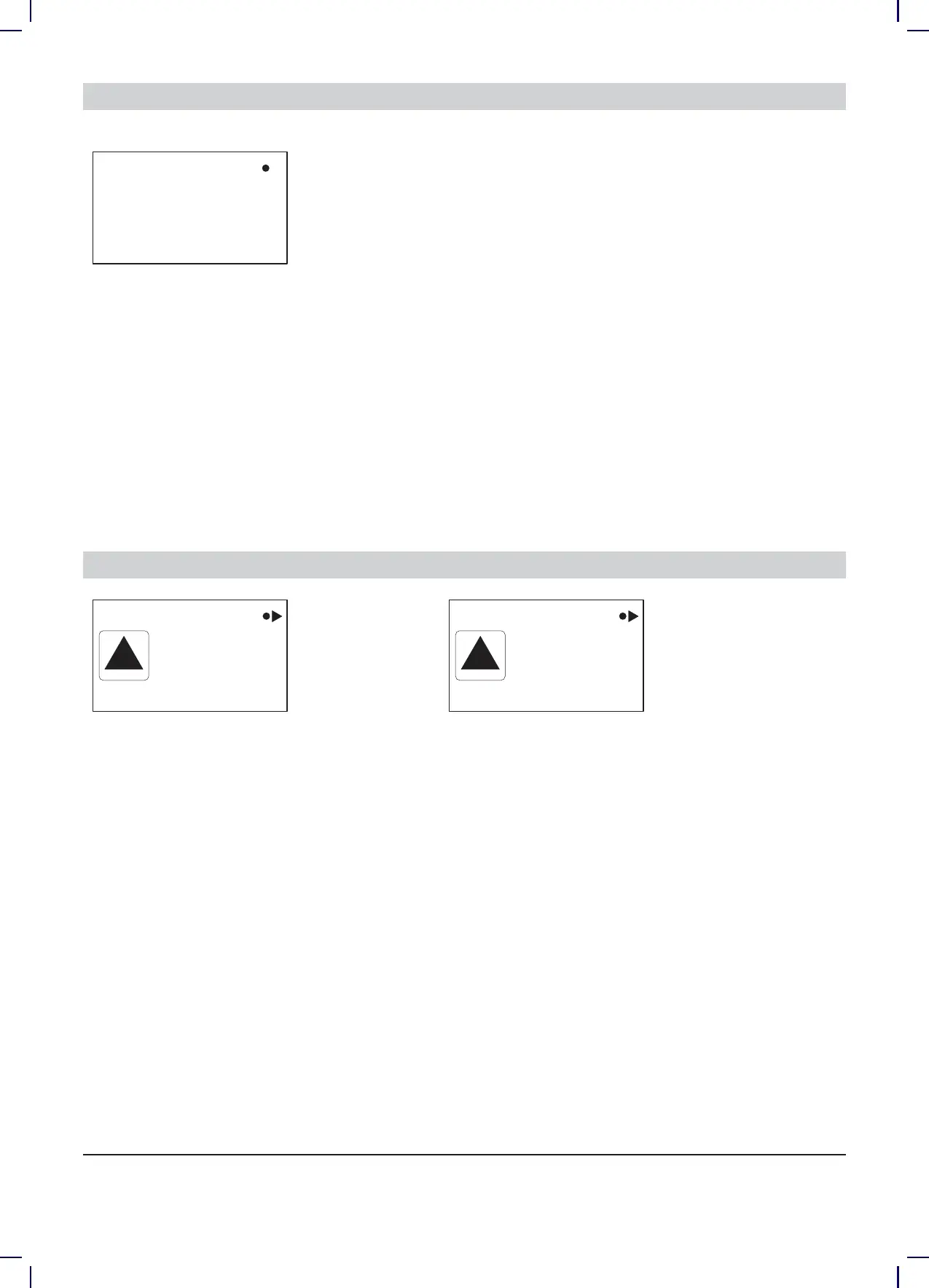8
3.4 Power O
Whentheunitisothedisplaywillonlyshowasmalldotinthetoprightcorner.
InOmodeitispossibletoaccessallmenuswithoutthepumprunningbypressingthe
OK button on the panel.
DotisequivalenttotheOKconrmbuttononthepanel.
3.5 Error/Warning
ERROR
WARNING
Incaseofanerror,“ERROR”willappearonthedisplayscreen.
Press the OFF button to switch of unit.
IftheerrorremainswhentheunitisswitchedONagain,pleasePressrightarrowtosee
current error.
Incaseofawarning,“WARNING”willappearonthedisplayscreen.Whenawarningis
detected the machine will either stop or run with limited performance until the cause of
the warning has been improved (eg. inlet pressure).
To see further error/warning list and possible cause and remedy go to section 5.2.
