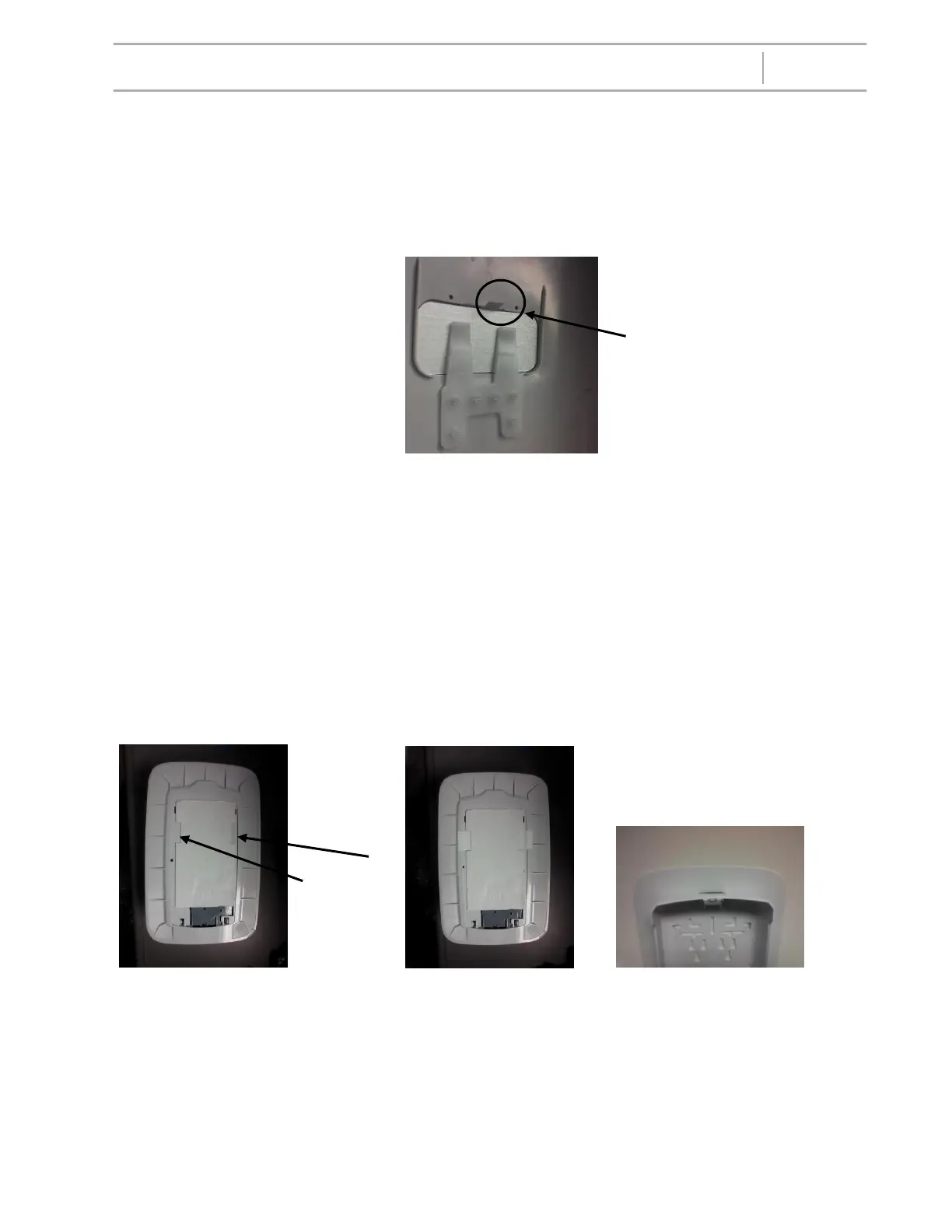Nexa™ Customer Service Reference Guide January 2014 Page 10
CONFIDENTIAL
11. Nameplate (badge)
The dispenser comes with a badge already inserted into the designated badge holder.
There are also product specific badges available by request. If you choose to replace
the generic badge with a product specific badge, please bend the tab on the new
badge.
Mounting Frame – NOT INCLUDED IN FIELD TEST
The mounting frame is an optional accessory that can be used to cover existing wall
damage around where the dispenser is being installed. There are 4 different mounting
frames- white and black of the classic and compact sizes. The same mounting frame
will work on either (TF or manual) dispenser. To mount the dispenser with the mounting
frame you will use the tape provided in the mounting frame kit. Using the notches in the
tape on the back of the dispenser as a guide, tape the mounting frame to the dispenser.
This will temporarily make the mounting frame and the dispenser a single unit. You can
then install the dispenser as you would normally. Then mounting frame will not be
physically attached to the wall- it is pinched between the wall and the dispenser.