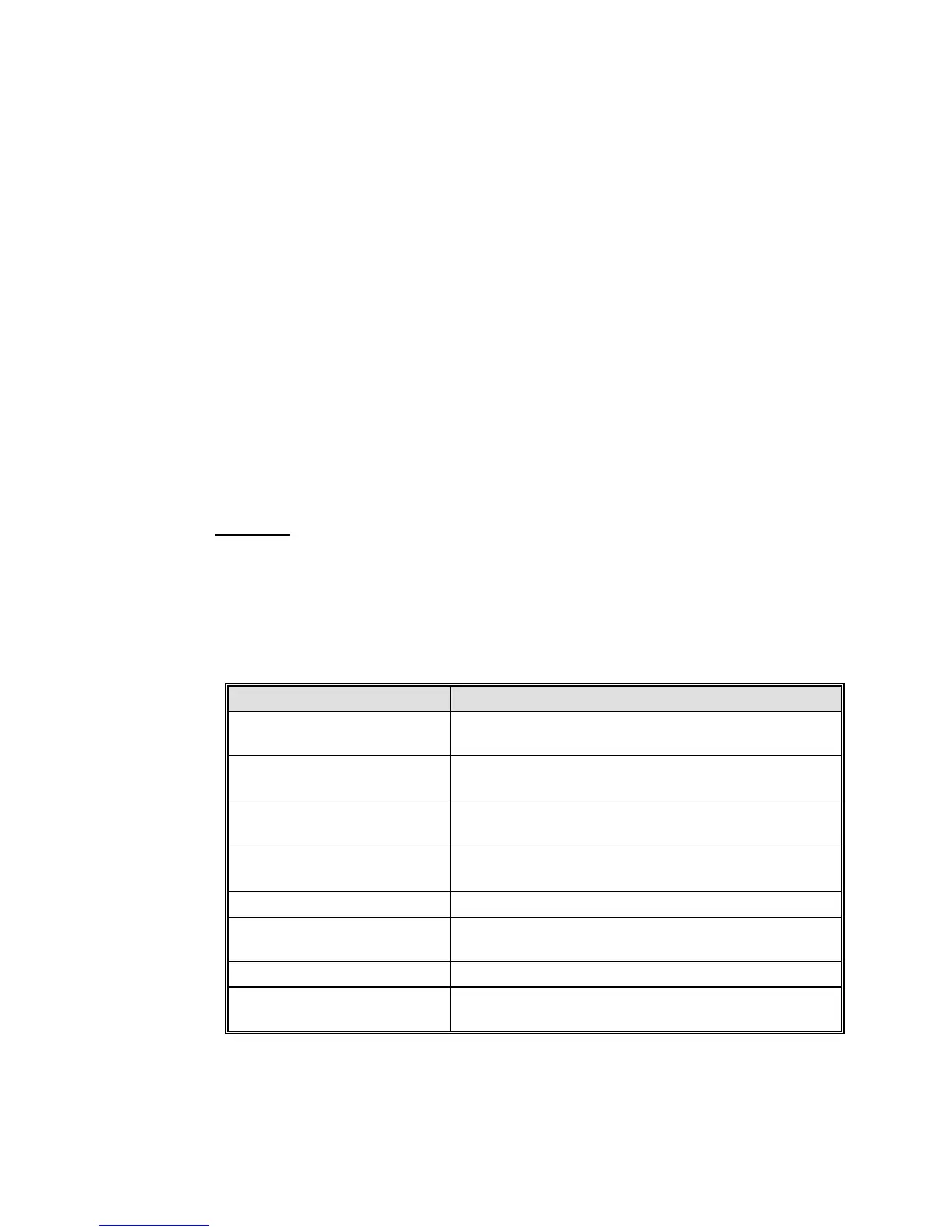CHAPTER 2, INSTALLATION AND OPERATION
98307600 Rev. C-1 2-9
Backlight
The backlight brightness is fixed to maximum and cannot be adjusted.
Hold the key combinations until the desired contrast appears on the display.
Note
Pressing the Up or Down arrow key without
simultaneously pressing the <Select> key when the
main screen is displayed causes the screen query,
START MANUAL CALIBRATION? If this happens
while adjusting the display, press the <Exit> key.
Note
The display is sensitive to the ambient air
temperature and analyzer temperature. The
appearance of the display will vary with changes in
these conditions.
2.2.2 Warmup
When the instrument is initially powered up, several components in the
instrument are automatically configured by the microprocessor and an automatic
zero is run. This process takes about 30 minutes. During the startup period,
several messages are displayed on the initial screen. These indicate the
progression toward normal operation.
Initial Screen Message Instrument Activity
REFERENCE TEST
Test Reference pot adjusted to check functionality of
preprocessor reference circuit.
ZERO TEST
Test Measure pot adjusted to check functionality of
preprocessor measure circuit.
REFERENCE ADJUST
Reference pot adjusted to achieve reference voltage of 4.0
±0.1 volts.
AUTO ZERO ADJUST /
ELECTRONIC ZERO ADJUST
Coarse and fine zero of measurement channel with zero air
flowing.
BACKGROUND FILL
Cell filling with zero air.
BACKGROUND MEASURE
Zero reading from measurement cell. Final determination of
system zero.
SAMPLE FILL
Cell filling with sample air.
SAMPLE MEASURE
Instrument operational (must be calibrated if this is the first
power-up sequence).
Approximately one hour later, the background portion of this cycle is repeated.
This time the cycle takes only 5 minutes. A third cycle is performed