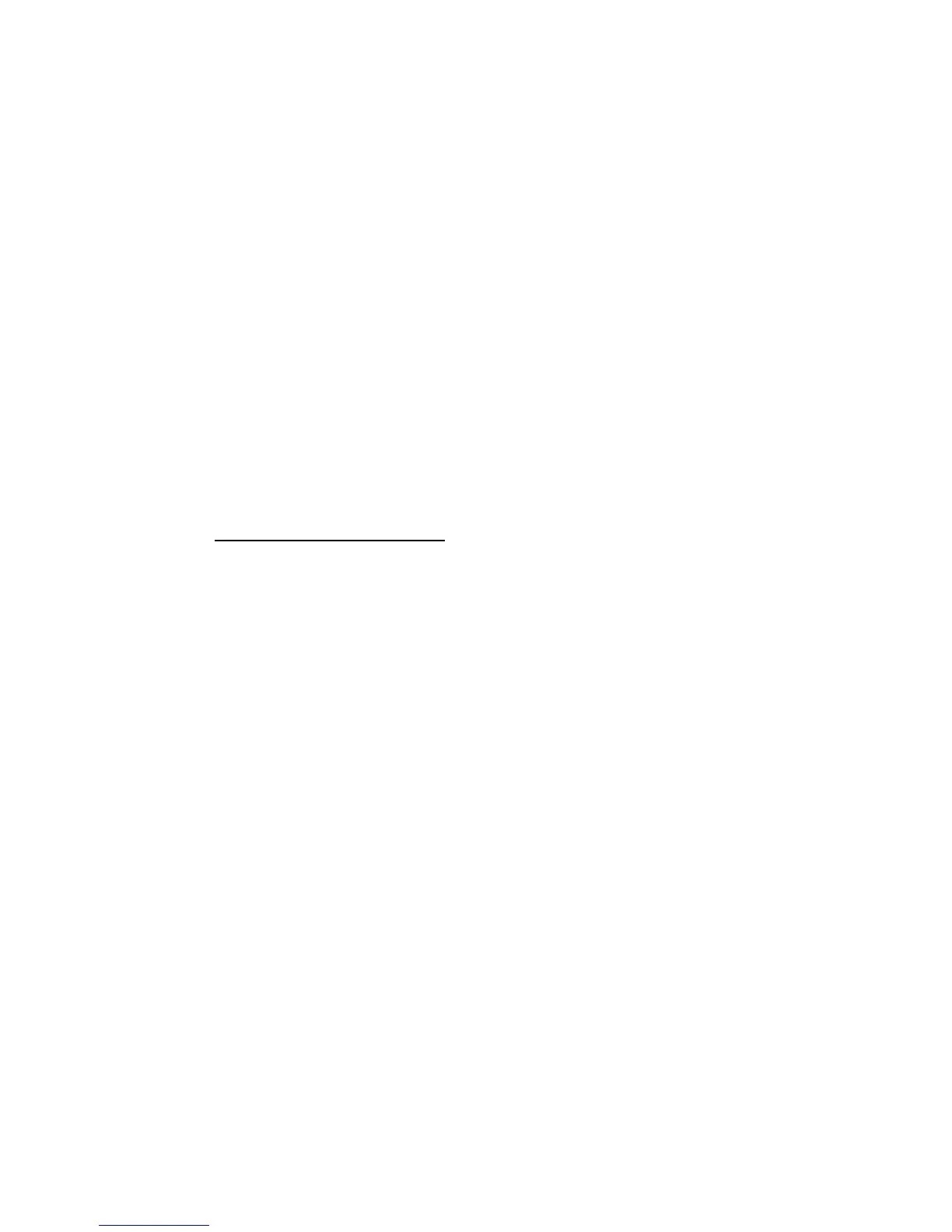EC9830 CO ANALYZER OPERATION MANUAL
2-12 98307600 Rev. C-1
Go to the next digit by pressing <Select>. When all digits of an entry are correct,
press the <Enter> key to confirm the entry.
Caution
The <Select> key does not confirm an entry. You
must press the <Enter> key.
2.3.2.2 Microprocessor-Generated Information
Some fields, such as those on the INSTRUMENT STATUS and the SYSTEM
TEMPERATURES screens, contain information generated by the microprocessor.
The operator cannot affect the readings in these fields. (If you find that the cursor
will not enter a field, the field contains microprocessor-generated information.)
2.3.2.3 Exiting Without Making a Change
If you decide not to make a change during this process, simply press the <Exit>
key, and the values will return to the previous entries.
2.3.3 Setting the Date and Time
Before the instrument can be calibrated or collect data for regulatory use, the time
and date must be set. Go to the INSTRUMENT MENU and select DATE and TIME. If
they are not already set, use a 24-hour clock setting for the time and set the date in
the day- month-year format. The instrument automatically runs an auto-zero cycle
at midnight (unless BACKGROUND is set to DISABLED) each day according to these
settings. See section 2.5 for instructions on programming menu entries.