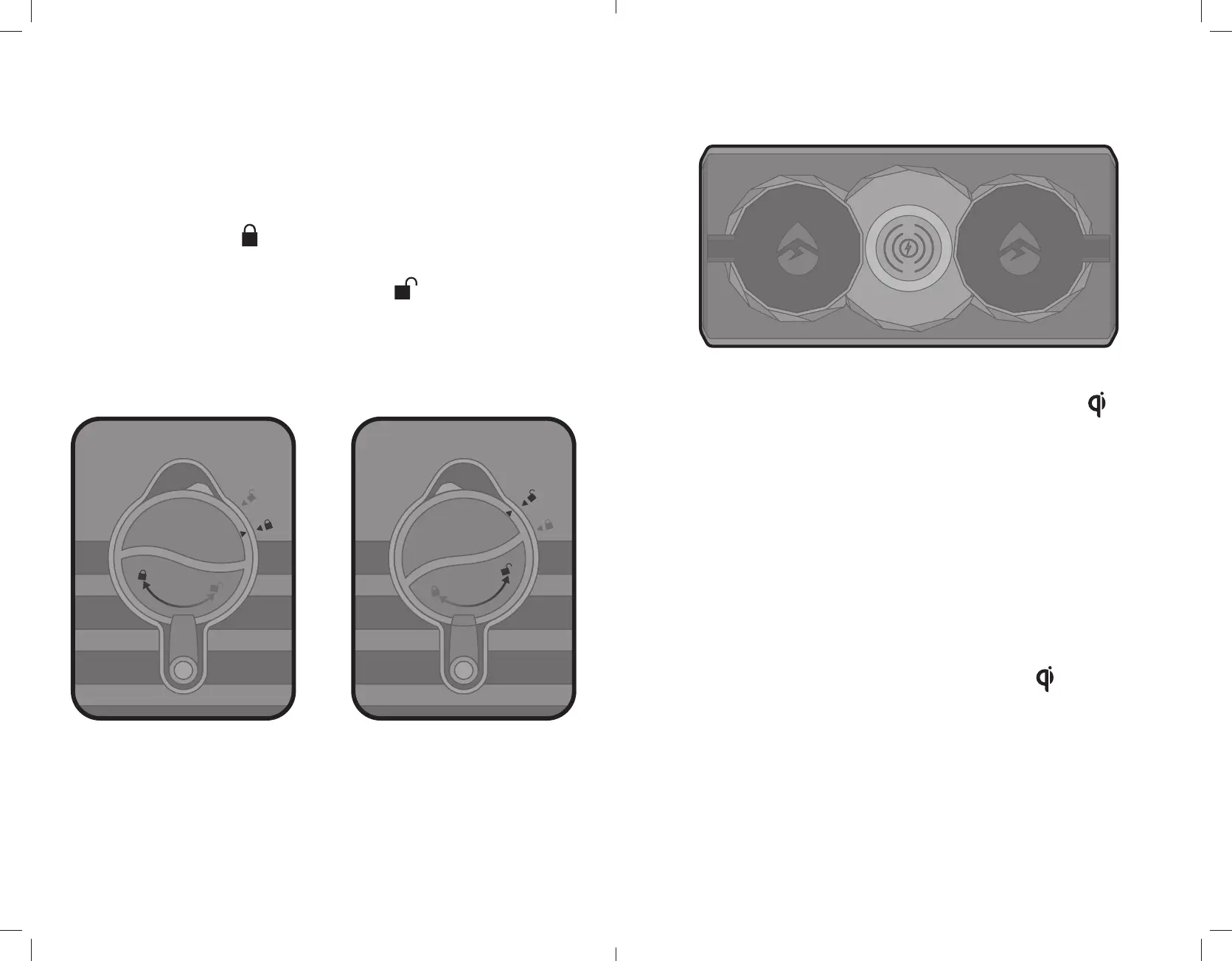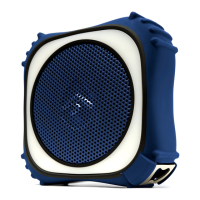8
Important: Maintaining Waterproofness
If the caps on the back panel are not properly closed, the unit is
NOT watertight.
Waterproof Caps
To close properly, turn the cap clockwise so the cap’s arrow point lines up
with the locked symbol .
To access the connections, turn the cap counterclockwise so the cap’s
arrow point lines up with the unlocked symbol , then pull the tab on
the cap to open.
Lock Unlock
17
Qi Wireless Charging
After your EcoBoulder Max is powered on, press the Qi button to
enable Qi wireless charging. The Qi icon will be lit solid.
Place your Qi wireless charging compatible device onto the center of the
charging pad with the screen facing up.
Warning: Do NOT place metal phone cases or metal objects in the
wireless charging area.
If the EcoBoulder Max detects a metal object between the wireless
charging pad and your phone, the Qi icon will flash on the LED screen.
Remove your phone from the pad, check and remove the metal object,
and place your phone back on the pad.
If you charge your phone and listen to the AM/FM radio at the same
time and experience noticeable audio distortion, press to disable the
wireless charging so that the AM/FM reception improves.
