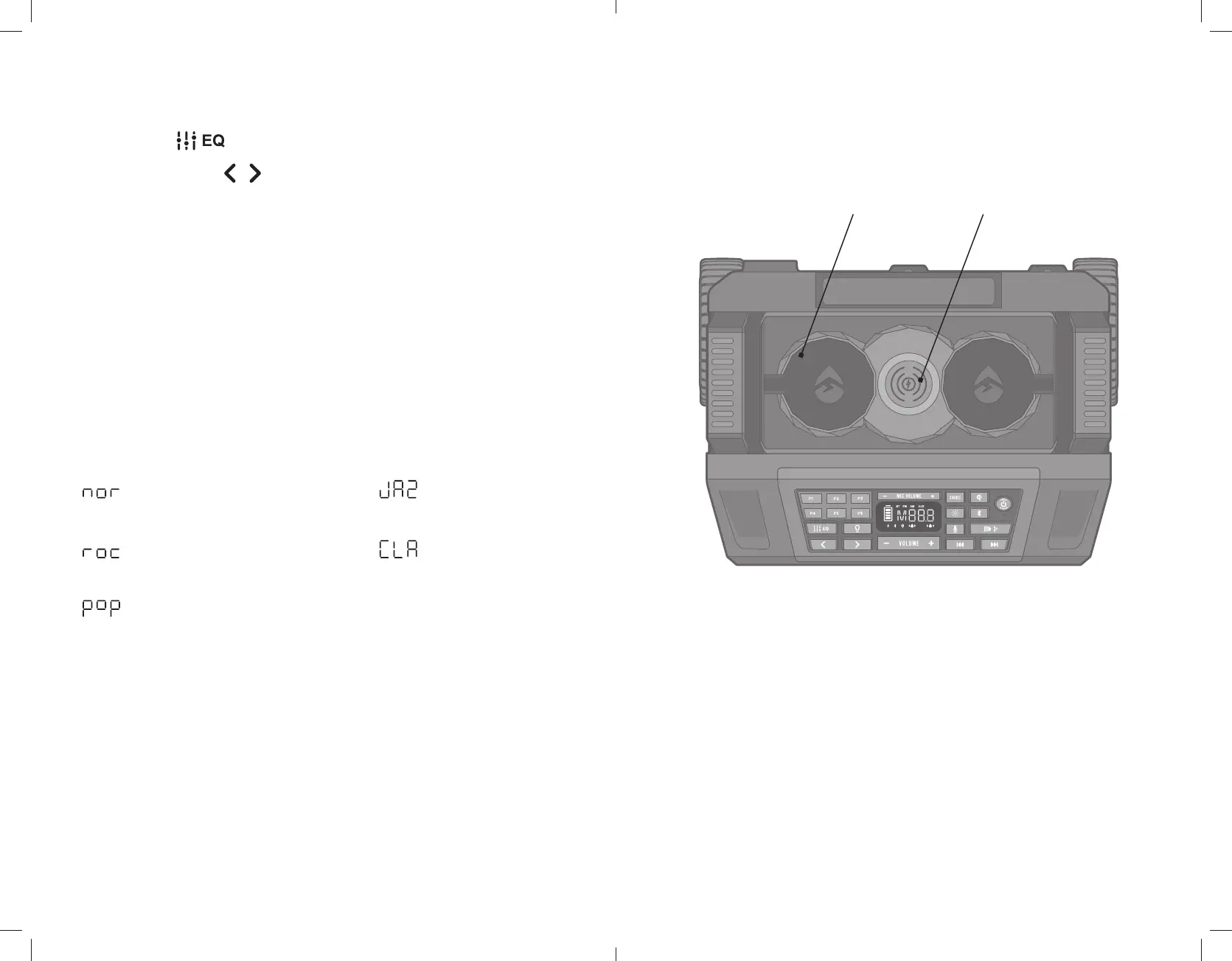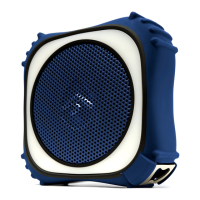16
Equalization (Audio Source: Bluetooth)
After the EcoBoulder Max is connected to your Bluetooth device, press
the EQ button once to activate the Preset EQ modes.
Use the Tune buttons to cycle through the five modes: Normal,
Classical, Pop, Jazz, and Rock.
After six seconds of inactivity, the EcoBoulder Max will automatically
exit the EQ Input screen; the EQ button must be pressed again to
change modes.
Notes:
· Pair and connect your Bluetooth device with the EcoBoulder Max
before using this feature.
· The EcoBoulder Max will automatically save your EQ settings even
after powering the speaker off.
LED Screen: Preset EQ Modes
Normal: the default setting
for best overall performance.
Jazz: mainly increases
the high frequencies.
Rock: increases volume level; may
cause distortion on some songs.
Classical: increases
bass performance.
Pop: increases both midrange
and high frequencies.
9
TOP
Cup Holders Qi Charging Base
