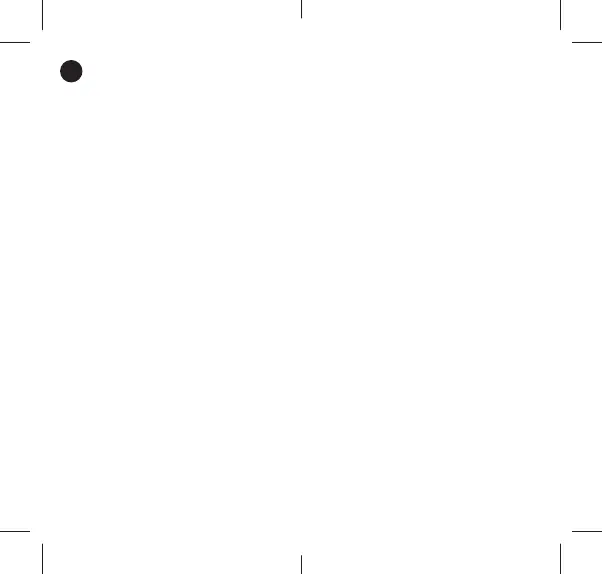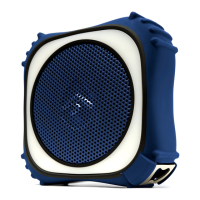Bluetooth Pairing
& Your Audio
Connecting With
Bluetooth: Connect To Your
Smart Device & Play Audio
When your EcoEdge+ is turned
on, the blue LED light on the top
panel will flash, indicating the
unit is ready to pair.
Turn on Bluetooth on your
Bluetooth device (Smart Device)
and set the device in pairing
mode. Available Bluetooth
connections shall appear. Select
the ECOXGEAR speaker from
the list of discovered devices on
your Bluetooth device. Wait for a
few seconds until the connection
is completed.
NOTE: Bluetooth connection
feature is found in the Settings
section of most mobile
phones and other Bluetooth
enabled devices.
3
For Charging
AC (5V, 1A) USB Wall Outlet
Power Adapter
For Mounting
Suction Cup Mount (¼” mount)
Handlebar Mount Adapter
(¼“ mount)
Optional Accessories
