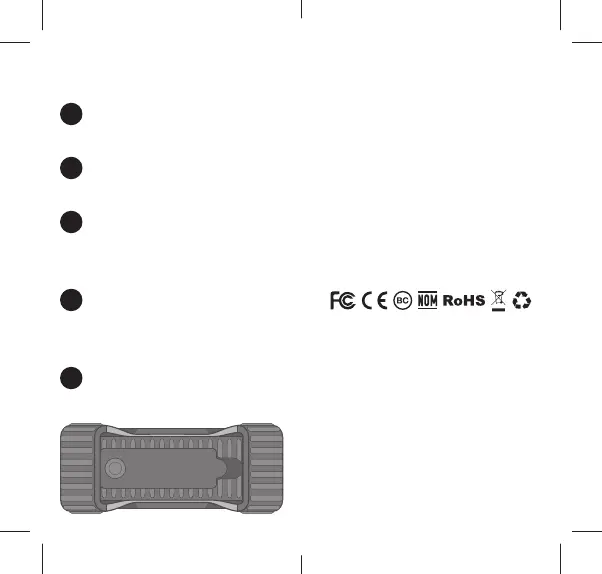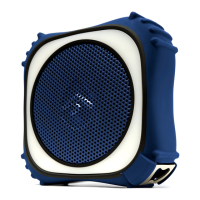Quick Start
Open Cap on the side
of your EcoEdge+
Turn on the Main
Power Switch
Press the Standby
Button to power on
your EcoEdge+
Search your Bluetooth
Connection on your
Smart Device
Pair & Play
1
2
3
4
5
POWER + CONNECT
only for the original owner who purchases the
unit from an authorized dealer. Transfers do not
qualify for warranty protection. Grace Digital
reserves the right to replace any out-of-stock
or discontinued product with a comparable
product. Discontinued products may not
be available for warranty replacement. Any
contents are NOT covered by the limited
manufacturer’s warranty. Warranty terms may
be revised without notification at the discretion
of the manufacturer. Please visit
www.ecoxgear.com for additional product &
warranty information.
NOTE: Product registration does not
constitute proof of purchase for the warranty
process. Please keep all receipt and purchase
records as your evidence of the date and place
of purchase.
EcoEdge+ by ECOXGEAR, a division of Grace
Digital Inc., San Diego, California.
Designed and Engineered in the USA.
Made in China.
Patent Pending.
