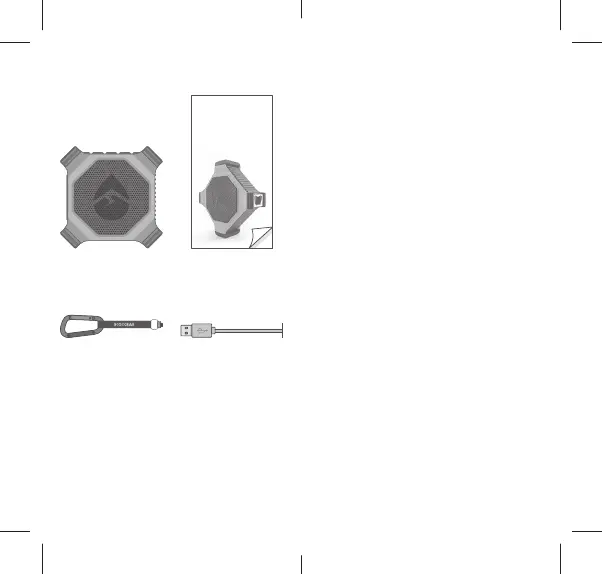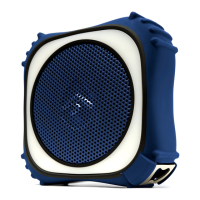USB Cable
User Guide
What’s in the Box
EcoEdge+ Unit
Carabiner
EcoEdge
+
Models: GDI-EXEGPL400...420
User Guide
When the ECOXGEAR selection
is made and the Bluetooth
connection is completed,
your EcoEdge+ will announce:
“Connection successful”
Once connected, select and play
your desired audio.
Pairing Mode: If the LED is not
flashing or if you wish to place
your EcoEdge+ in pairing mode,
press and release the Bluetooth
button on the top panel. Your
EcoEdge+ shall announce “Ready
to connect” when ready to pair to
a new device.
NOTE: Your EcoEdge+ shall
sync & wirelessly pair with most
Bluetooth enabled devices. The
unit remembers the last device
paired and will automatically
search for previous connections
when the speaker is turned on or
when a device comes back into
Bluetooth range. If a connection
is lost due to range, the speaker
