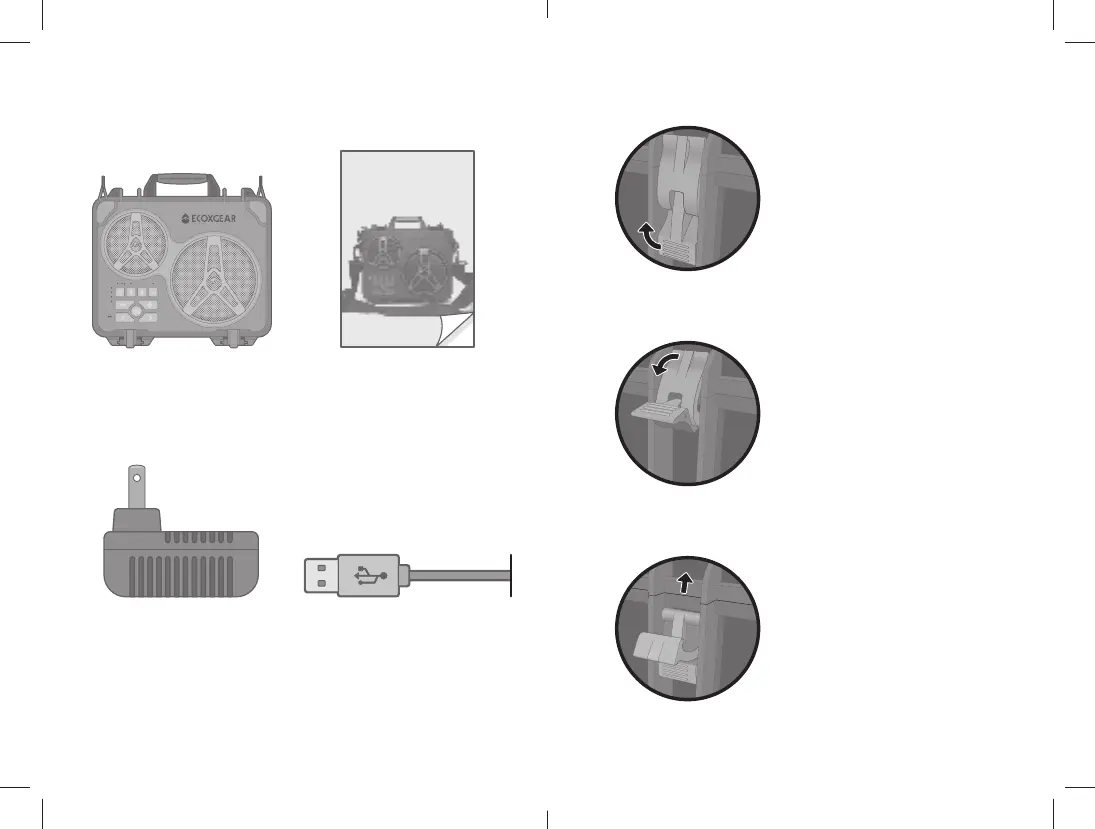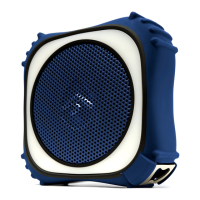USB CableAC Adapter
User Guide
What’s in the Box
EcoJourney Unit
Models: GDI-EXJRNY02
User Guide
EcoJourney
Open Case
To open, pull up gently on
the front end of both clasps.
Next, gently lift the back end
of both clasps. Carefully lift
the lid to open the case.
CAUTION: Use caution when
opening and closing the lid
of the EcoJourney. The lid
contains the speakers and
battery, making it heavy.
Open and close the lid
slowly to ensure you do not
damage the EcoJourney or
injure yourself.
Close Case
Before closing the lid, ensure
the waterproof seal between
the lid and base housing
parts is properly installed and
not damaged. Do not use the
EcoJourney near water if the
seal is missing or damaged.
Close the lid and gently push
down on the back end of
both clamps, so that they
latch into position. Next,
gently push down on the
front end of both clamps to
secure the waterproof lid.
NOTE: Check carefully that
objects placed inside the
Carefully Lift the Lid to
Open the Case
Waterproof Case
Gently Lift the Front
End of Both Clasps
Gently Lift the Back
End of Both Clasps
