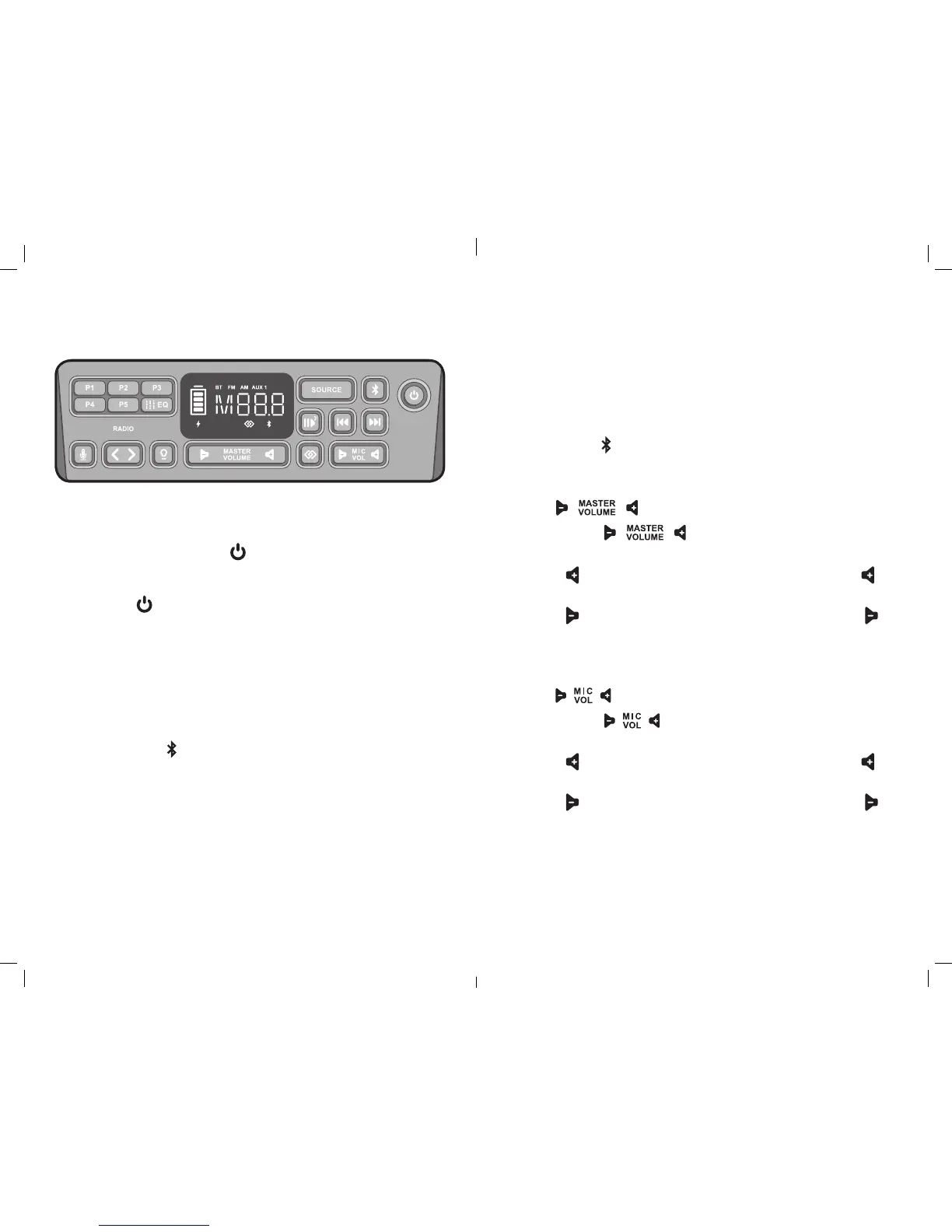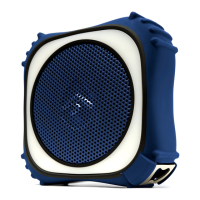52
Operaciones
E
ncender/Apagar
Enc
ender: MANTENGA OPRIMIDO por 3 segundos para encender el
EcoBoulder+. Se escuchará la indicación por voz “Power on, ready to connect”
(encendido, listo para conectar).
Apagar: Oprima brevemente para apagar el EcoBoulder+.
Sincr
onización de un dispositivo Bluetooth
1
. Encienda su dispositivo Bluetooth.
2. Encienda el EcoBoulder+. Se escuchará una indicación por voz “Power
on, ready to connect” (encendido, listo para conectar). Si ya está encendido
pero no está en modo Bluetooth, oprima SOURCE hasta que esté en
modo Bluetooth. (Si el icono Bluetooth en la pantalla LED no destella,
oprima brevemente para comenzar la sincronización de su dispositivo.)
3. Navegue a la pantalla de configuración de su dispositivo Bluetooth. Busque
ECOXGEAR y conéctese. Si la conexión es exitosa, el icono Bluetooth
se encenderá fijamente y su EcoBoulder+ anunciará “Connection succesful”
(conexión exitosa).
Notas:
· Si la sincronización no se completa dentro de 5 minutos, el altavoz saldrá del
modo sincronizar. Usted deberá repetir los pasos de sincronización otra vez.
13
N
otes:
· If the pairing is not complete within 5 minutes, the speaker will exit the
pairing mode. You need to repeat the pairing steps again.
· After the connection is successful, if you turn the speaker off and turn it
on again, it will reconnect to the last connected device automatically.
Also, a voice prompt “Power on, ready to connect” followed by
“Connection successful” will be heard.
· Press and hold for 5 seconds to clear all pairing records.
A
djust the Master Volume
1. P
ress briefly to adjust the speaker volume.
2. Press and hold to adjust the speaker volume
continuously (volume levels are 0 to 30).
a. Press briefly to increase one volume level. Press and hold to
keep increasing the volume until maximum volume level is reached.
b. Press briefly to decrease one volume level. Press and hold to
keep decreasing the volume until minimum volume level is reached.
A
djust the Microphone Volume
1.
Press briefly to adjust the microphone volume.
2. Press and hold to adjust the microphone volume
continuously (volume levels are 0 to 30).
a. Press briefly to increase one volume level. Press and hold to
keep increasing the volume until maximum volume level is reached.
b. Press briefly to decrease one volume level. Press and hold to
keep decreasing the volume until minimum volume level is reached.
Sour
ce Button
P
ress SOURCE briefly to cycle through the following modes:
BT (Bluetooth), FM, AM, AUX 1.
