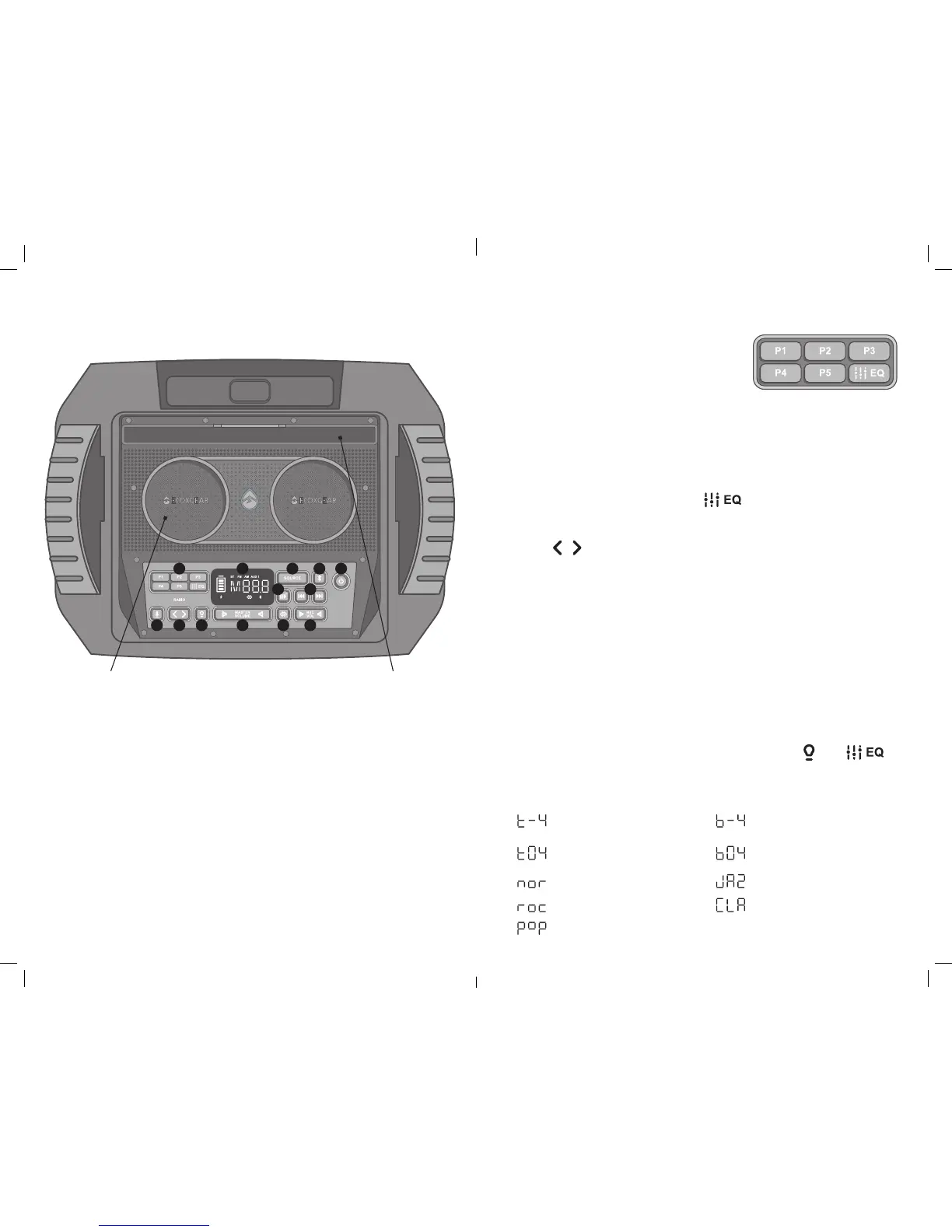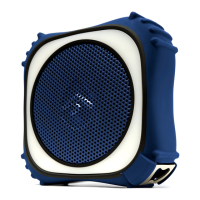50
Pantalla + Controles
1.
Botón de la alimentación: Enciende y apaga el EcoBoulder+.
2. Botón Bluetooth: Cuando esté en modo Bluetooth, si el icono Bluetooth no
está destellando en la pantalla LED, oprima este botón para entrar en el modo
sincronizar. Si su dispositivo está sincronizado (icono sólido en la pantalla LED),
oprima el botón para desconectar. Mantenga oprimido este botón por 5 segundos
para borrar todos los registros de sincronización.
3. Botón Source (fuente): Oprima este botón para circular por los siguientes modos:
Bluetooth, FM, AM, y AUX.
4. Reproducir/Pausar: Oprima para reproducir o pausar una pista de un dispositivo
Bluetooth sincronizado.
5. Botones de pistas: Oprima estos botones para ir a la pista anterior/siguiente en un
dispositivo Bluetooth sincronizado.
12 13 123
4
7891011 6
5
P
ARTE SUPERIOR
Sostenedor
es
de taza
Cuna para
asegurar los
dispositivos
15
AM/
FM Presets and Equalization
S
tore a favorite radio station to quickly
tune to a preset radio station. There are
5 positions for AM station and 5 positions
for FM stations. While listening to a station
you want to store, press and hold a preset
button (P1~P5) to assign the current station to that preset number. The
LED screen will flash 2 times to indicate it has been set.
If you want to listen to a stored preset, press a preset button (P1~P5) to
go to the stored radio station.
You can use the Equalization button to adjust the Bass and
Treble to your liking. Press the EQ button once to activate the Bass
controls and once more to activate the Treble controls. Use the Tune
buttons to decrease/increase the Bass and Treble. Both the Bass
and Treble levels range from -4 to 4.
PRESS AND HOLD the EQ button for 3 seconds to activate the Preset
EQ modes. Use the Tune buttons to cycle through the five modes:
Normal, Jazz, Rock, Classical, and Pop.
After six seconds of inactivity, the EcoBoulder+ will automatically exit the
EQ Input screen; the EQ button must be pressed again to change modes.
Notes:
· The EcoBoulder+ will automatically save your EQ settings. Your settings
will load after powering the EcoBoulder+ off and back on again.
· To clear all of the saved settings, press and hold both and
for 5 seconds.
LED Screen EQ Icons:
Minimum T
reble
adjustment of -4.
Minimum Bass
adjustment of -4.
M
aximum Treble
adjustment of 4.
Maximum Bass
adjustment of 4.
P
reset EQ mode: Normal
Preset EQ mode: Jazz
P
reset EQ mode: Rock
Preset EQ mode: Classical
P
reset EQ mode: Pop
