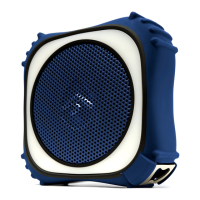6
C
onnect + Power
In/
Out Connections
Do N
OT use these connections if they are wet.
Microphone Input: You can input a microphone, guitar, or other musical
instrument. Port is ¼" (6.35 mm).
Auxiliary Input: This input can be used to connect a CD player,
MP3 player, etc.
USB Charging Port: Connect your device’s charge cable here to charge it.
USB charging only functions when the EcoBoulder’s power is turned on.
USB port rating is 5V, 2.1A.
P
ower
Do N
OT plug unit into wall power outlet if power cable jack is wet.
Use Caution: 120V AC Power Input. Contact may cause electric shock and
injury if wet.
Insert the included power cable to charge the EcoBoulder+.
Note: The EcoBoulder+ can be played while battery charges.
The icon will be on when plugged into AC power. When the power
cable is connected, blinking of the battery segments shows the battery
is charging. When fully charged, all battery segments will be lit without
blinking. It can take 4 to 8 hours to fully recharge the battery from empty.
Notes:
· Fully charge prior to first use (4-8 hours).
· Fully charge prior to extended storage (4-8 hours).
· Contact Grace Digital at www.gracesupport.com prior to attempting
to replace battery.
59
El niv
el del volumen es muy bajo
A
umente el volumen en el EcoBoulder+ y / o aumente el volumen en su
dispositivo Bluetooth.
N
o carga la batería
V
einte minutos después de enchufar en un tomacorriente de CA, EcoBoulder+
comprobará si la batería es recargable. Si no, las barras individuales en el
indicador de nivel de batería en la pantalla de LED destellarán de arriba a abajo.
(Normalmente, los segmentos de batería destellarán de abajo hacia arriba.)
Por favor no trate de reparar su unidad EcoBoulder+. Por favor, póngase
en contacto con nuestro servicio al cliente en support@gracedigital.com o
llámenos al 1-866-446-0961.

