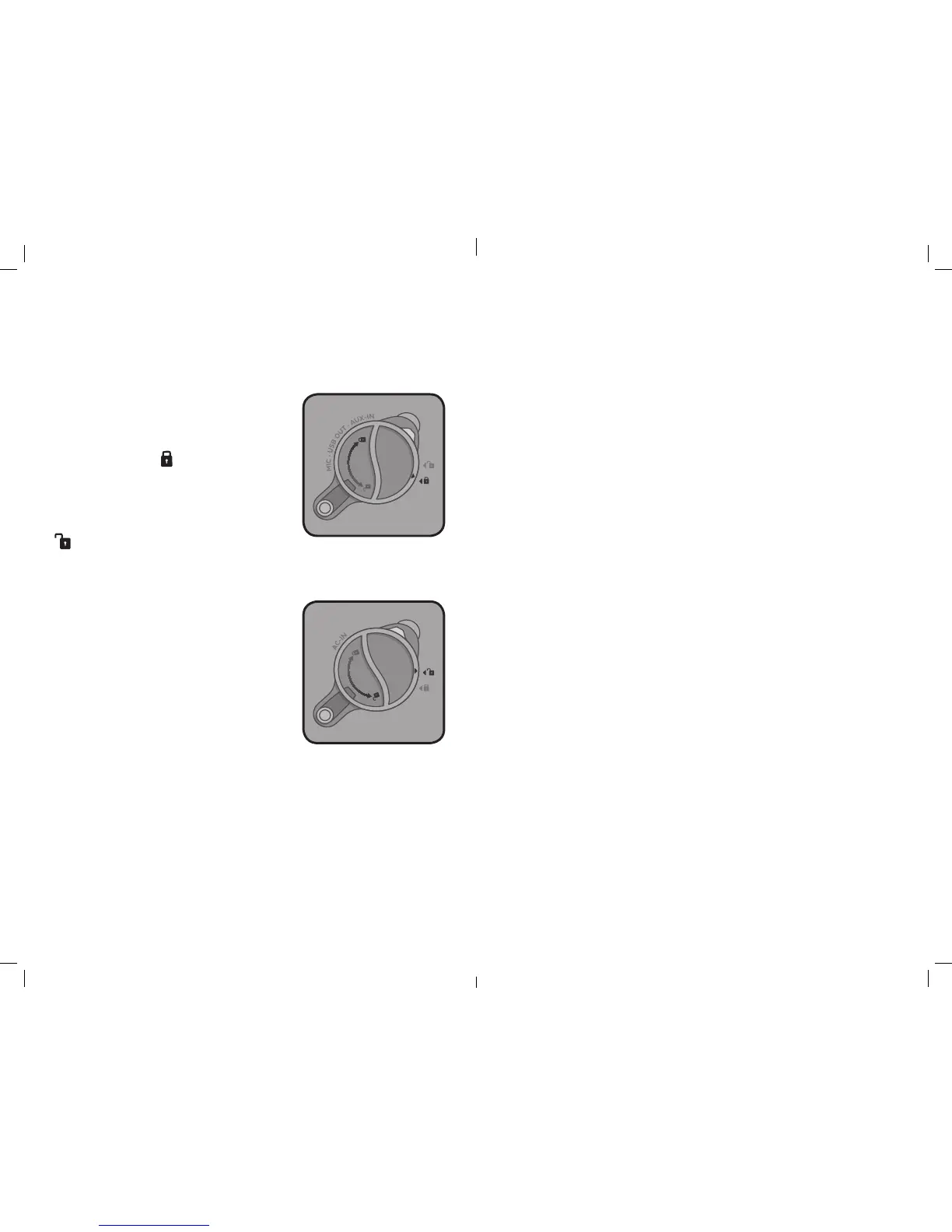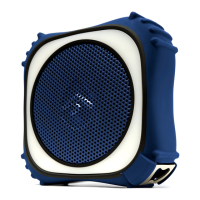48
Importan
te: Mantención
de la impermeabilidad
Si los tapones del panel izquierdo no están cerrados correctamente, la unidad
NO será impermeable.
T
apones de impermeabilidad
P
ara cerrar correctamente, gire el tapón en el
sentido de las manillas del reloj, para que la
punta de la flecha del tapón alinee con el
símbolo de bloqueo .
Para tener acceso a las conexiones, gire el
tapón en contra del sentido de las manillas
del reloj para que la punta de la flecha del
tapón alinee con el símbolo de desbloqueo
, luego estire de la lengüeta en el
tapón para abrir.
Notas:
· El bolsillo de almacenamiento en el panel
de la derecha NO es impermeable.
· El bolsillo de almacenamiento esta adherido
a su EcoBoulder+ con velcro, por lo que se
puede quitar y llevar con usted.
Bloquear
Desbloquear
17
Troubleshooting
T
he sound is distorted
T
ry lowering the volume control of your connected device or musical
instrument. Also, try to reduce the overall volume of the EcoBoulder+.
Canno
t Pair With Bluetooth Device
M
ake sure that your device is compatible with Bluetooth. Turn off your
EcoBoulder+ and Bluetooth device, then power on and reconnect. Make sure
that Bluetooth mode is selected on your EcoBoulder+.
T
here is a high-pitched whistling noise when using microphone
T
his is probably feedback. Point the microphone away from the speaker.
I
f there is poor AM/FM reception
To adjust AM/FM reception, move entire product.
I
f you can’t hear the microphone over the music volume
E
coBoulder+ Master Volume must be turned up to increase the Microphone
Volume. Turn up the Master Volume on the EcoBoulder+ and turn down the
music volume directly from your Bluetooth device.
Can NO
T play music from a flash drive
T
he USB ports are only for charging USB devices.
W
ater draining from bottom of unit
Holes in the base of the EcoBoulder+ speaker are designed to allow excess
water run-off to drain away from the speaker. Water draining from this area is
normal and safe.
V
olume level is too low
Incr
ease the volume on the EcoBoulder+ and / or increase the volume on
your Bluetooth device.
Battery
not properly charging
T
wenty minutes after plugging into an AC power outlet, EcoBoulder+ will
check if the battery is rechargeable. If not, the individual bars on the battery
level indicator on the LED screen will flash from top to bottom. (Normally,
the battery segments will flash from bottom to top.) Please do NOT attempt
to fix your EcoBoulder+ unit. Please contact our Customer Support at
support@gracedigital.com or call us at 866.446.0961.
