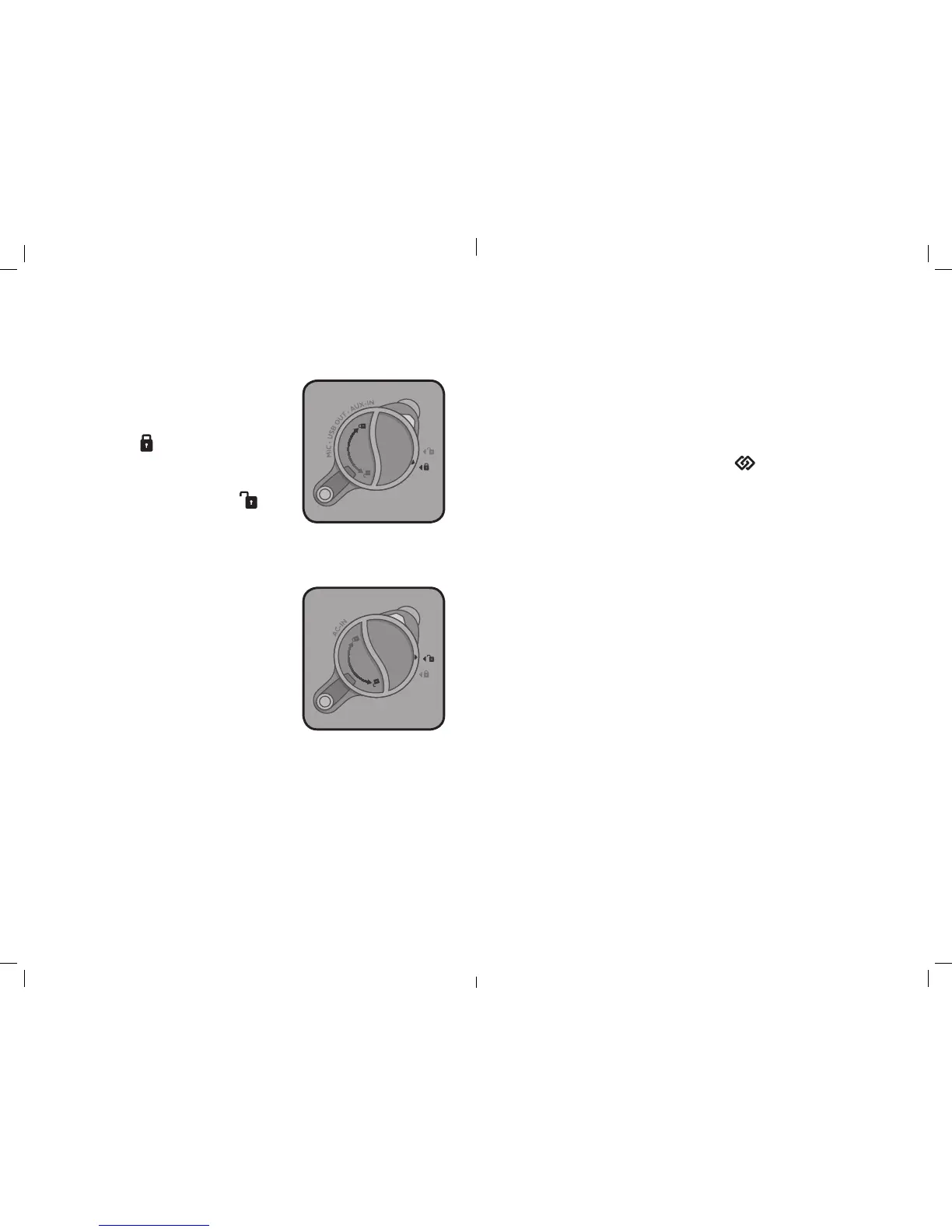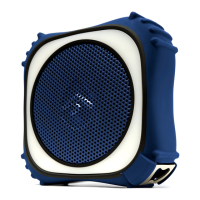8
Importan
t: Maintaining Waterproofness
If
the caps on the left side panel are not properly closed, the unit is
NOT watertight.
W
aterproof Caps
T
o close properly, turn the cap clockwise
so the cap’s arrow point lines up with the
locked symbol .
To access the connections, turn the cap
counterclockwise so the cap’s arrow point
lines up with the unlocked symbol ,
then pull the tab on the cap to open.
Notes:
· The storage pocket on the right side
panel is NOT waterproof.
· The storage pocket is attached to your
EcoBoulder+ with velcro, so you can
remove it and take it with you.
L
ock
Unlock
57
speaker”, (Modo estéreo, Altavoz izquierdo) “Right speaker”, (Altavoz derecho),
respectivamente. En el modo mono, ambos altavoces anunciarán, “Mono
mode” (Modo mono).
La conexión EcoConnect entre los dos altavoces EcoBoulder+ NO reconectará
automáticamente después de que apague los altavoces. Para restablecer la
conexión EcoConnect entre los altavoces, después que se han apagado, por
favor siga los pasos anteriormente descritos.
Notas:
· También puede sincronizar el EcoBoulder + con cualquier otro altavoz
ECOXGEAR con el símbolo de EcoConnect .
· La funcionalidad de EcoConnect sólo está disponible al utilizar Bluetooth
como su fuente de audio en un rango máximo de 9.1m (30 pies) entre ambos
altavoces emparejados.
