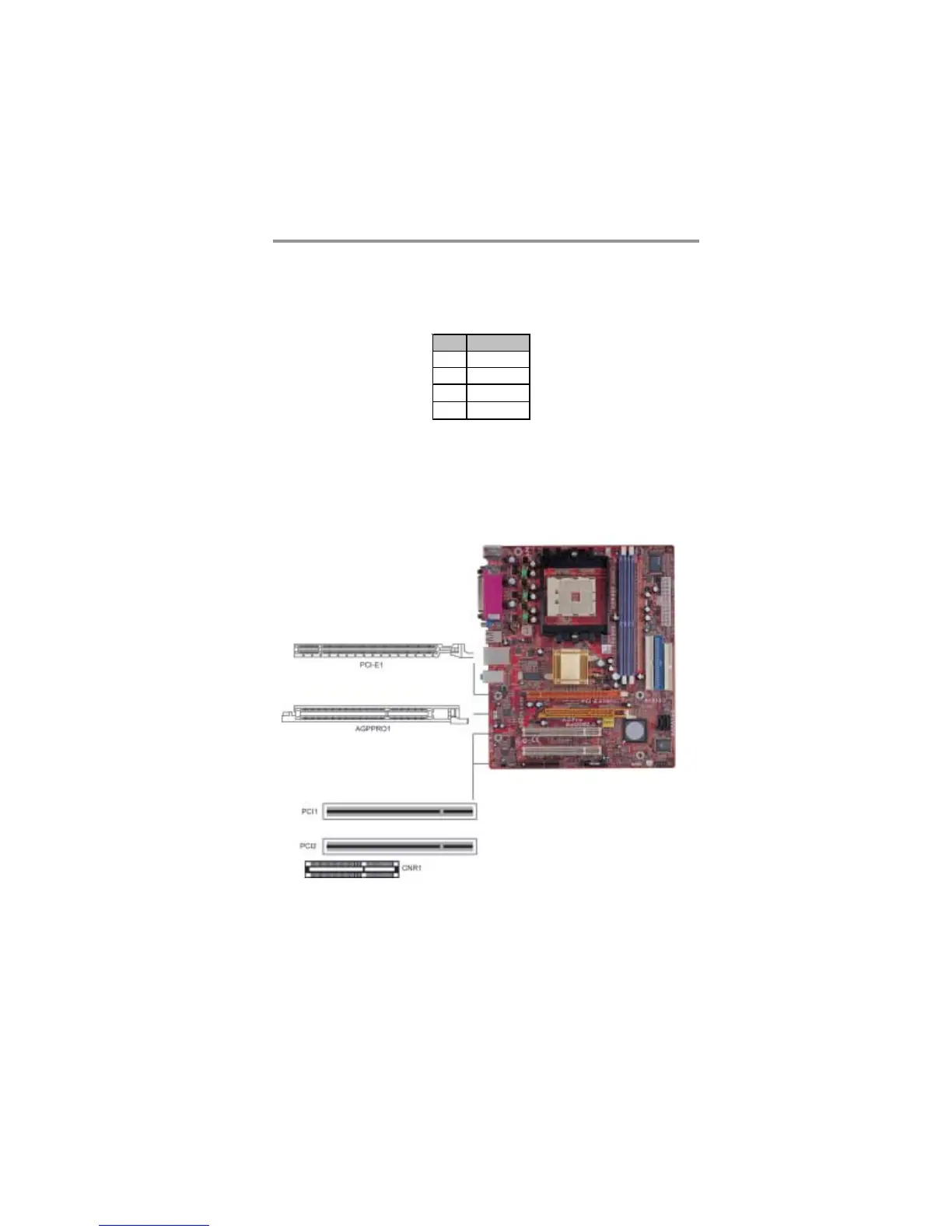17
Chapter 2: Motherboard Installation
Pin Signal
1 CD IN L
2GND
3GND
4 CD IN R
When you first start up your system, the BIOS should automatically detect
your CD-ROM/DVD drive. If it doesn’t, enter the Setup Utility and configure
the CD-ROM/DVD drive that you have installed. On the motherboard, locate
the 4-pin header CD_IN1.
Expansion Slots
This motherboard has one AGPro, one CNR, one PCI-Express x16 and two 32-
bit PCI slots.
