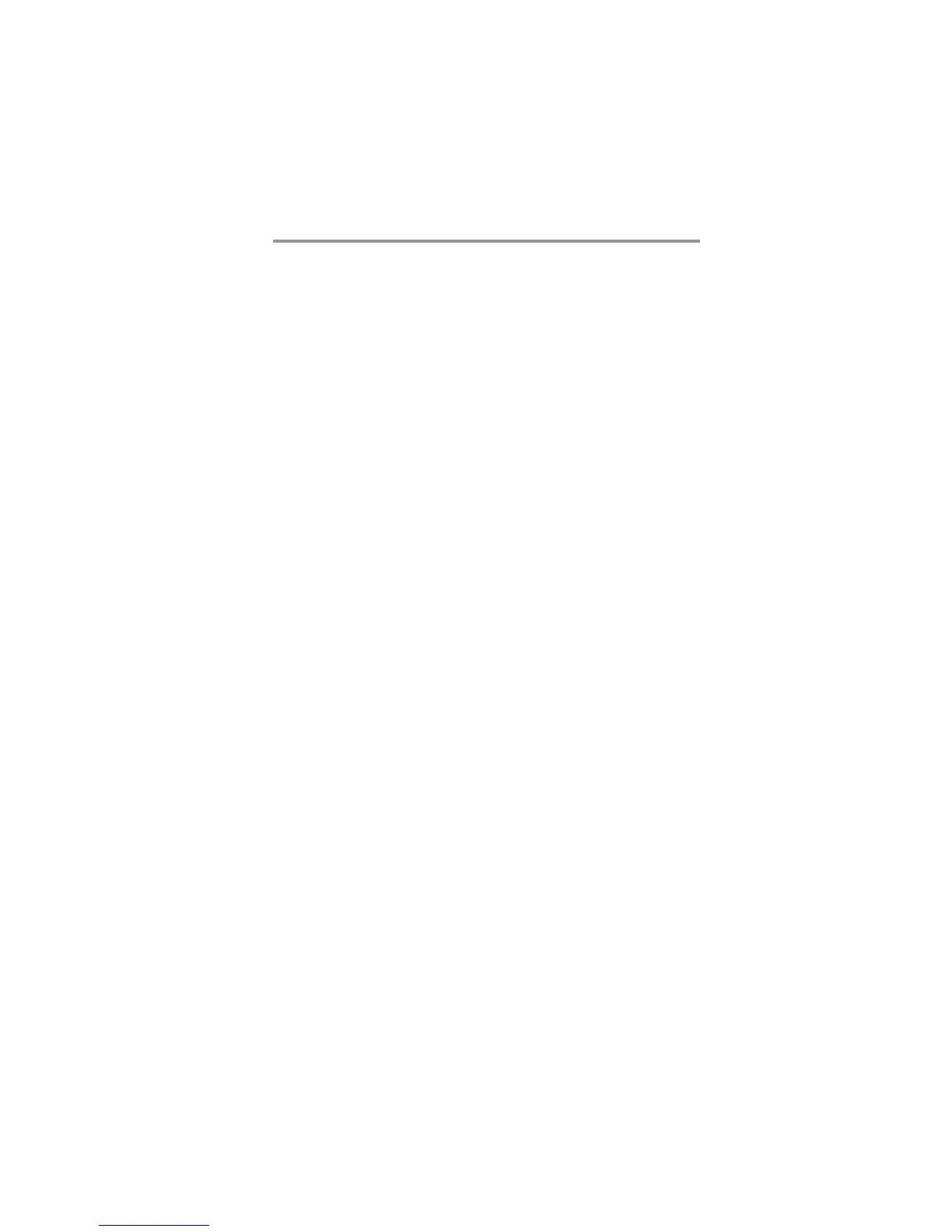33
Chapter 4: Software & Applications
Once any of the installation procedures start, software is automatically installed
in sequence. You need to follow the onscreen instructions, confirm commands
and allow the computer to restart as few times as needed to complete installing
whatever software you selected. When the process is finished, all the support
software will be installed and start working.
Bundled Software Installation
All bundled software available on the CD-ROM is for users’ convenience. You
can install bundled software as follows:
1 Click the Application button while the Auto Setup screen pops out
after inserting the support CD-ROM.
2 A software menu appears. Click the software you want to install.
3 Follow onscreen instructions to install the software program step by
step until finished.
