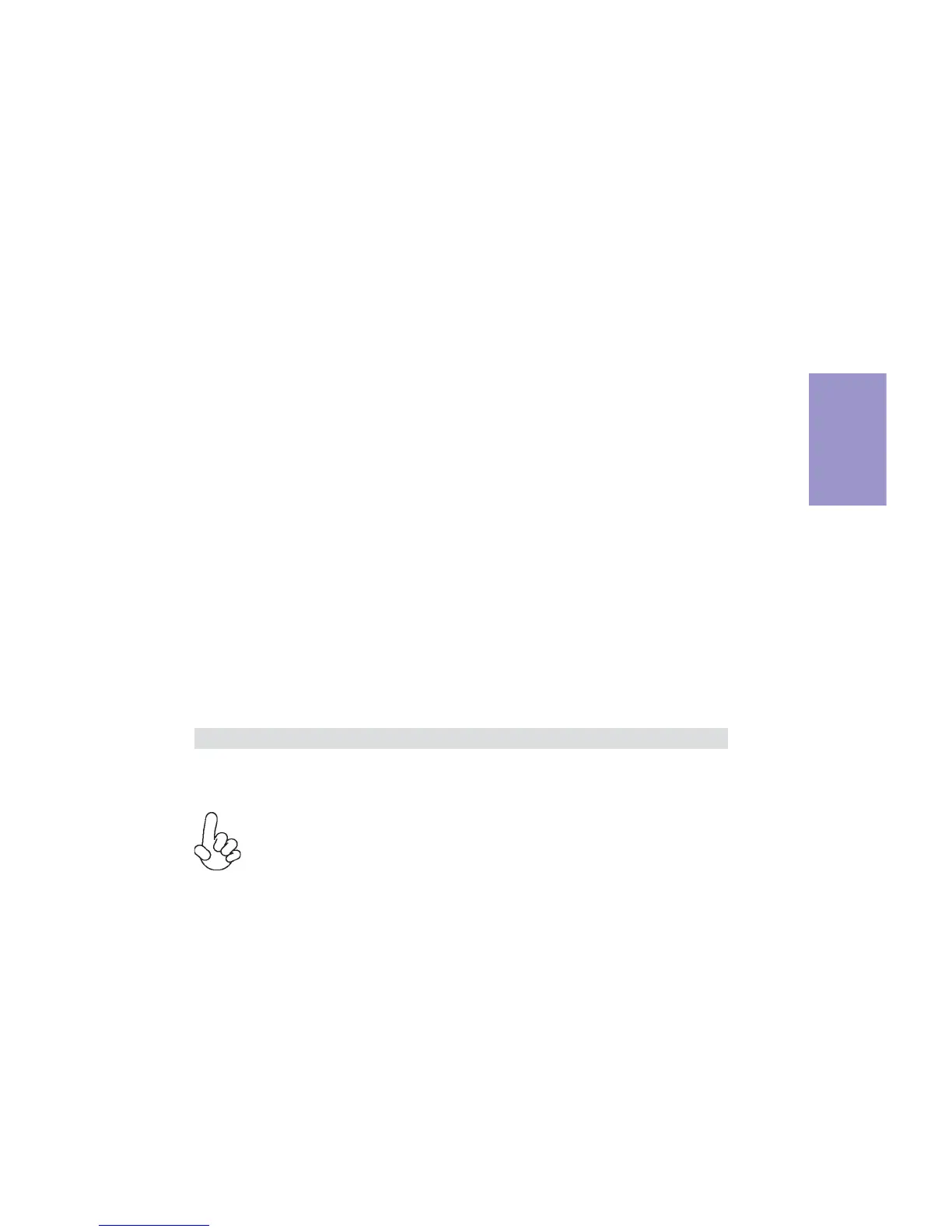Chapter 3
A68M-C4DL USER MANUAL
43
Press <Esc> to return to the M.I.B. III Menu page.
RAS# Active Time (tRAS) (28)
This item specifies the RAS# active time .
Row Precharge Time (tRP) (12)
This item specifies the Row Precharge to Active or Auto-Refresh of the same bank.
Read CAS# Precharge (tRTP) (6)
This item controls the Read to PRECHARGE delay for memory devices, in memory
clock cycles.
Active to Active Delay (tRRD) (5)
This item controls the ACTIVE bank x to ACTIVE bank y in memory clock cycles.
Row Refresh Cycle Time 0/1/2/3 (tRFC0/1/2/3) (4)
These items specifie the Row Refresh Cycle Time 0/1/2/3.
Write Recovery Time (tWR) (12)
This item specifies the write recovery time.
Write to Read Delay (tWTR) (6)
This item specifies the write to read delay time.
Four Active Window Delay (tFAW) (24)
This item controls the four bank activate time in memory clock cycles.
Row Cycle Time (tRC) (39)
This item specifies the row cycle time.
SB Spread Spectrum (Enabled)
This item enables or disables the SB Spread Spectrum.
When end-users encounter failure after attempting over-clocking, please take the
following steps to recover from it.
1. Shut down the computer.
2. Press and hold the “Page Up Key (PgUp)” of the keyboard, and then boot the PC
up.
3. Two seconds after the PC boots up, release the “Page Up Key (PgUp)”.
4. The BIOS returns to the default setting by itself.
Warning: Over-clocking components can adversely affect the reliability of
the system and introduce errors into your system. Over-clocking can
permanently damage the motherboard by generating excess heat in
components that are run beyond the rated limits.
Fail-Safe Procedures for Over-clocking
RAS# to CAS# Delay (tRCD) (11)
This item specifies the RAS# to CAS# delay to Rd/Wr command to the same bank.