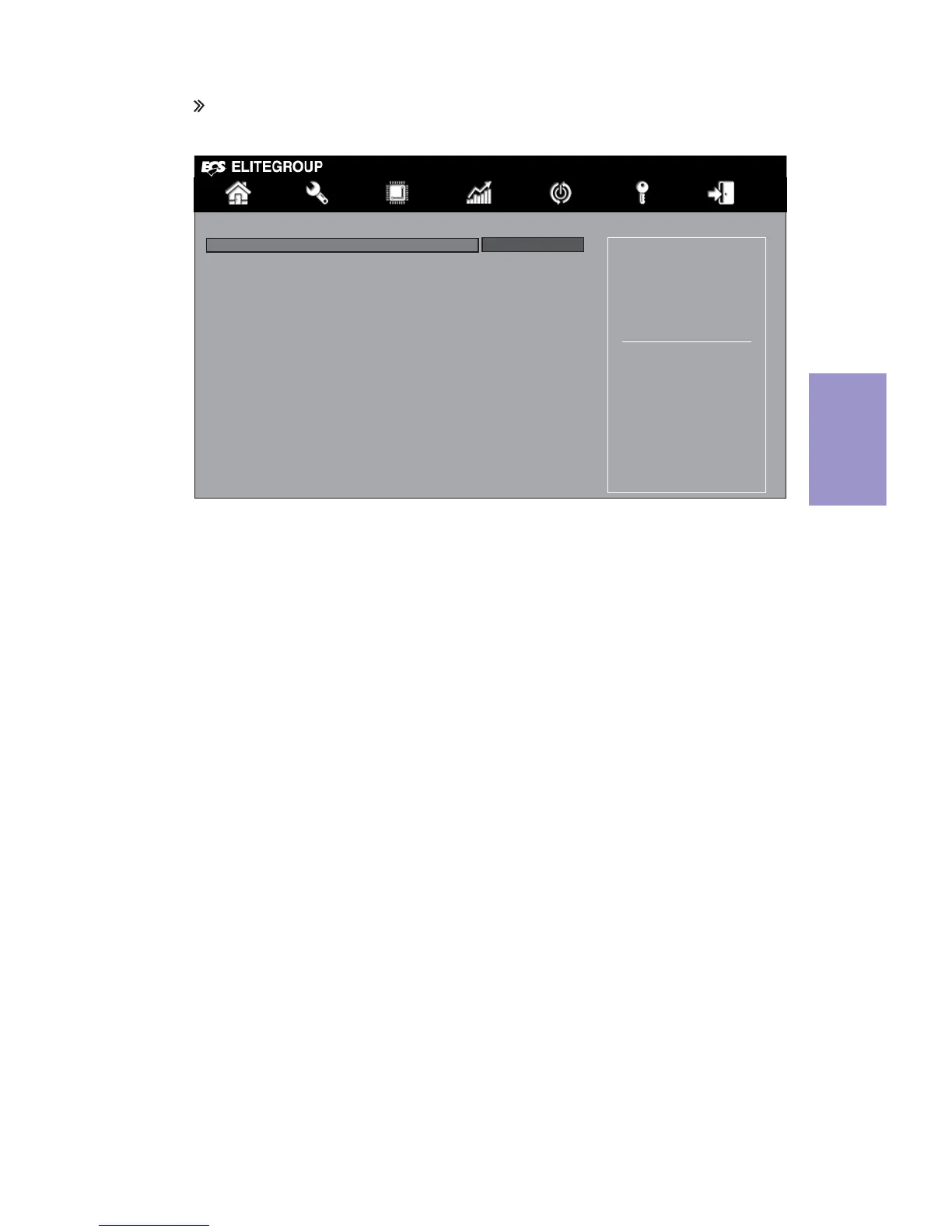Chapter 3
A68M-C4DL USER MANUAL
45
USB Key Drive BBS Priorities
Main Advanced Chipset M.I.B. III Boot Security Exit
+/- : Change Opt.
Enter/Dbl Click : Select
: Select Screen
/Click: Select Item
F1: General Help
F2: Previous Values
F3: Optimized Defaults
F4: Save & Exit
ESC/Right Click: Exit
Sets the system boot order
Scroll to this item and press <Enter> to view the following screen:
Boot Option #1 Ut165 1.00
Boot Option #1 (Ut165 1.00)
Use this item to set the system boot order.