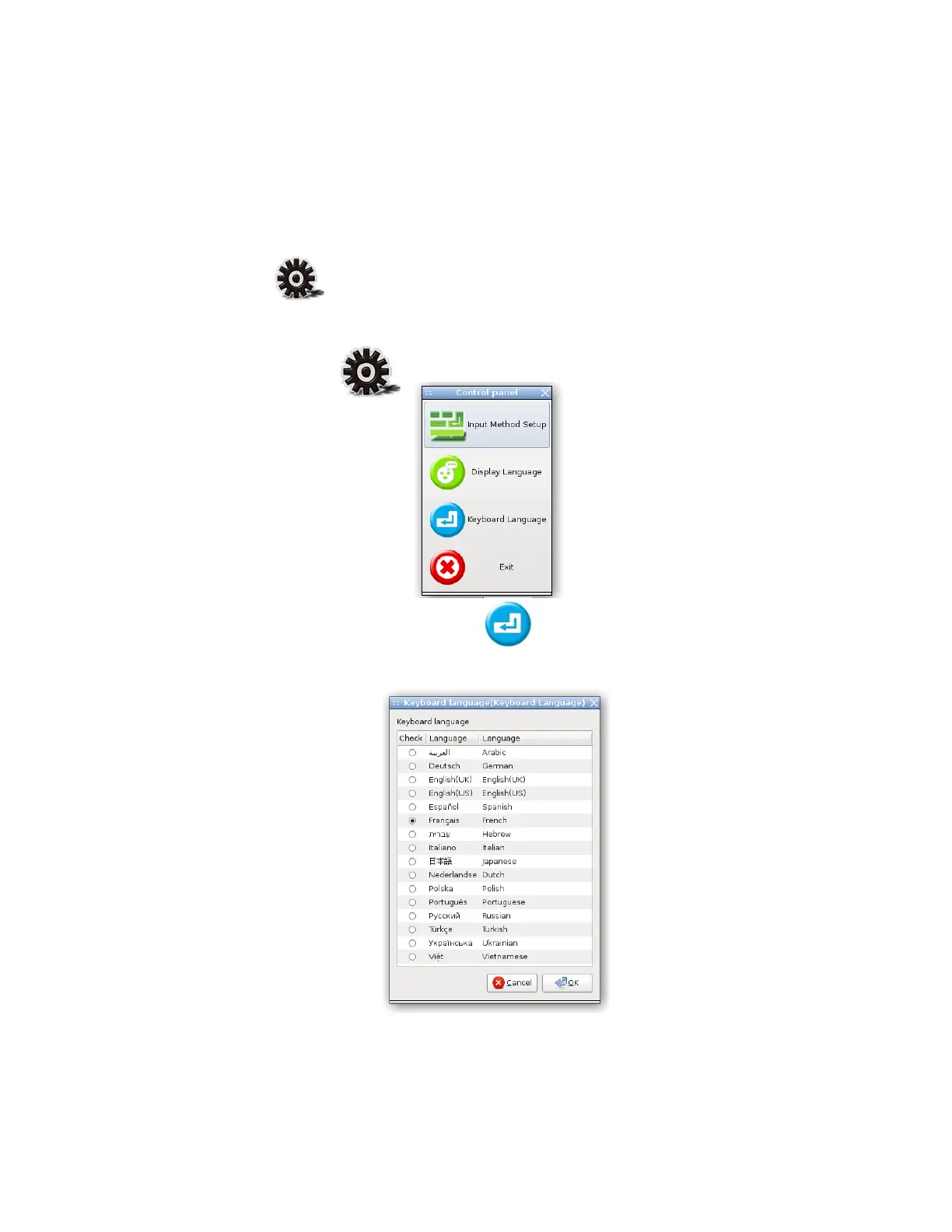Setting Up eJIFFY
67
to open the language control panel.
Keyboard Language Setup
Usage FAQ
Language Control Panel: Besides setting English as the default interface,
eJIFFY offers multi-language displays and keyboard settings for language-
switch. Open the language control panel to select a preferable language setting.
Step1. Click
Step 2: Click “Keyboard Language” icon to open the keyboard selection
list, which offers several regional keyboard settings besides default English keyboard.
Step 3: Click the selected keyboard language (e.g. French) and press “OK”.
