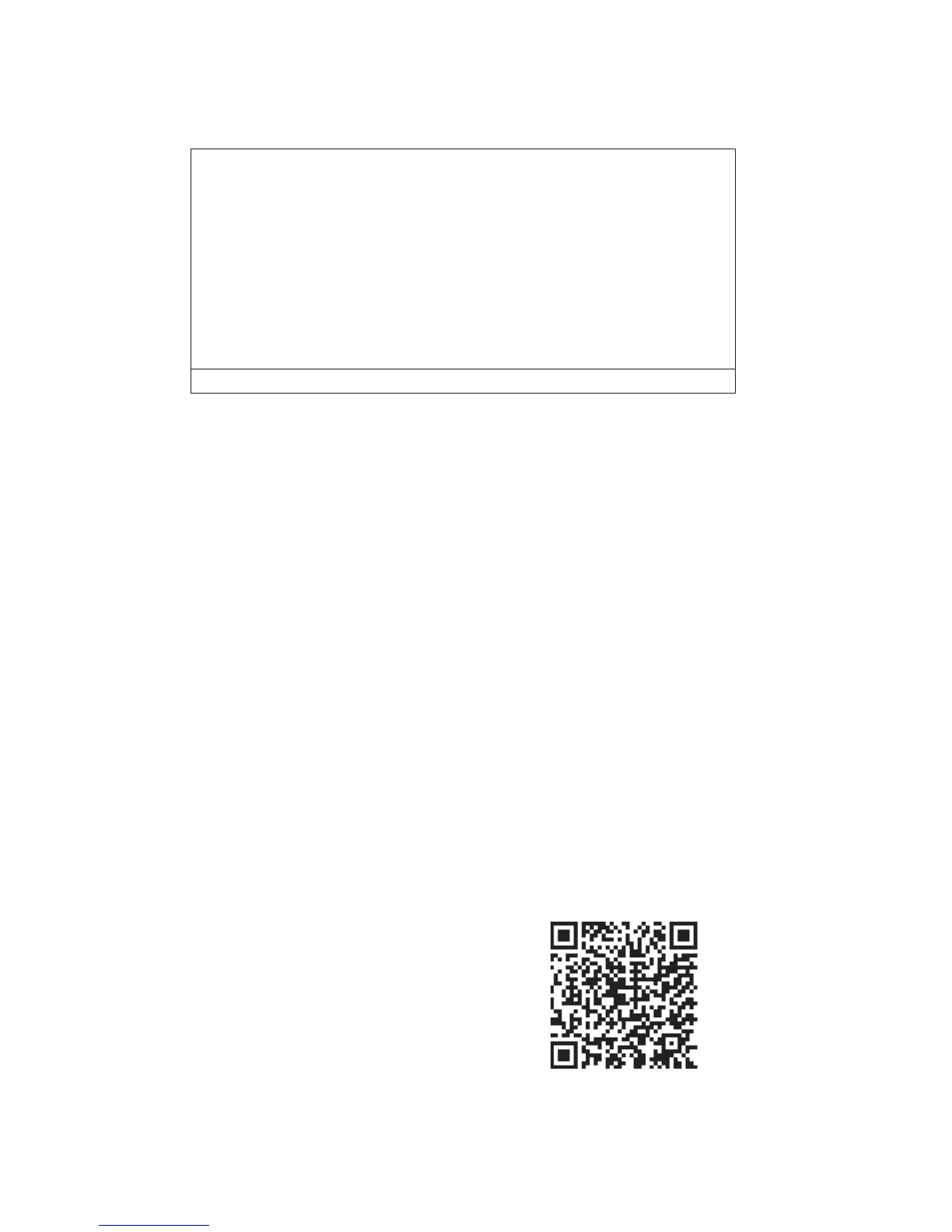B85H3-M9 USER MANUAL
2
QR Code for the complete manual download
on ECS website: http://www.ecs.com.tw
• AMI BIOS with 64Mb SPI Flash ROM
- Supports Plug and Play, STR(S3)/STD(S4)
- Supports Hardware Monitor
- Supports ACPI & DMI
- Supports Audio, LAN, can be disabled in BIOS
- F7 hot key for boot up devices option
- Supports Dual Display
- Supports EZ BIOS
- Supports Multi-language
- Supports AC’97/HD Audio auto detect (default)
System BIOS
• Micro-ATX Size, 190mm x 170mm
- Supports Pgup clear CMOS Hotkey (Has PS2 KB Model only)
Form Factor
- Supports LOAD NON DISK UTILITY in BIOS BOOT Page