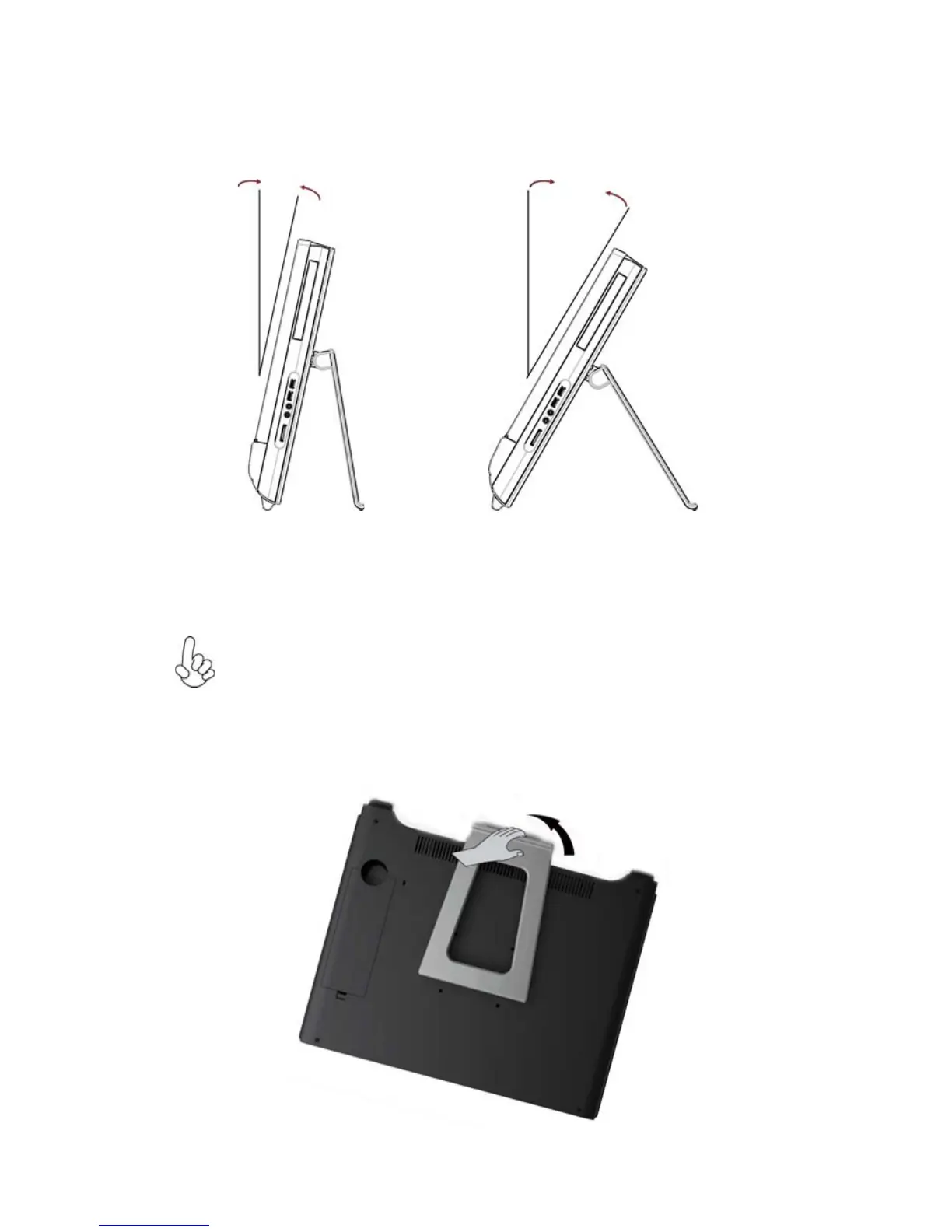6
Introducing the PC
Computer stand
12
°
min. 30
°
max.
Use the stand to position the display to your preference. It can be rotated
between 12
o
and 30
o
from the vertical.
The stand provides stability to the computer; it is not a removable part.
Attention:
1. The computer stand must remain installed at all times to ensure maximum
system stability.
2. Make sure the angle of the computer is at least 12 degrees from the
vertical; otherwise the computer will be unstable and could fall over.
To open the computer stand, do the following: