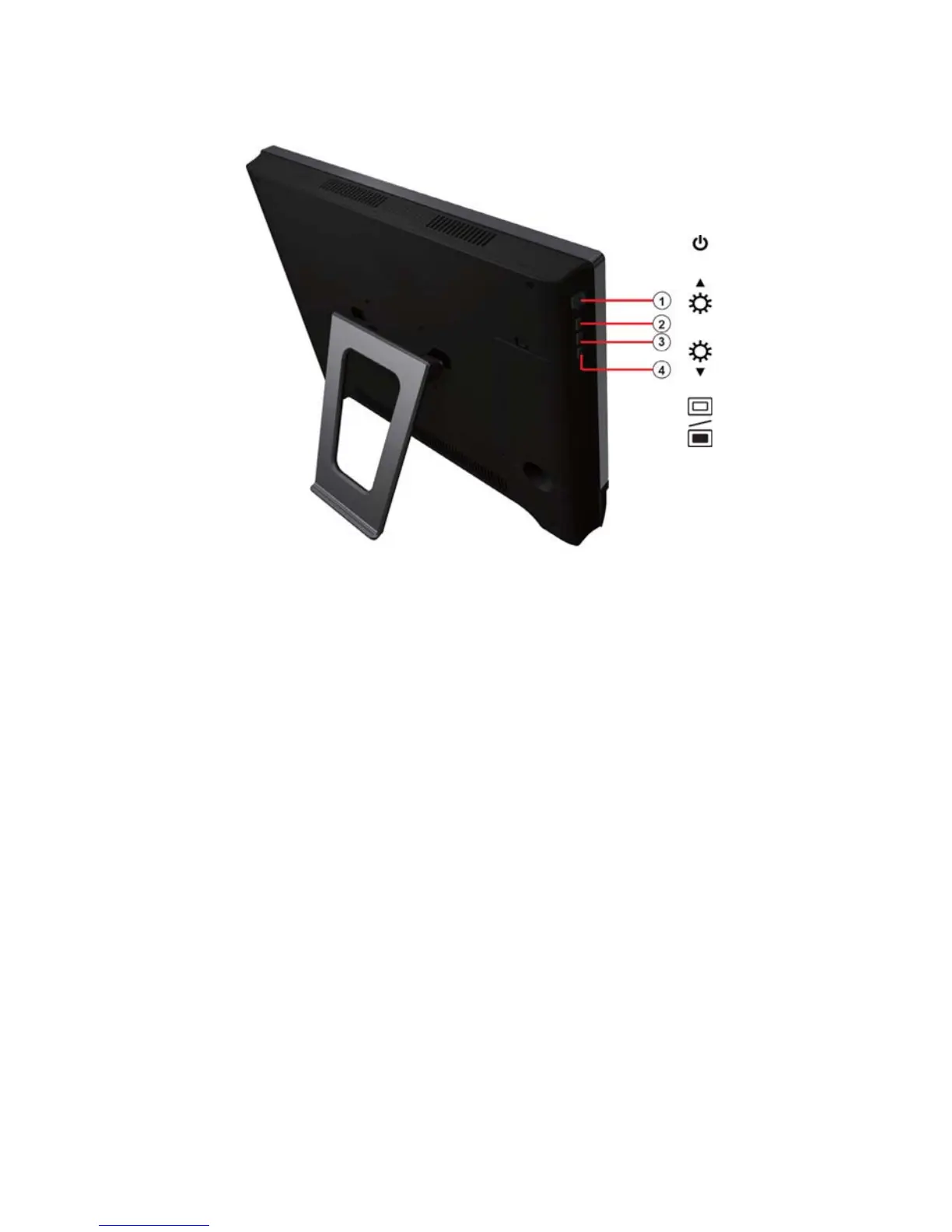3
Introducing the PC
1. Power button
2. Brightness up
3. Brightness down
4. Display On/Off (Depend on motherboard support)
1.3 Left and right view of the computer
1.Power Button
Press the power button to turn the system on and off. The blue power LED is
when you turn on the system; the blue power LED is off when you turn off
the system.
2.Brightness up
Press this button to turn up the brightness of screen.
3.Brightness down
Press this button to turn down the brightness of screen.
4.Display On/Off (Depend on motherboard support)
Press the auto button to turn on or turn off the display.