22
Installing the Motherboard
Pin Signal Name Function
1 TPA+ 2 TPA-
3 GND 4 GND
5 TPB+ 6 TPB-
7 Cable-Power 8 Cable-Power
Pin Signal Name
Pin Signal Name
9 Key Pin 10 GND
1394A1: IEEE 1394A header (Optional)
Connect this header to any device with IEEE 1394a interface.
SPI_ROM: SPI ROM header (optional)
This 8 Mb ROM contains the programmable BIOS program.
COM2: Onboard serial port connector (optional)
Connect a serial port extension bracket to this header to add a second serial port to your
system.
10 Key No pin
1 DCDB Data Carrier Detect
2 SINB Serial Input
3 SOUTB UART B Serial Output
4 DTRB UART B Data Terminal Ready
5 GND Ground
6 DSRB Data Set Ready
7 RTSB RART B Request to Send
8 CTSB Clear to Send
9 RI Ring Indicator
Pin Signal Name Function
1 CHIP SELECT Select chip
2 VCC VCC
3 DATA OUTPUT data output
4 HOLD hold
5 WRITE PROTECT BIOS write protect
6 CLOCK clock
7 CND CND
8 DATA INPUT data input
Pin Signal Name
Function
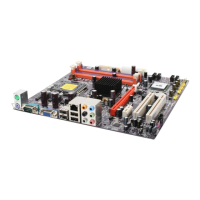
