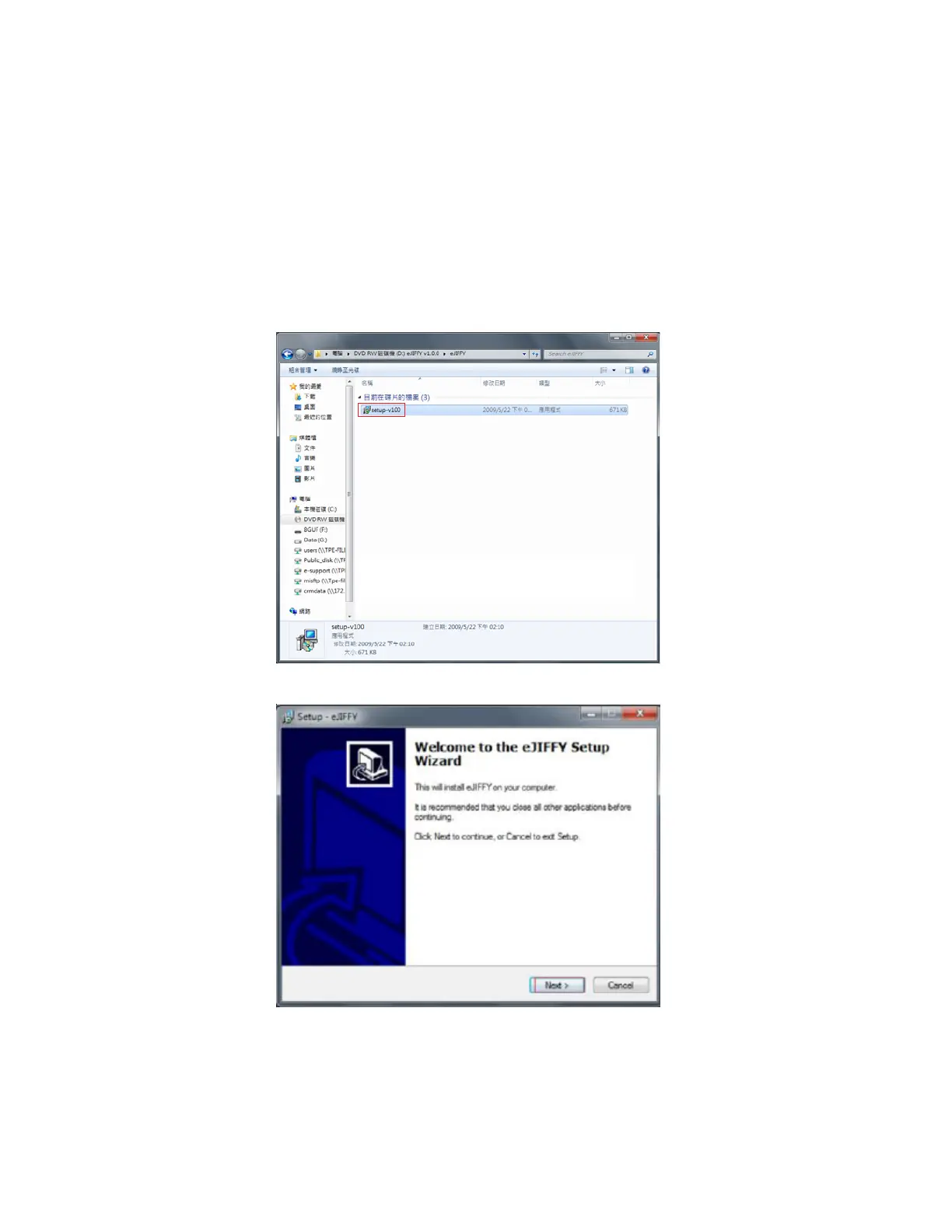Setting Up eJIFFY
52
You need to finish the CD installation first before setting the BIOS.
2. Enter My Computer to find the eJIFFY setup program.
3. Click the setup button to run the eJIFFY software installation program, restart
your computer after you finish.
1. Insert the eJIFFY CD in the CD-ROM drive. And follow the onscreen instructions
to finish the OS installation.
CD Manually Setup
