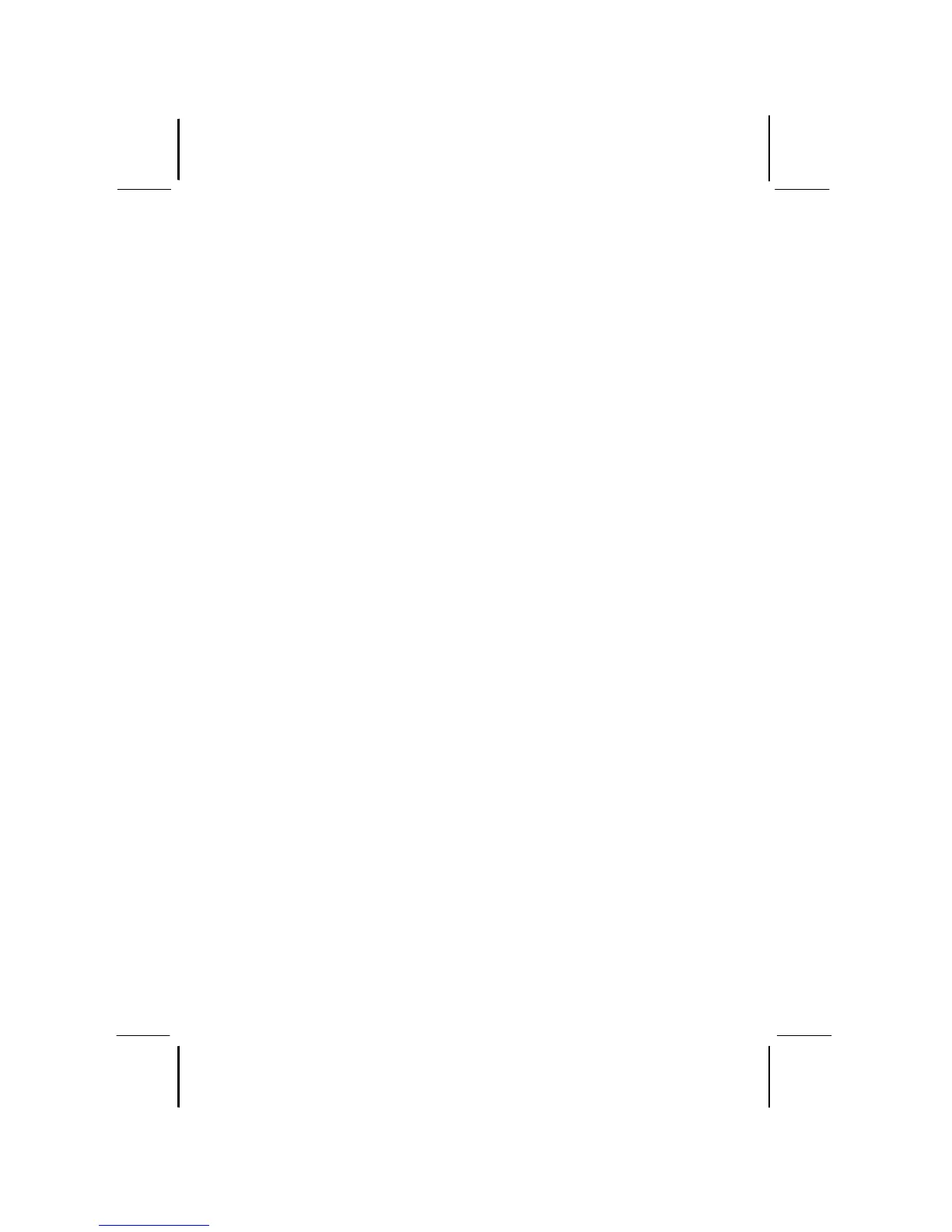Table of Contents
Trademarks........................................................................ I
Chapter 1..................................................................................1
Introduction...........................................................................1
Key Features......................................................................2
Package Contents...............................................................5
Static Electricity Precautions...............................................6
Pre-Installation Inspection...................................................6
Chapter 2..................................................................................7
Mainboard Installation............................................................7
Mainboard Components......................................................8
I/O Ports............................................................................8
Install A CPU.....................................................................9
Install Memory.................................................................10
Setting Jumper Switches...................................................12
Install the Mainboard........................................................14
Optional Extension Brackets.............................................15
Install Other Devices........................................................16
Expansion Slots................................................................18
Chapter 3................................................................................19
BIOS Setup Utility...............................................................19
Introduction.....................................................................19
Running the Setup Utility..................................................20
Standard CMOS Setup Page.............................................. 21
Advanced Setup Page.......................................................22
Power Management Setup Page.........................................24
PCI / Plug and Play Setup Page .........................................25
Load Optimal Settings ...................................................... 26
Load Best Performance Settings ........................................26
Features Setup Page..........................................................26
CPU PnP Setup Page ........................................................28
Hardware Monitor Page....................................................29
Change Password.............................................................29
Exit .................................................................................30
Chapter 4................................................................................31
Software.............................................................................. 31
Introduction .....................................................................31
Auto-installing under Windows 98 ....................................32
Folders for this Mainboard................................................35