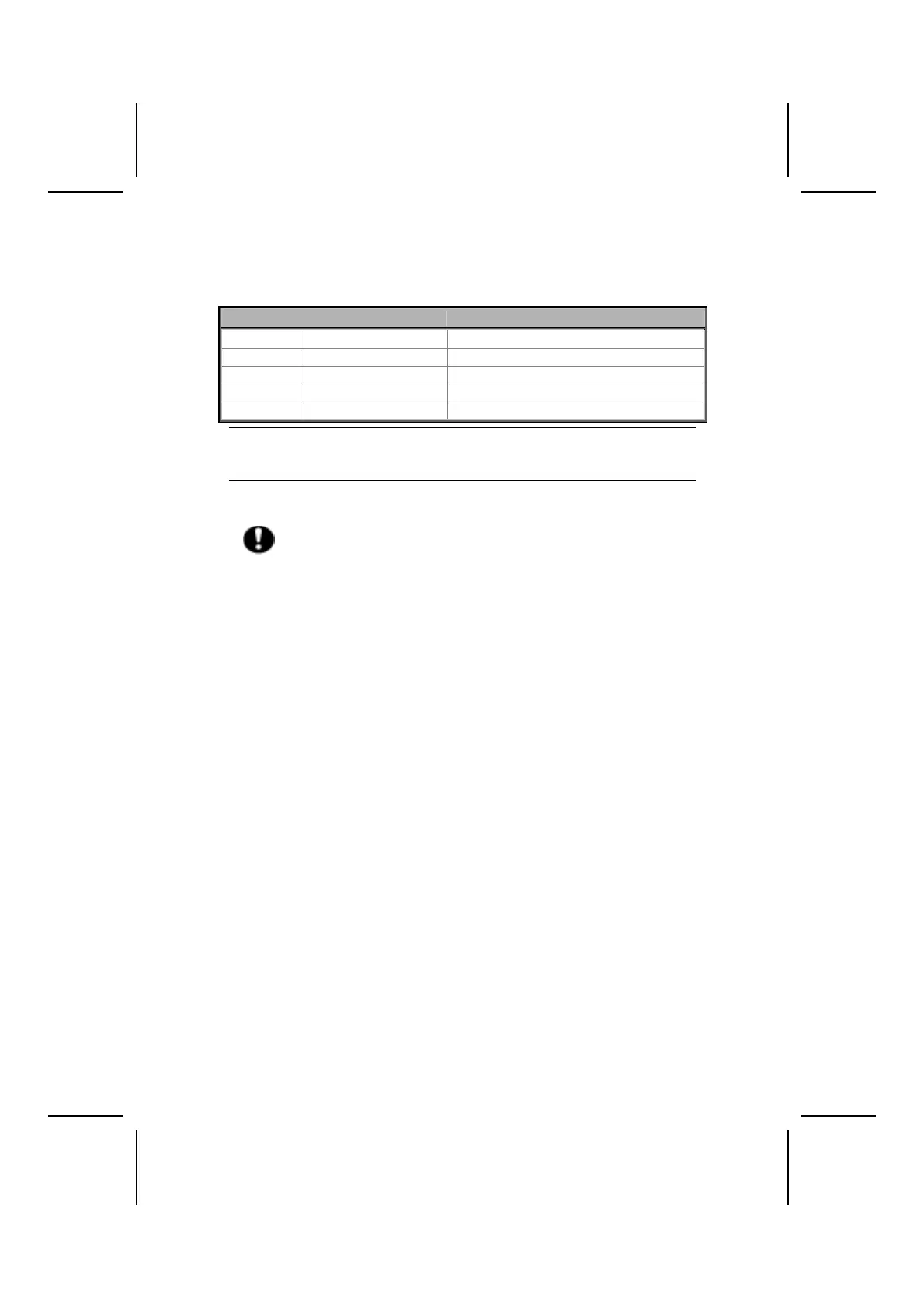USBCR1: USB Card Reader connector (optional)
This connector is for connecting internal USB card reader. You can use a card
reader to read or transfer files and digital images to your computer.
Pin Signal Name Function
1 USBVCC2 +5V dual
2 USB2- Data signal port 2-
3 USB2+ Data signal port 2+
4 GND Ground
5 Key No pin
Note: The USBCR1 is shared with one of the USB ports of the I/O back panel.
The USB port is located beside the serial port connectors. See “Connect-
ing I/O Devices” for more information.
Please check the pin assignment of the cable and the USB header on
the motherboard. Make sure the pin assignment will match before plug-
ging in. Any incorrect usage may cause unexpected damage to the
system.
25