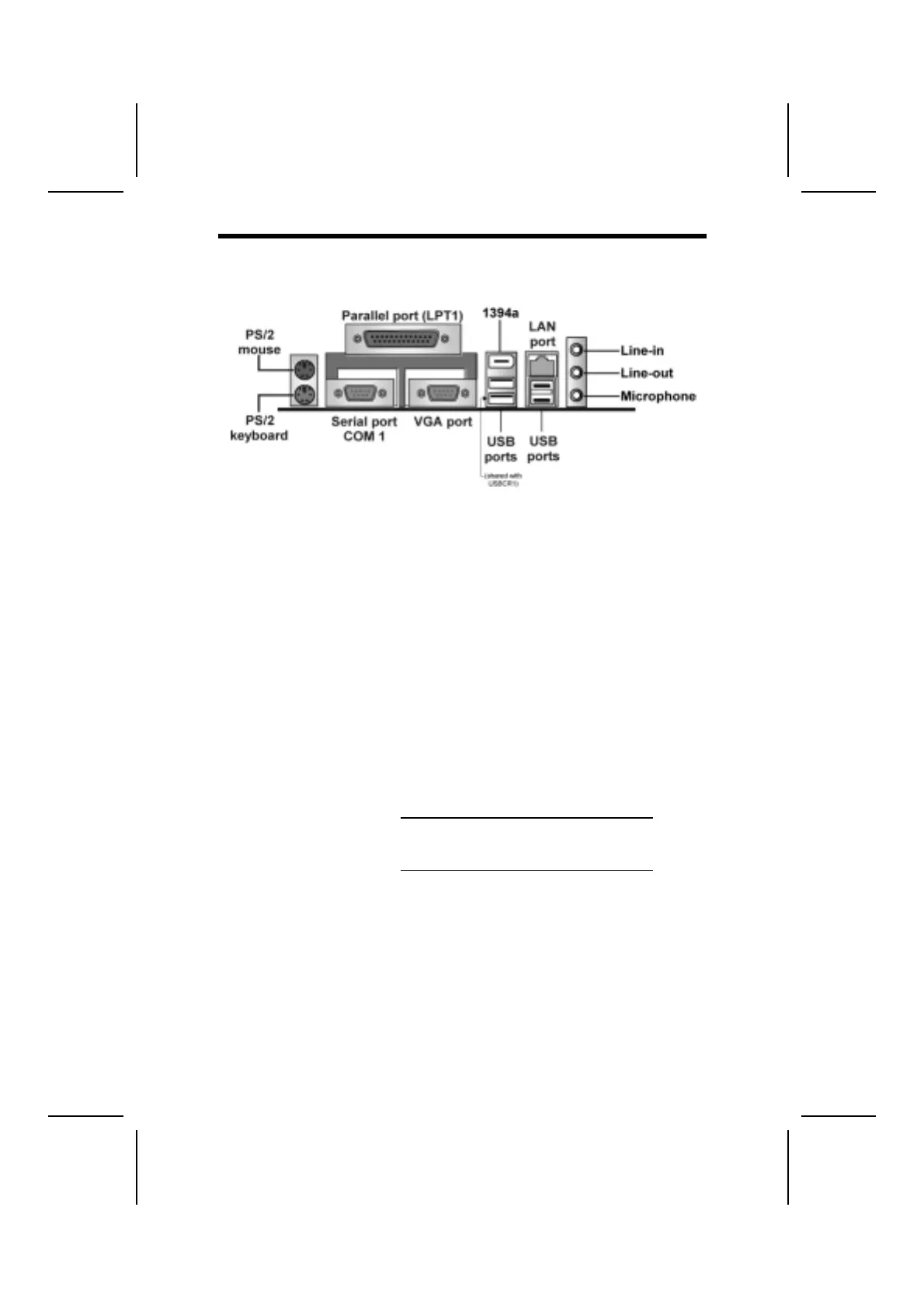C
C
o
o
n
n
n
n
e
e
c
c
t
t
i
i
n
n
g
g
I
I
/
/
O
O
D
D
e
e
v
v
i
i
c
c
e
e
s
s
The backplane of the motherboard has the following I/O ports:
PS/2 Mouse Use the upper PS/2 port to connect a PS/2 point-
ing device.
PS/2 Keyboard Use the lower PS/2 port to connect a PS/2 key-
board.
LPT1 Use LPT1 to connect printers or other parallel
communications devices.
COM1 Use the COM ports to connect serial devices
such as mice or fax/modems. COM1 is identified
by the system as COM1/3. COM2 is identified by
the system as COM2/4.
VGA Port Connect your monitor to the VGA port.
1394a Port (optional) Use the 1394a port to connect any Firewire de-
vice.
Audio Ports Use the three audio ports to connect audio de-
vices. The first jack is for stereo line-in signal.
The second jack is for stereo line-out signal. The
third jack is for microphone.
LAN Port Connect an RJ-45 jack to the LAN port to con-
nect your computer to the Network.
USB Ports Use the USB ports to connect USB devices.
Note: The USB port located below the
1394a port is shared with the
USBCR1 connector.
26