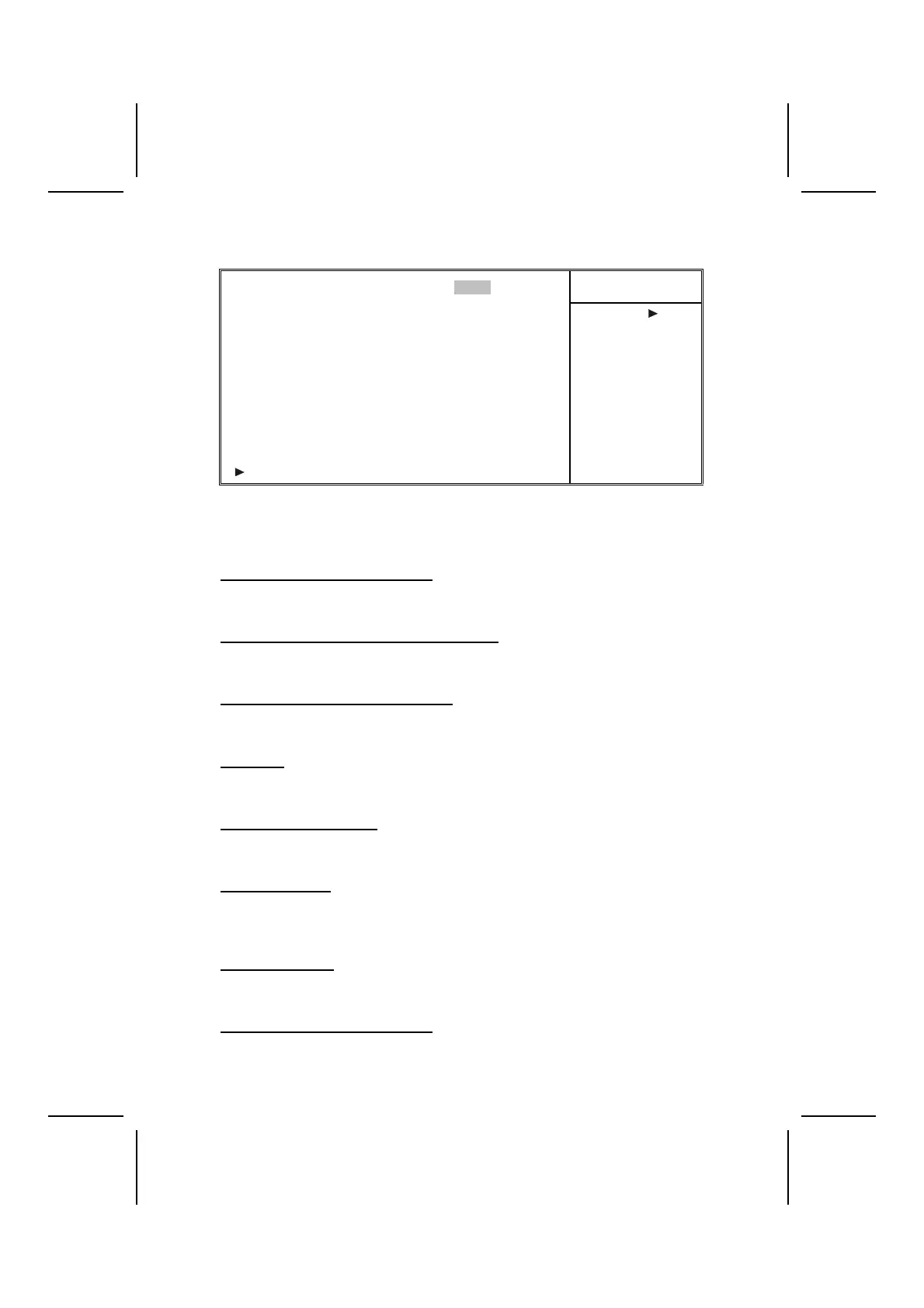Phoenix – AwardBIOS CMOS Setup Utility
IRQ/Event Activity Detect
Item Help
PS2KB Wakeup Select [Hot key]
PS2MS Wakeup from S1-S3 [Disabled]
PS2KB WakeUp from S1-S3 [Disabled]
USB WakeUp from S1-S3 [Disabled]
VGA [OFF]
LPT & COM [LPT/COM]
HDD & FDD [ON]
PCI Master [OFF]
PowerOn by PCI Card [Enabled]
WakeUp On LAN/RIng [Disabled]
RTC Alarm Resume [Disabled]
x Date (of Month) 0
x Resume Time (hh:mm:ss) 0 0 0
IRQs Activity Monitoring [Press Enter]
Menu Level
↑ ↓ → ← : Move Enter : Select +/-/PU/PD:Value: F10: Save ESC: Exit F1:General Help
F5:Previous Values F6:Fail-Safe Defaults F7:Optimized Defaults
This item opens a submenu that enables you to set events that will resume
the system from a power saving mode.
PS2KB Wakeup Select (Hot key)
This option allows you to set hot key combination to turn on the system by
keyboard.
PS2KB/MS Wakeup from S1-S3 (Disabled)
This option enables you to allow keyboard or mouse activity to awaken the
system from power saving mode.
USB Resume from S1-S3 (Enabled)
When set to Enabled, the system power will resume the system from a power
saving mode if there is any USB port activity.
VGA (Off)
When set to On, the system power will resume the system from a power sav-
ing mode if there is any VGA activity.
LPT & COM (LPT/COM )
When this item is enabled, the system will restart the power-saving timeout
counters when any activity is detected on the serial ports, or the parallel port.
HDD & FDD (ON)
When this item is enabled, the system will restart the power-saving timeout
counters when any activity is detected on the hard disk drive or the floppy
diskette drive.
PCI Master (OFF)
When set to Off, any PCI device set as the Master will not power on the sys-
tem.
PowerOn by PCI Card (Enabled)
Use this item to enable PCI activity to wakeup the system from a power sav-
46