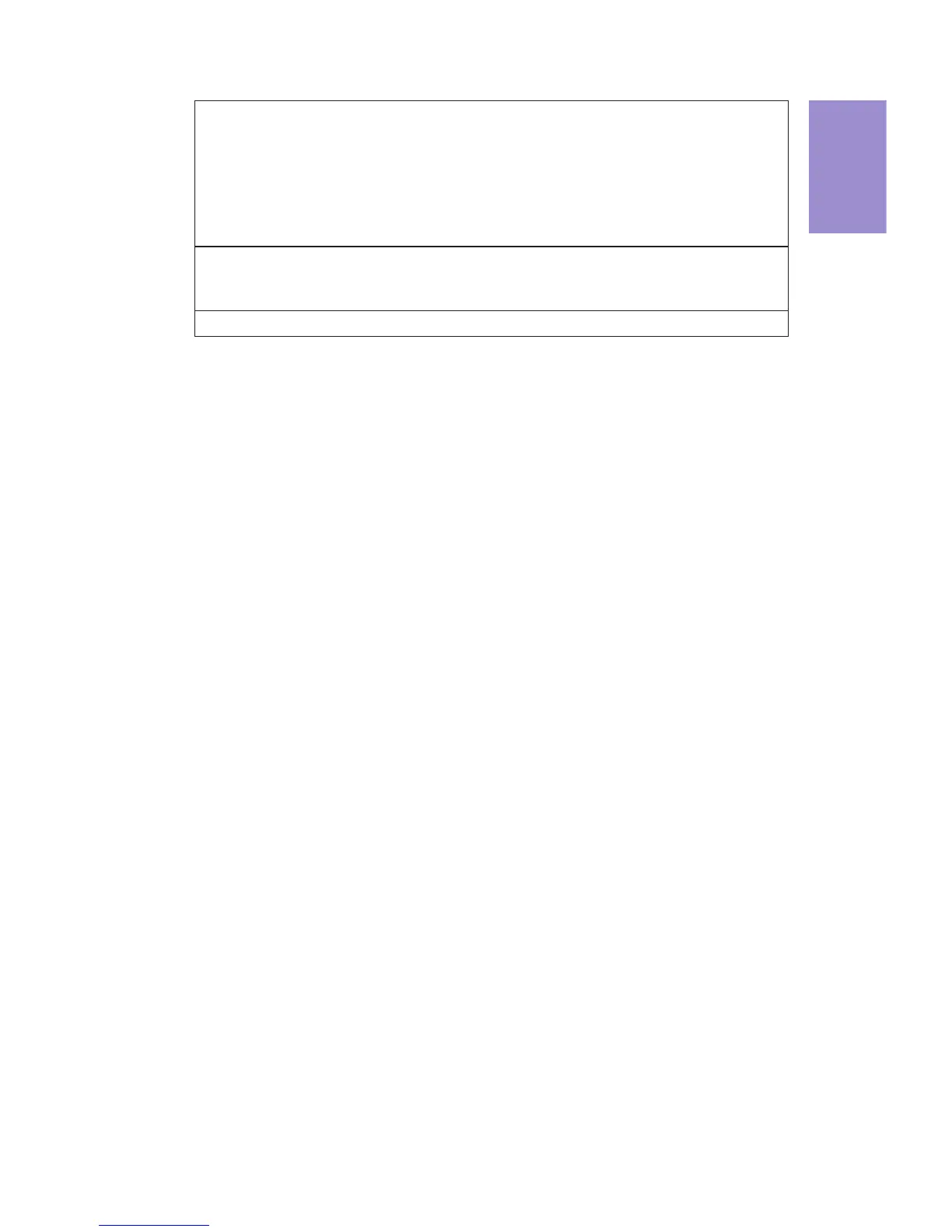3
NM70-I USER MANUAL
Chapter 1
- Audio, LAN, can be disabled in BIOS
- F7 hot key for boot up devices option
- Supports PgUp clear CMOS Hotkey (Has PS2 KB Model only)
- Supports Dual Display
- Supports GUI UEFI BIOS II
- Supports Multi-Language
- Supports AC’97/HD Audio auto detect (default)
Form Factor • Mini ITX Size, 170mm x 170mm
• Supports eBLU*/eDLU/eSF*
AP Support
Note: *Microsoft .NET Framework 3.5 is required.
