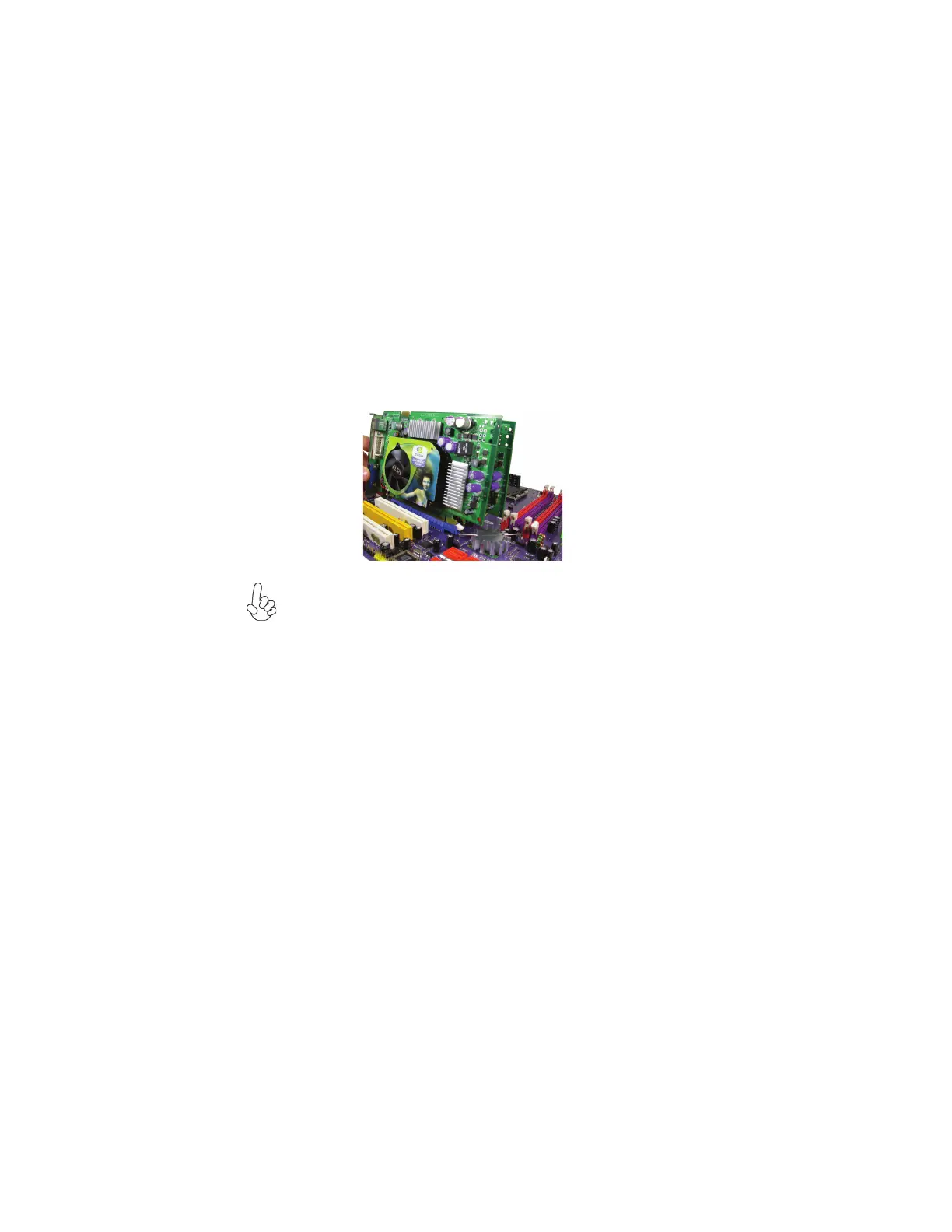20
Installing the Motherboard
Follow these instructions to install an add-on card:
1 Open the chassis and then remove the slot bracket from the case where you
will be installing the expansion cards.
2 Install your graphics card in the proper slot by pressing the card firmly into the
slot.
3 Drive in the screw to secure the slot bracket of the expansion card.
4 Replace your computer’s chassis cover.
5 Power on the computer, if necessary, set up BIOS utility of expansion card
from BIOS.
6 Install related driver to complete the installation.
1. The two PCIE slots for graphics cards run in two modes. With only one PCI
Express Graphics card, install it onto PCIE1 slot by default. Having two PCI
Express Graphics cards at hand, set them up onto PCIE1 and PCIE3 slots
simultaneously.
2. The Scalable D.G.E. supports a four-monitor configuration when PCIE1
and PCIE3 slots are working simultaneously.
3. Please note that the graphics card driver supports Windows 2000/XP only.
4. Make sure to connect a 4-pin ATX power cable to the ATX4P1; otherwise,
the system will be unstable.