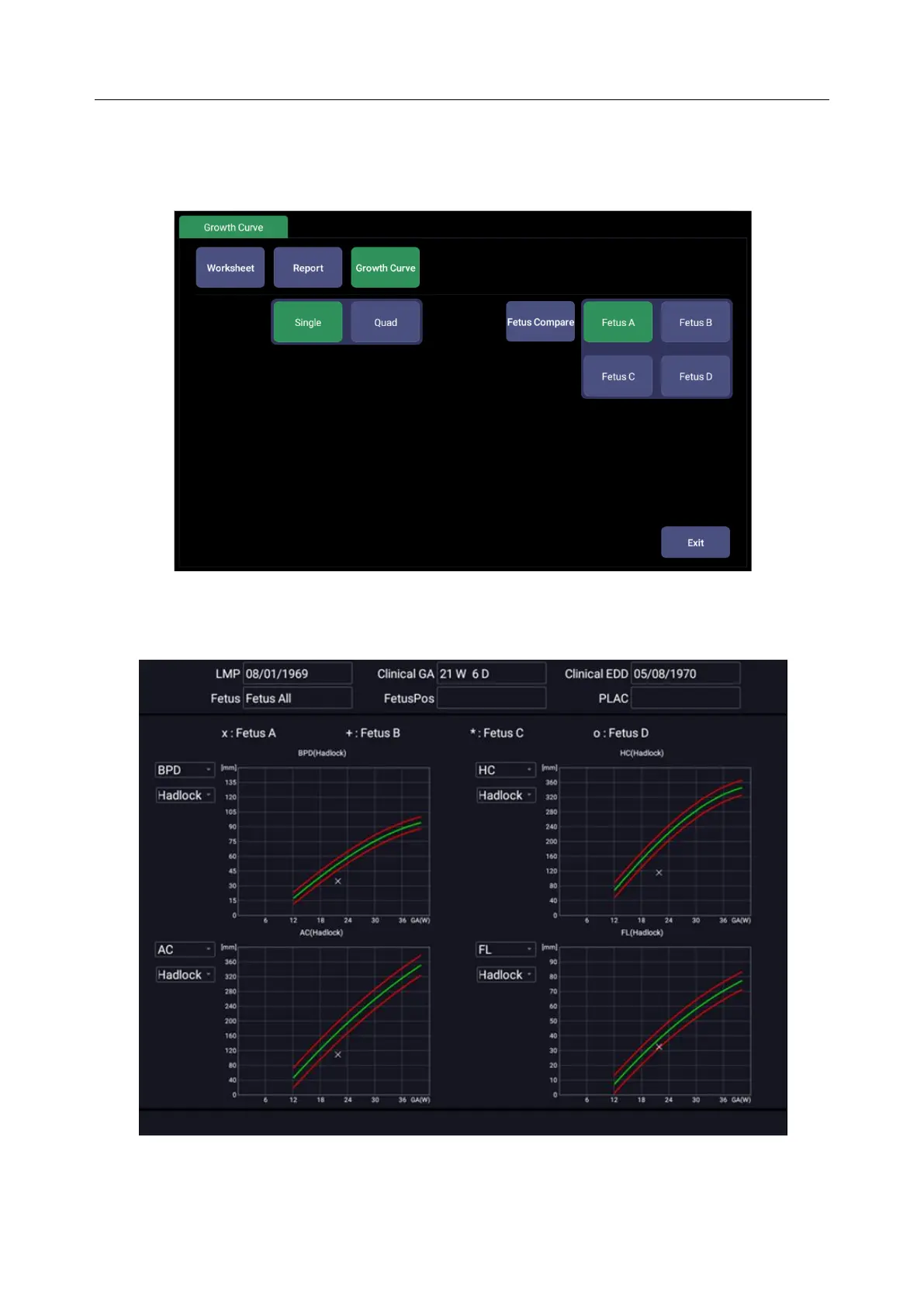Acclarix AX3 Series Diagnostic Ultrasound System User Manual Measurements and Reports
- 92 -
To view a growth curve graph:
Press the <Report> hard key to enter the Worksheet, and then press the Growth Curve button on the
touch screen to display the Growth Curve Graph.
Figure 8-8 Growth Curve Touch Screen
Following controls are invoked by Growth Curve button.
Single/Quad: press to select the number of the growth curve graph for display.
Figure 8-9 Quad Growth Curve Graph
Fetus Compare: Press to display multiple fetus data in the same graphic for comparing their
