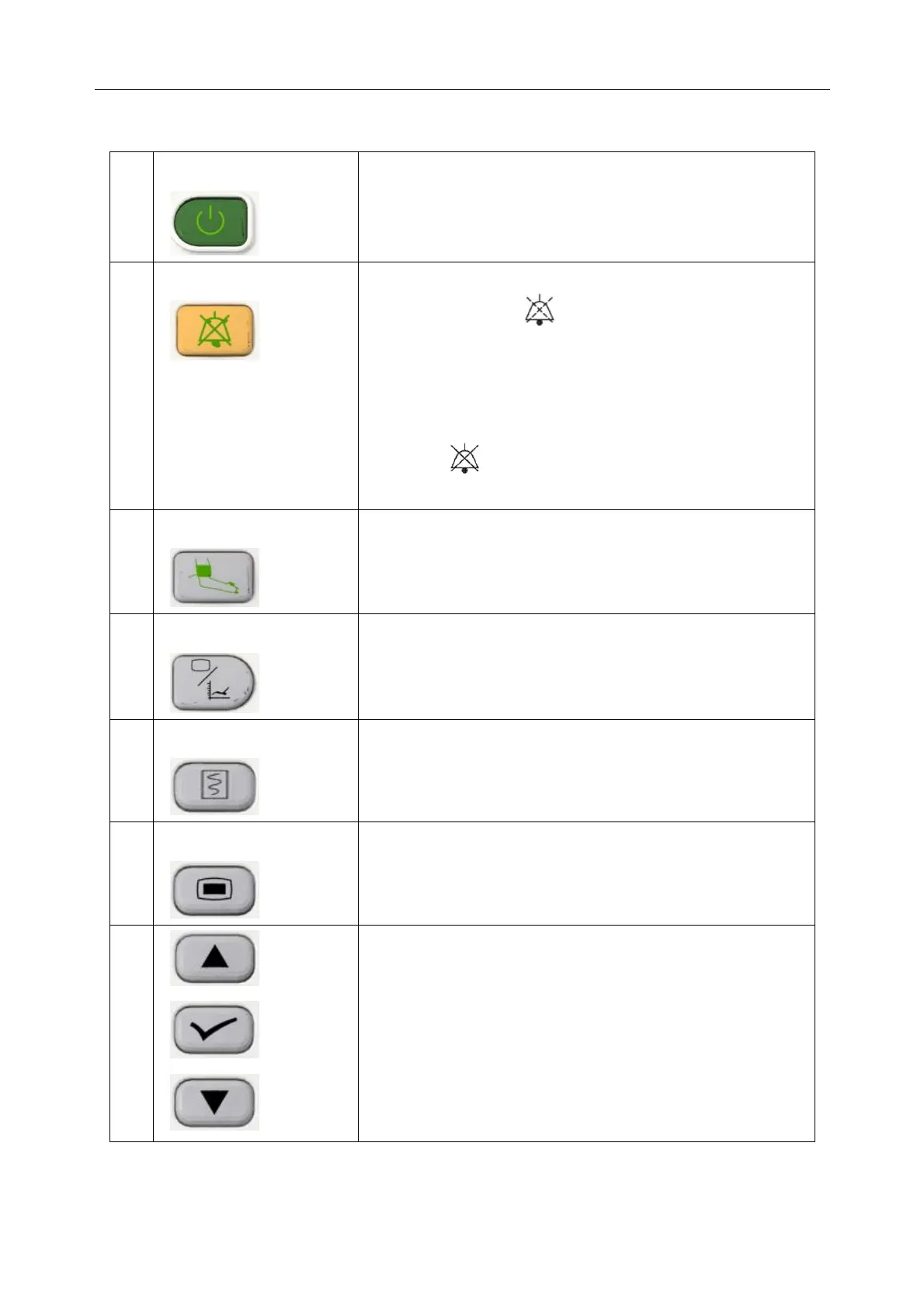M3 Vital Signs Monitor Service Manual
- 6 -
All the operations to the monitor can be finished by several buttons.
①
ON/OFF
When the monitor is off, press this button to turn on it.
When the monitor is on, press this button and hold for 3s
to turn off the monitor; Or press this button for less than
1s, the monitor will enter Sleep mode.
②
SILENCE
Press this button for less than 2s to pause audio alarm for
2min, then the icon displays. When repress it or the
pause time is over, the audio alarm can resume to the
normal monitoring status.
Press this button for more than 2s can turn off the audio
system, including audio alarm, key volume and pulse tone.
The icon displays in Information area. Press the
button again can resume the audio system.
③
NIBP START/STOP
Press to fill air into cuff and start blood measuring. During
the measuring process, press the button to stop measuring.
④
TREND/WAVEFORM
Press this button to change the display screen for data list.
⑤
RECORD
Press to print out current displayed trend list or alarm list.
⑥
MENU
Press to call up the SYSTEM MENU. Refer to Chapter
SYSTEM MENU for details in User manual.
⑦
UP
OK
DOWN
Select the items in menu, or decrease or increase the
items. Confirm the selection by OK button.
Above the ON/OFF button are the charge indicator ⑧ and power indicator ⑨.
