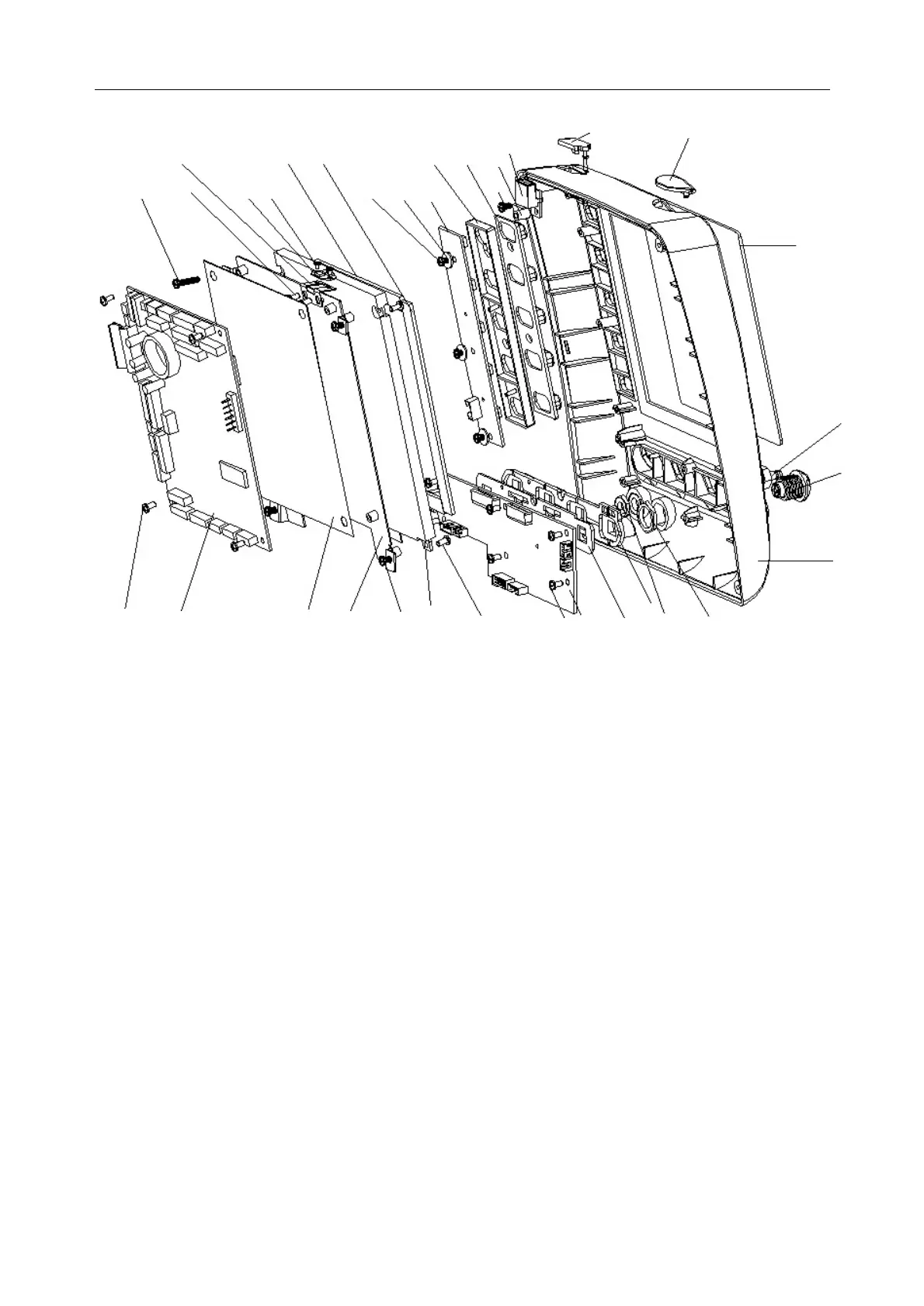M3 Vital Signs Monitor Service Manual
- 29 -
1, 5, 7: Cross recessed pan head screw M3×6; 2: Main control board; 3: M3 Main control
board Insulated gasket; 4: M3 Screen bracket; 6: 5.7 inches LCD; 8, 21, 26: Cross
recessed pan head self-tapping screw ST3×8; 9: Main control keyboard; 10: M3 Main
control keyboard pressure plate; 11: M3 Main control keyboard silica gel button;12: M6
hexagon head nut and Φ6 washer; 13: M14 hexagon head nut; 14: Cross recessed pan
head self-tapping screw ST3×15 plain; 15: Cross recessed pan head screw M3×4 (iron);
16: M3 alarm light fixed board; 17: Alarm light board; 18: Cross recessed pan head
screw M2×3; 19: M3 short sponge bar 91.6×9×2.5; 20: M3 long sponge bar 136×9×2.5;
22: Insulated plain washer Φ10.3MM (red); 23: Slave keyboard; 24: M3 slave keyboard
pressure plate; 25: M3 slave keyboard silica gel button; 27: M3 copper grounding sets;
28: USB board; 29: M3 USB silica gel seal cover; 30: M3 alarm lampshade; 31: 5.7
inches LCD screen protection/Homochromy; 32: NIBP connector; 33: SpO
2
connector;
34: M3 front shuck and seal Φ2.0×160MM.
Figure5-2 Front shuck assembly
14
15
16
17
18
19
20
21
22
23
24
25
26
27
28
29
30
31
32
1
2
3
4
5
8
9
10
11
12
13
33
34