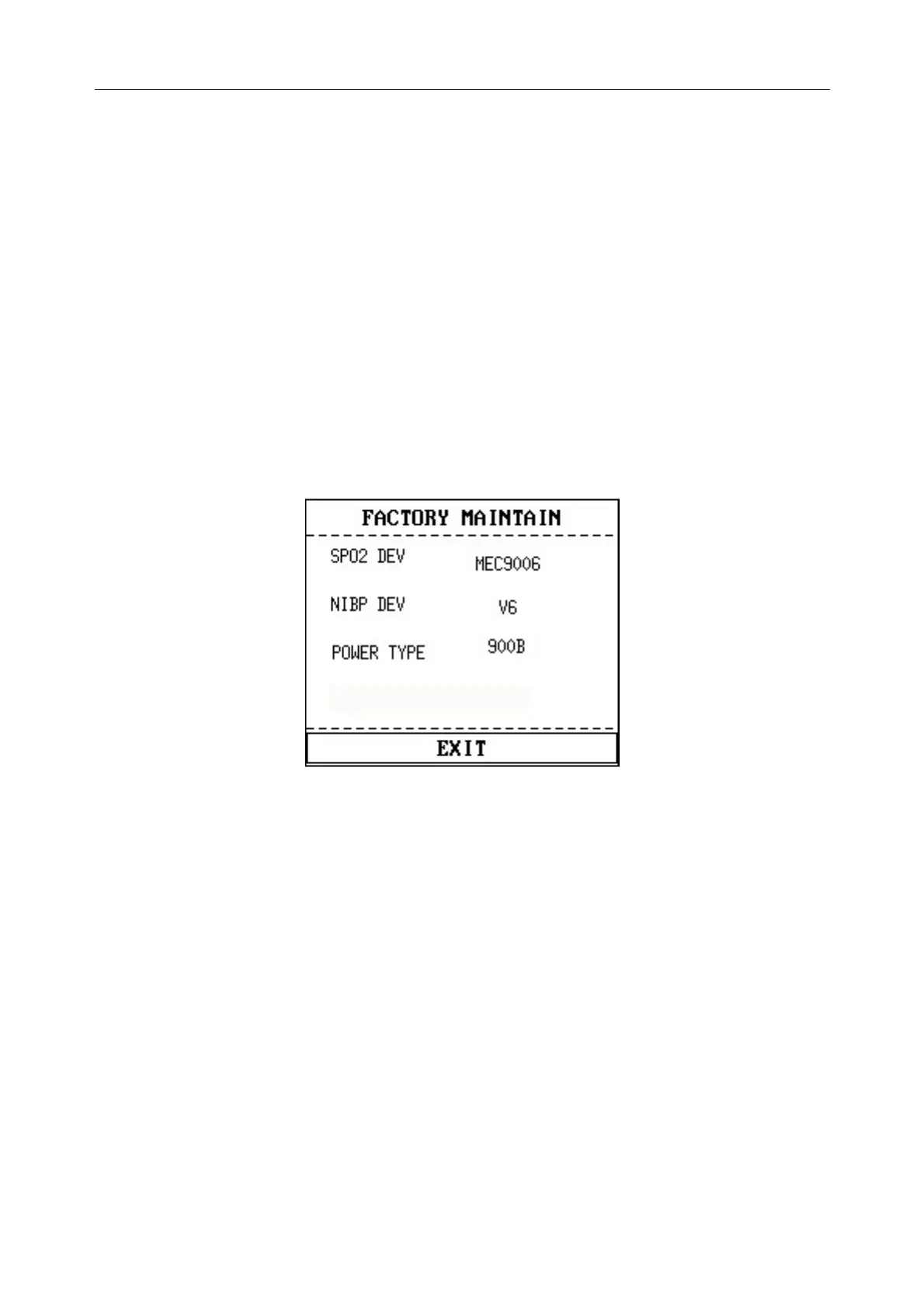M3 Vital Signs Monitor Service Manual
- 40 -
NOTE:
Please restart the monitor after changing the language.
n ALM SOUND: You can set alarm sound to ON or OFF. For more details refer to Chapter
Alarm.
n NURSE CALL: turn on or off the nurse call. When the parameter alarm occurs, the monitor
gives 3s nurse call alarm prompt; if the audio alarm or the audio system is off, the monitor
can also give the nurse call alarm in abnormal condition.
n EXIT: exit the menu.
Factory Maintain
Factory maintenance function is only available for the service engineers of EDAN or
representative authorized by EDAN.
Enter factory maintain through password 9 9 8 0.
Figure7-4 Factory Maintain
Set SpO
2
and NIBP module by SPO2 DEV (SpO
2
device) and NIBP DEV (NIBP device).
POWER TYPE: can set this item to 900B or 900F.