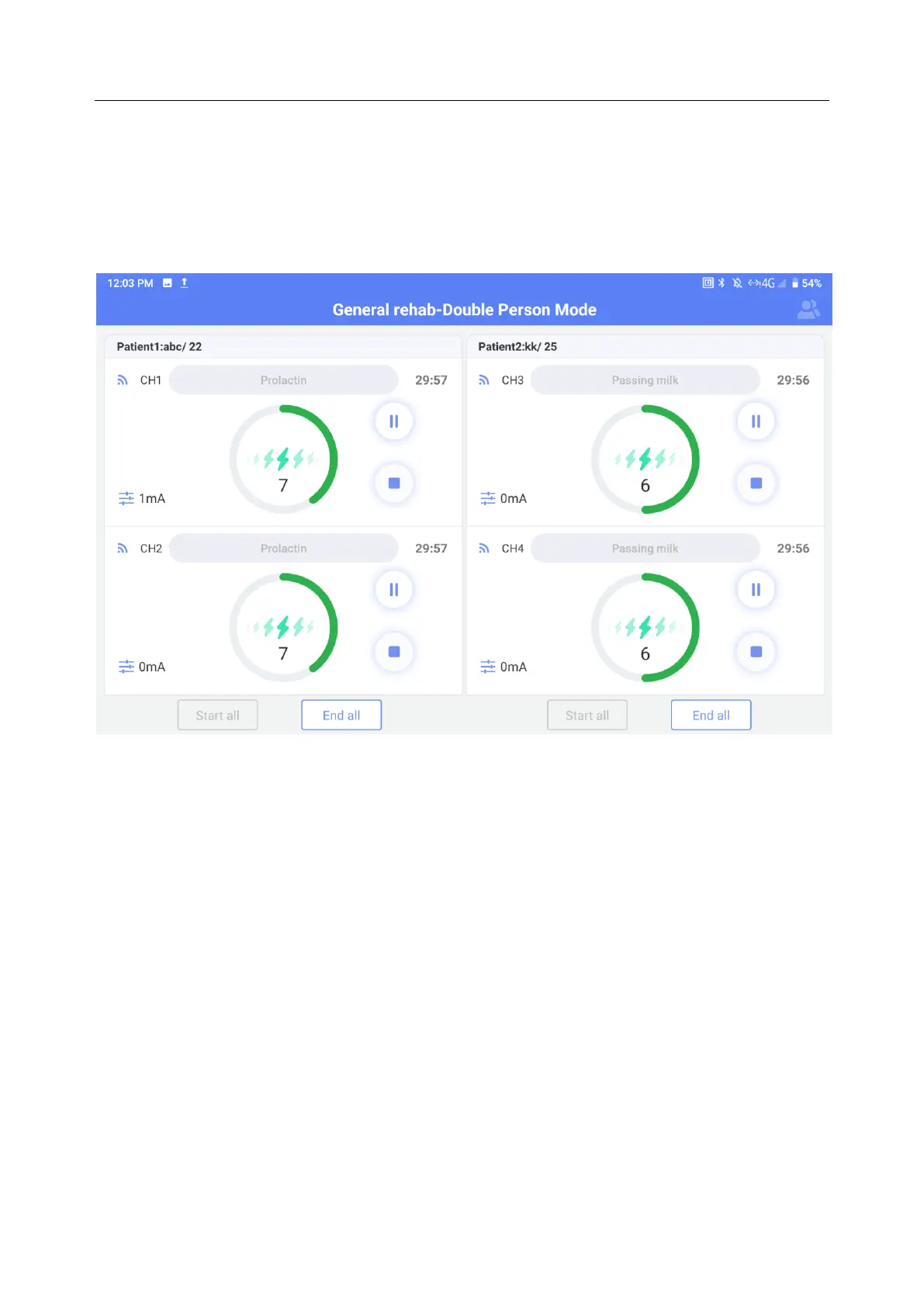PA Series Biofeedback and Stimulation System User Manual Software Operations
42
all” or “End all” button. Or the user can pause or end each one channel by corresponding
button in its framework.
Click Please choose protocol. If the parameter of the selected protocol needs
modification, click the protocol, and then configure the current intensity of each channel.
If the current intensity is confirmed to be appropriate, click Start all to start the treatment.
The electrical stimulation will stop automatically if the treatment time is up.
Figure 5-26 Double Person
