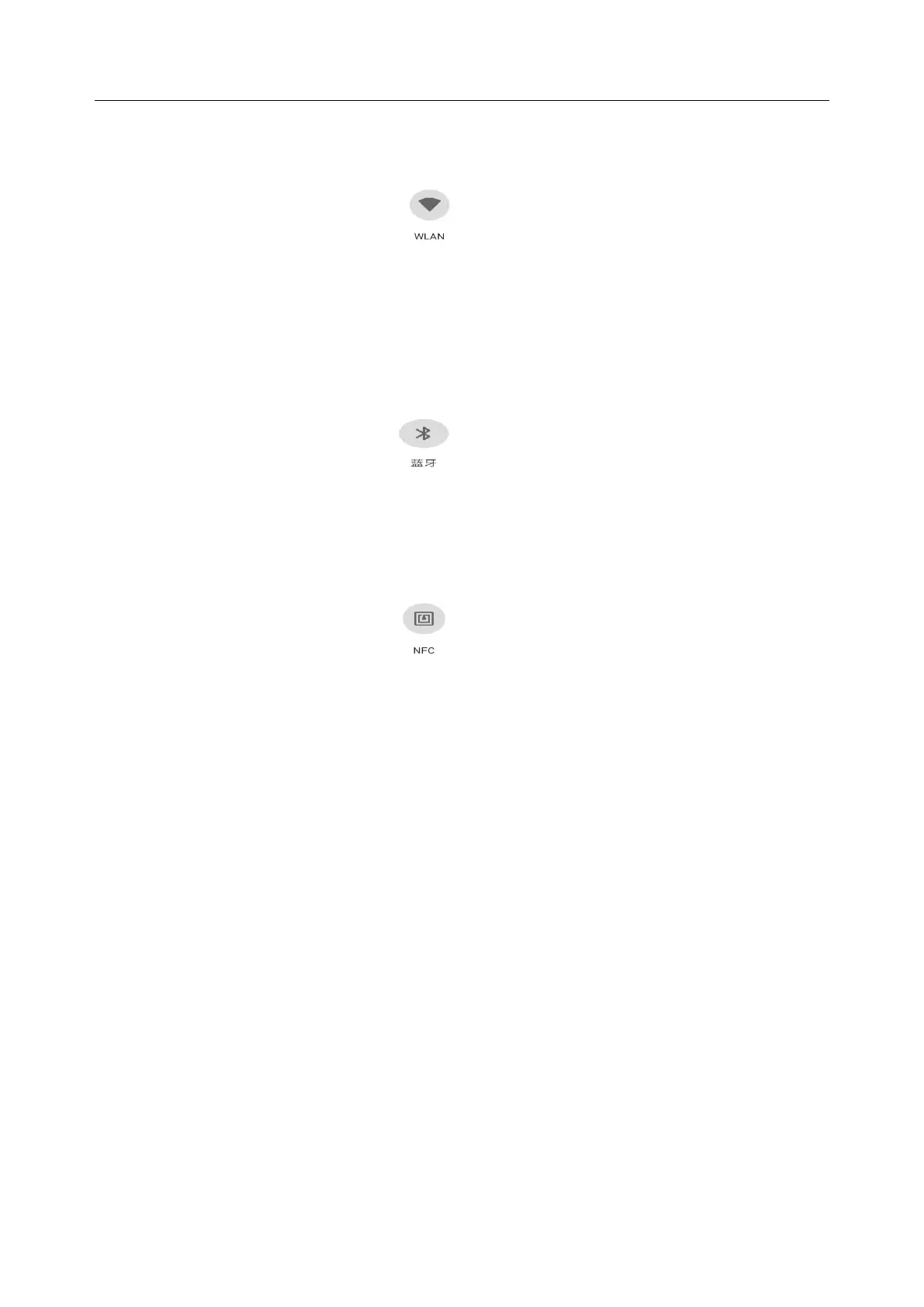PA Series Biofeedback and Stimulation System User Manual Software Operations
49
5.8.6 Communication Settings
5.8.6.1 Wifi Settings
1) Open the top menu, locate the WiFi , and long press to enter.
2) Select the device to connect, enter the device password, and click connect.
5.8.6.2 BT Settings
1) Open the top menu, locate the BT , and long press to enter.
2) Select the device to connect, enter the device password, and click connect.
5.8.6.3 NFC Settings
1) Open the top menu, click the NFC .
2) Place the identification card above the device, and checkwhether the displatde
information is accurate.
