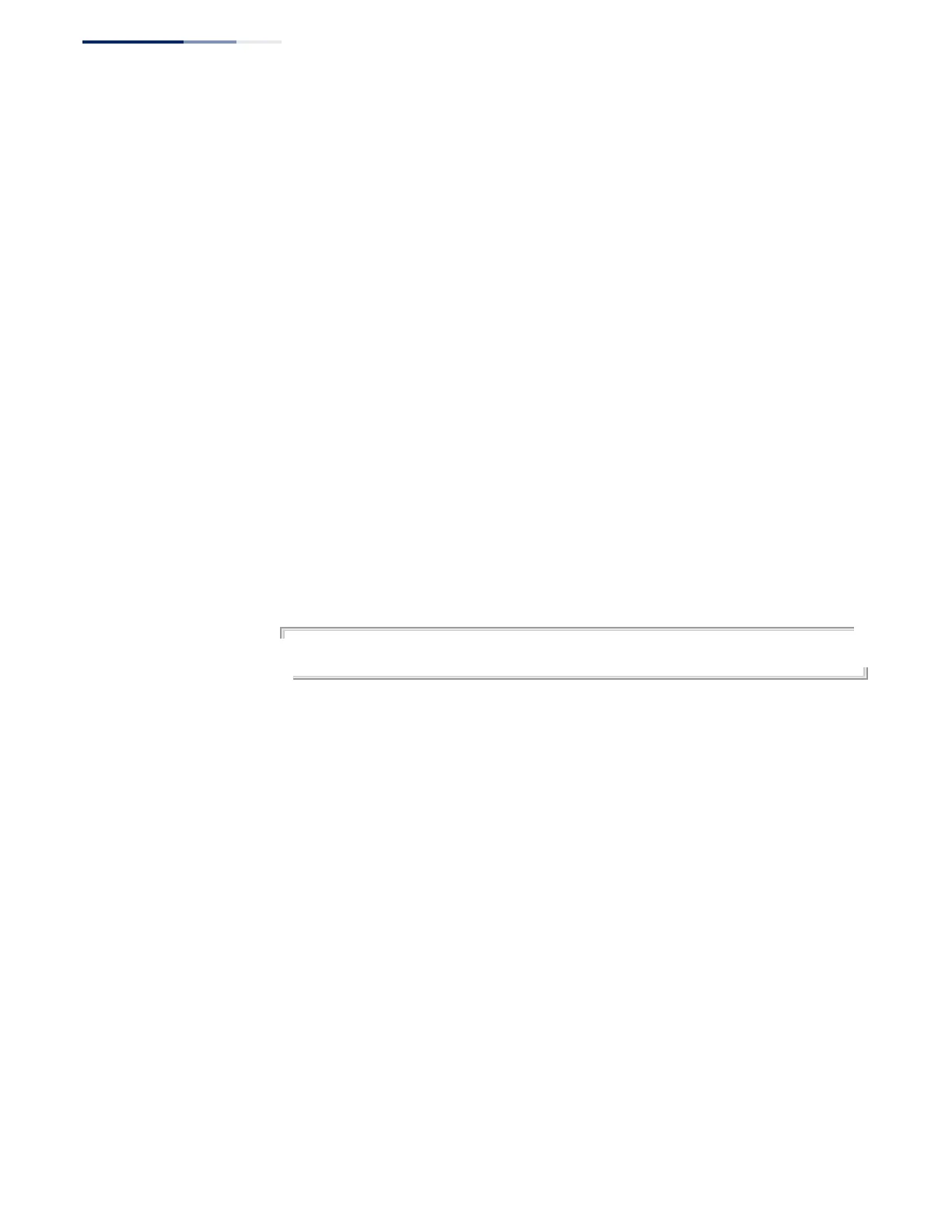Chapter 50
| IP Routing Commands
Border Gateway Protocol (BGPv4)
– 1114 –
neighbor
advertisement-
interval
This command configures the interval between sending update messages to a
neighbor. Use the no form to restore the default setting.
Syntax
neighbor ip-address advertisement-interval interval
no neighbor ip-address advertisement-interval
ip-address – IP address of a neighbor.
interval – The minimum interval between sending routing updates to the
specified neighbor. (Range: 0-600 seconds)
Command Mode
Router Configuration
Default Setting
iBGP: 5 seconds
eBGP: 30 seconds
Command Usage
This command can be used to reduce route flapping. However, the bgp dampening
command can provide more precise control of route flapping.
Example
Console(config-router)#neighbor 10.1.1.64 advertisement-interval 20
Console(config-router)#
neighbor allowas-in This command configures the number of times the AS path for a received route can
contain the same AS number. Use the no form to restore the default setting.
Syntax
neighbor {ip-address | group-name} allowas-in [count]
no neighbor {ip-address | group-name} allowas-in
ip-address – IP address of a neighbor.
group-name – A BGP peer group containing a list of neighboring routers
configured with the neighbor peer-group command.
count – Maximum number of times the same AS number can appear in the
AS path of a received route. (Range: 1-10, or 3 if the count is not undefined)
Command Mode
Router Configuration
Default Setting
No repeats allowed
