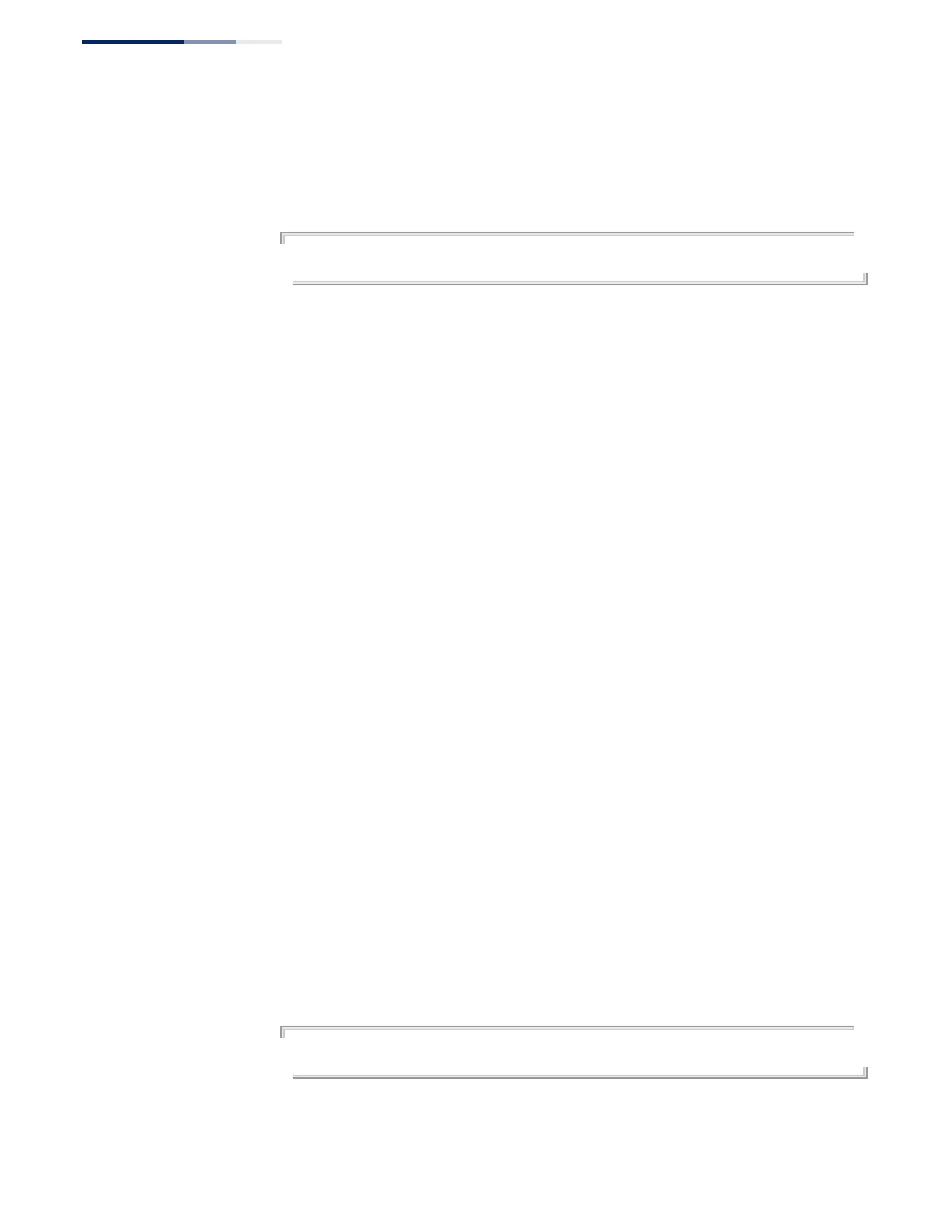Chapter 50
| IP Routing Commands
Border Gateway Protocol (BGPv4)
– 1136 –
Command Usage
This command specifies that a connection can only be established when the both
sides have perfectly matching capabilities.
Example
Console(config-router)#neighbor 10.1.1.66 strict-capability-match
Console(config-router)#
neighbor timers This command sets the Keep Alive time and Hold time used for specified neighbors.
Use the no form to restore the default settings.
Syntax
[no] neighbor {ip-address | group-name} timers keepalive-time hold-time
ip-address – IP address of a neighbor.
group-name – A BGP peer group containing a list of neighboring routers
configured with the neighbor peer-group command.
keepalive-time – The frequency at which the local router sends keep-alive
messages to its neighbors. (Range: 0-65535 seconds)
hold-time – The maximum interval after which a neighbor is declared dead
if a keep-alive or update message has not been received. (Range: 0-65535
seconds)
Command Mode
Router Configuration
Default Setting
Keep Alive time: 60 seconds
Hold time: 180 seconds
Command Usage
◆ This command sets the Keep Alive time used for maintaining connectivity, and
the Hold time to wait for Keep Alive or Update messages before declaring a
neighbor down.
◆ This command sets timers for monitoring connectivity to specific neighboring
routers, which supercede those applied to all neighbors with the global timers
bgp command.
Example
Console(config-router)#neighbor 10.1.1.66 timers 50 200
Console(config-router)#
