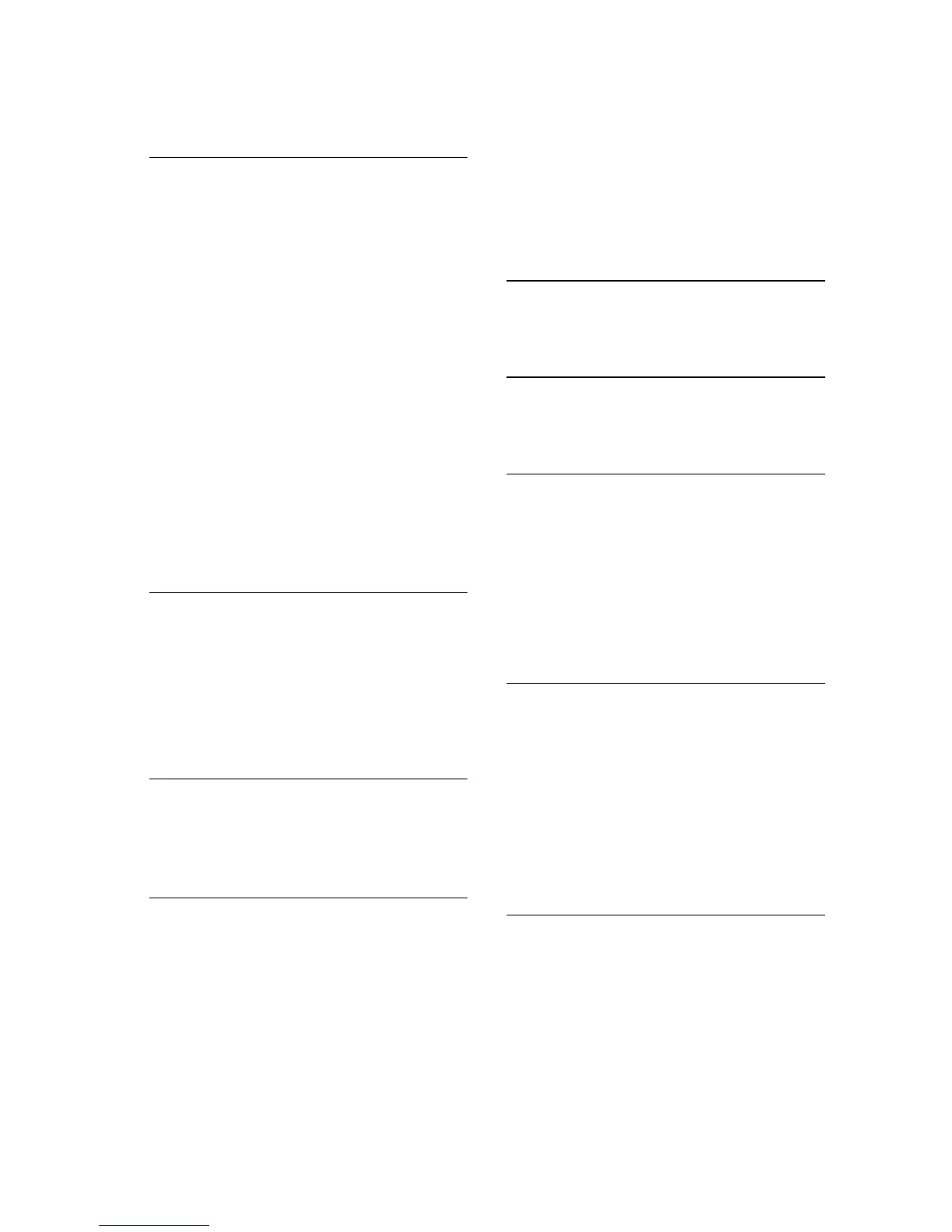Index-1
Numerics
10 Mbps connectivity rules 4-6
100 Mbps connectivity rules 4-6
1000 Mbps connectivity rules 4-5
1000BASE-LH fiber cable lengths 4-6
1000BASE-LX fiber cable lengths 4-5
1000BASE-SX fiber cable lengths 4-5
1000BASE-T
pin assignments B-3
ports 1-2
100BASE-TX
cable lengths 4-6
ports 1-2
10BASE-T
cable lengths 4-6
ports 1-2
10BASE-T/100BASE-TX pin
assignments B-1
A
adhesive feet, attaching 3-4
applications
collapsed backbone 2-3
network aggregation 2-4
remote connections 2-5
VLAN connections 2-6
B
brackets, attaching 3-3
buffer size C-1
buffers, saturation of 1-3
C
cable labeling and connection
records 4-6
cleaning fiber terminators 4-4
compliances
EMC C-3
safety C-3
connectivity rules
10 Mbps 4-6
100 Mbps 4-6
1000 Mbps 4-5
console port
pin assignments 3-7
contents of package 3-2
cooling problems A-1
cord sets, international 3-6
D
desktop mounting 3-4
device connections 4-1
E
equipment checklist 3-2
Ethernet connectivity rules 4-5, 4-6
F
Fast Ethernet connectivity rules 4-6
features C-2
management 1-6
switch 1-6
fiber cables 4-4
flow control, IEEE 802.3x 1-3
full-duplex connectivity 2-1
I
IEEE 802.3x flow control 1-3
indicators, LED 1-4
installation
connecting devices to the switch 4-2
desktop or shelf mounting 3-4
port connections 4-1
problems A-1
wiring closet connections 4-3
L
laser safety 4-4
LC port connections 4-4
LED indicators
Link 1-4
Power 1-5
problems A-1
Index
