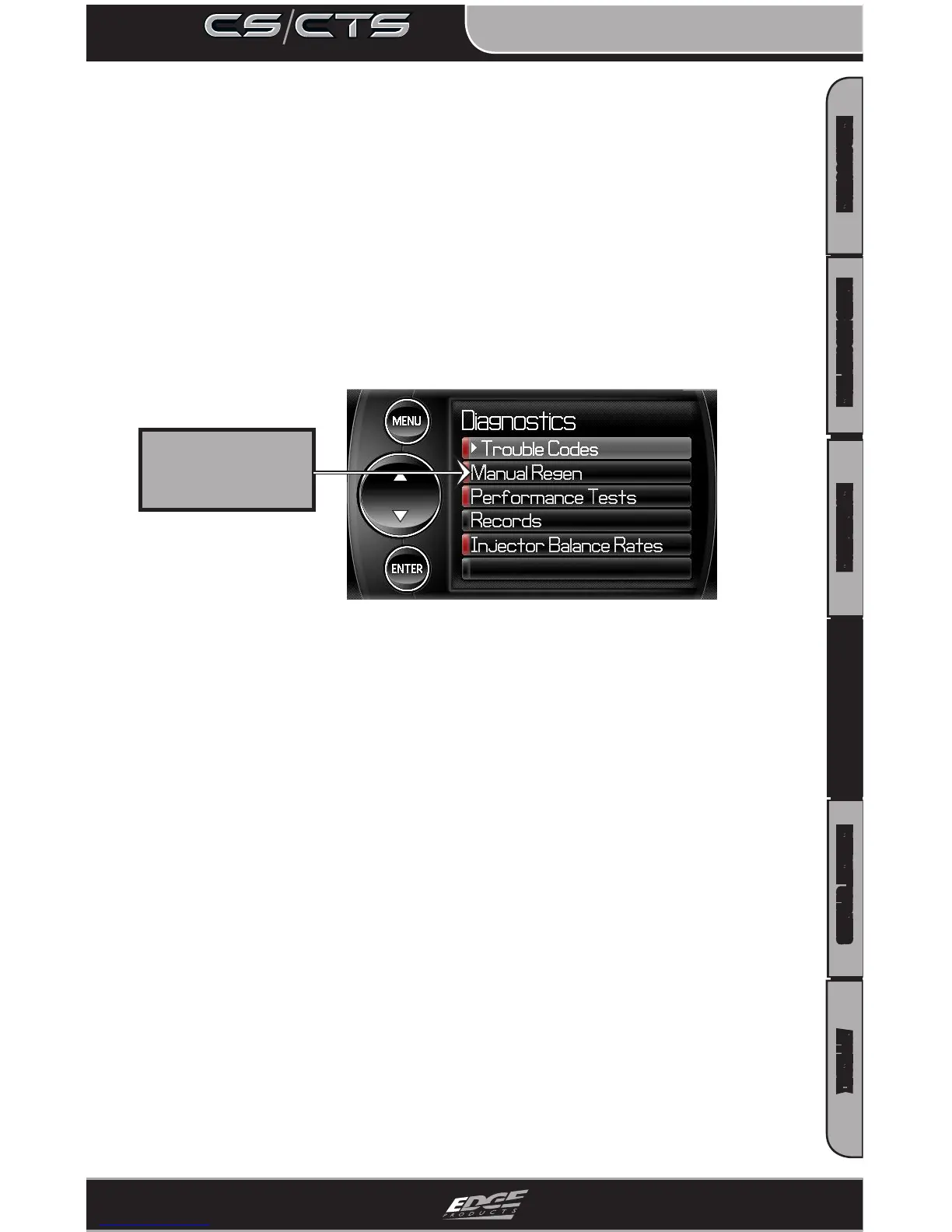OPERATING INSTRUCTIONS
INTRODUCTION PARTS DESCRIPTION INSTALLATION OPERATING INSTRUCTIONS INTERNET UPDATES APPENDIX
33
USER GUIDE
Manual DPF Regeneration
Completing a manual regeneration cycle will clear the soot mass in
the lter, and lower exhaust back pressure/free up exhaust ow. It
will be helpful to do this before any competition such as drag racing
or tractor pulling. It’s also helpful to use if you’re going to be in a
situation where you don’t want the truck computer to initiate the
Active Regeneration cycle on it’s own, (i.e. heavy towing, or driving
where dry grass, shrubs, or other combustibles are present). You can
do this by selecting the Manual Regen option on the Diagnostics
menu.
When manually initiating a regeneration cycle some vehicles will
require a drive cycle (i.e. you have to drive the vehicle some dis-
tance) while others may allow you to initiate a Service Regenera-
tion where you can leave the vehicle parked and engine running. If
the latter is the case, be sure to follow the guidelines below:
NOTE: Exhaust temperatures may be greater than 300 C (572 F)
during service regeneration.
To prevent injury or property damage do the following:
1. Park the vehicle outdoors and keep people, other ve-
hicles, and combustible material away from it.
2. Do not leave the vehicle unattended.
3. Do not connect any shop exhaust hoses or vents to
the tail pipe.
Due to the elevated ending temperatures during this procedure
open the hood and keep the front of the vehicle away from any-
thing impeding air ow to the radiator.
Select this menu
option to initiate
a Manual Regen
sequence.