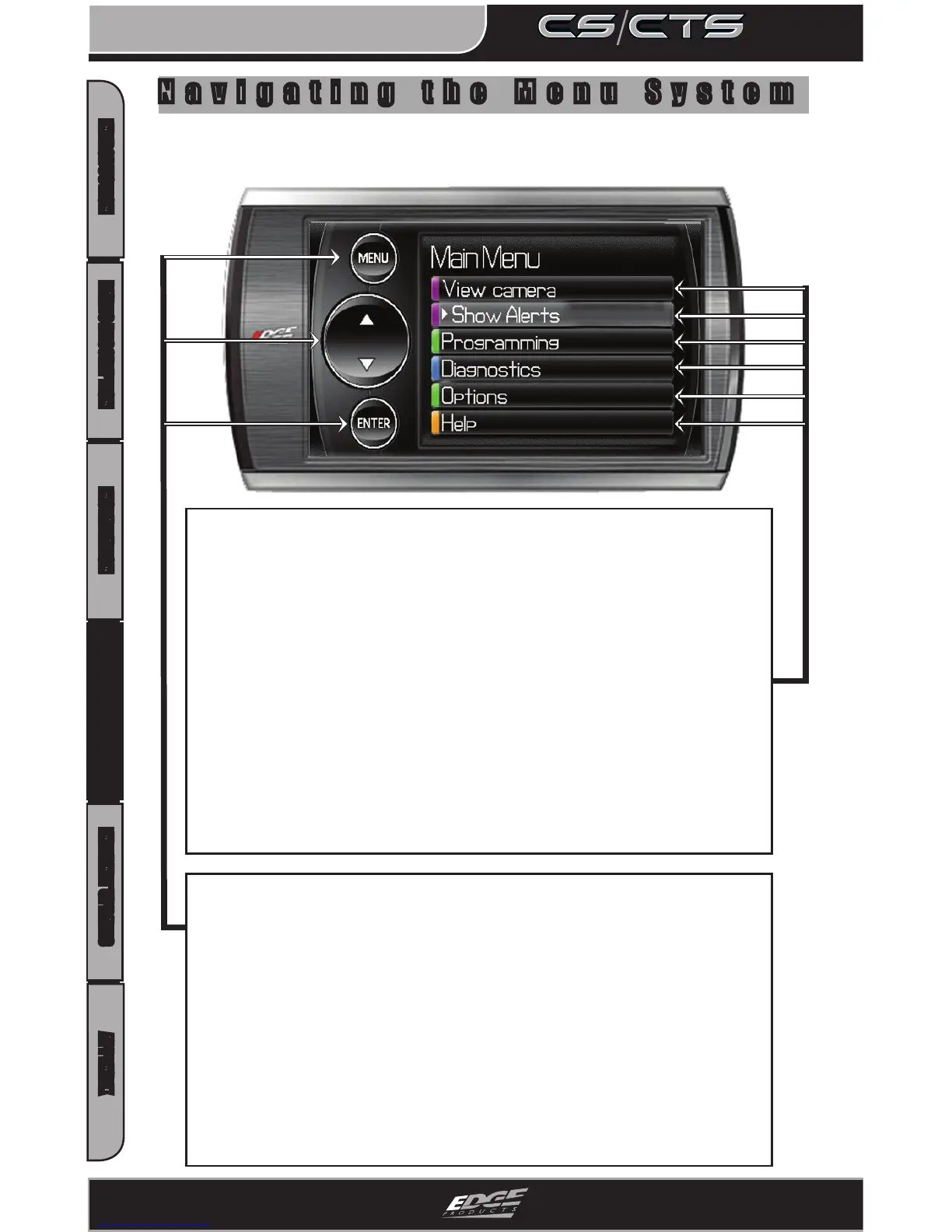INTRODUCTION PARTS DESCRIPTION INSTALLATION OPERATING INSTRUCTIONS INTERNET UPDATES APPENDIX
22
USER GUIDE
OPERATING INSTRUCTIONS
Navigating the Menu System
The main menu consists of 6 options:
View camera - • shows camera the camera image.
NOTE: only present when a camera is installed on a CTS.
Show alerts• - shows the current, active alerts and their current set values.
NOTE: This menu only appears when there is an alert active.
Programming - • allows you to program the vehicle to one of the pre-tuned
power levels included with the Mileage Max or Evolution. This is not present on the
Juice-
Attitude.
Diagnostics - • gives you the ability to scan and clear trouble codes, as well as
data stream certain key vehicle functions.
Options - • gives you access to the Alert Settings, the Screen Layout, and the Bright-
ness menus. All of these menus will allow you to change their related parameters.
Help - • is used to display product and vehicle information, as well as Edge Products
contact information, and technical support tools.
Menu Navigation Buttons
Both the CS and CTS devices provide you with the following three
buttons for navigating the menu system:
Menu: The Menu button allows you to enter the main menu (CS only). Once you are in
the main menu you’ll use the Menu button to return to the previous screen.
UP/Down Arrow: The Up/Down Arrow button will allow you to toggle up or down
through the menu options, you’ll notice it highlights each option as you toggle.
Enter: Pressing the enter Button will select the currently highlighted option.
Note: With the CTS device you can simply touch the option you’d like to select on
the menu screen. As a touch screen device it will automatically select the option
you’ve touched and advance you to the selected option screen.
Main Menu
