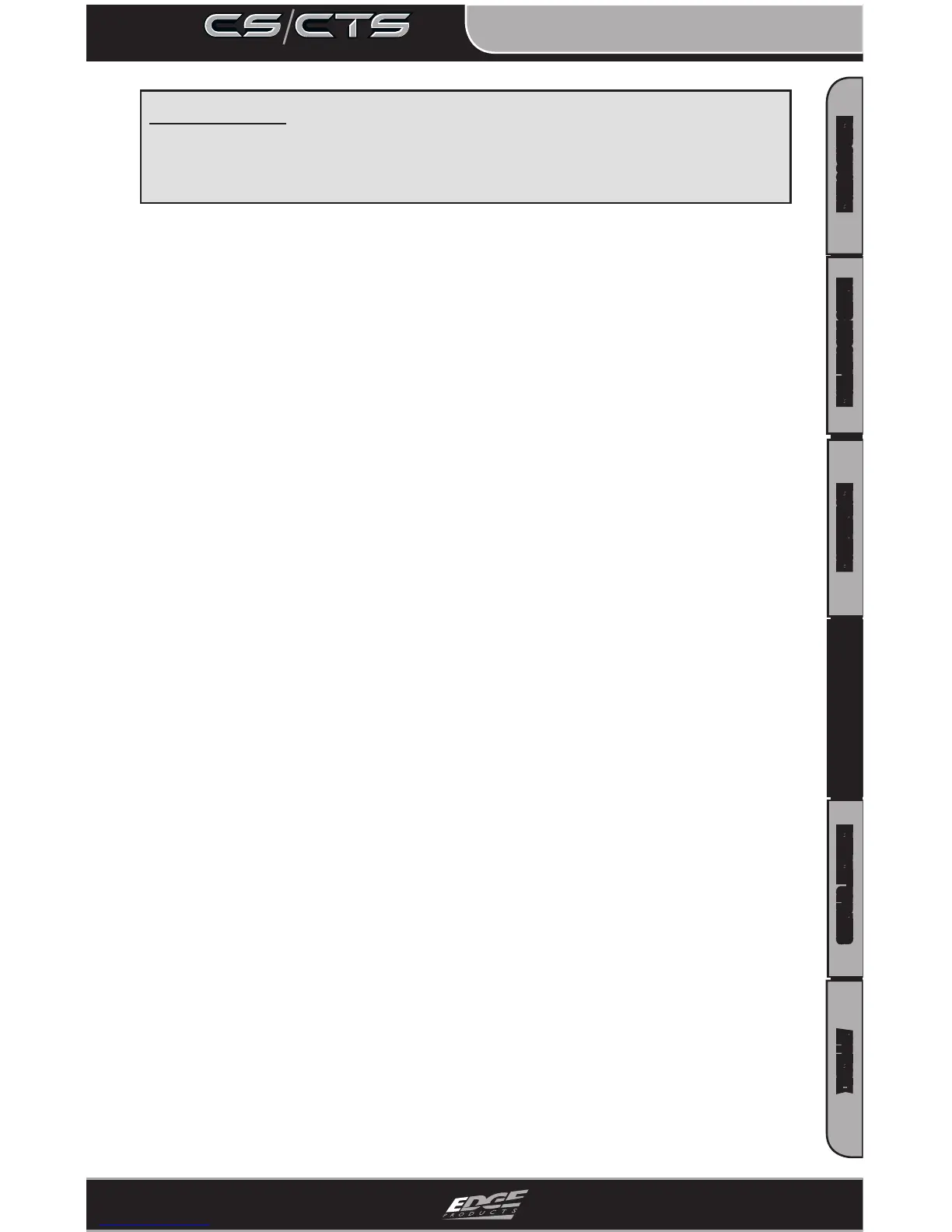OPERATING INSTRUCTIONS
INTRODUCTION PARTS DESCRIPTION INSTALLATION OPERATING INSTRUCTIONS INTERNET UPDATES APPENDIX
23
USER GUIDE
The menu items and operating instructions contained in the
following several pages are meant to cover a wide variety of
vehicles, as such some of the options/features covered in the
operating instructions may not apply to your vehicle. Your CS/
CTS will display only the options/features that your vehicle’s
computer system is capable of executing.
View Camera
(CTS-Only)
WARNING: YOU SHOULD NOT OPERATE THIS
DEVICE WHILE DRIVING. PERFORM ALL
ADJUSTMENTS OR CHANGES WHILE STOPPED.
If you have a back up camera or other RCA device connected to the
CTS, the view camera menu item will be active. It will not be active
if you don’t have a device connected.
The view camera menu item will display the back up camera or
other RCA jack device you have connected when you select the
menu item. Once you’ve selected View Camera, simply touch the
screen to return to the Main Menu.
If the CTS can detect gear position, when the gear selector is placed
in reverse the CTS screen will automatically show the camera im-
age.
*WARNING: Do not rely solely on the camera image
for backing up. It is possible for the camera image to
freeze. Always use your mirrors, and look behind you
before backing up. Objects in the view may be closer
than they appear. If you are using a camera not manu-
factured by Edge Products, the image may be reversed.